Asus P8H61 R2.0 Support and Manuals
Get Help and Manuals for this Asus item
This item is in your list!

View All Support Options Below
Free Asus P8H61 R2.0 manuals!
Problems with Asus P8H61 R2.0?
Ask a Question
Free Asus P8H61 R2.0 manuals!
Problems with Asus P8H61 R2.0?
Ask a Question
Popular Asus P8H61 R2.0 Manual Pages
P8H61 PLUS R2.0 User's Manual - Page 2


...model number and version, as the corresponding binary/object code. The source code will not be extended if: (1) the product is repaired, modified or altered, unless such repair, modification of alteration is valid to Provide Source Code.... ("ASUS"). No part of this product. ASUS ASSUMES NO RESPONSIBILITY OR LIABILITY FOR ANY ERRORS OR INACCURACIES THAT MAY APPEAR IN THIS MANUAL, INCLUDING...
P8H61 PLUS R2.0 User's Manual - Page 3


...guide vi P8H61 R2.0 Series specifications summary viii
Chapter 1: Product introduction
1.1 Welcome 1-1 1.2 Package contents 1-1 1.3 Special features 1-1
1.3.1 Product highlights 1-1 1.3.2 ASUS DIGI+ VRM 1-3 1.3.3 Innovative ASUS...1.7.2 Memory configurations 1-17 1.7.3 Installing a DIMM 1-23 1.7.4 Removing a DIMM 1-23 1.8 Expansion slots 1-24 1.8.1 Installing an expansion card 1-24 1.8.2 ...
P8H61 PLUS R2.0 User's Manual - Page 8


...)
P8H61/USB3 R2.0: ASMedia® ASM1042 controller - P8H61 R2.0 and P8H61 PLUS R2.0: Intel® H61 Express Chipset:
- 10 x USB 2.0/1.1 ports (6 ports at the mid-board, 4 ports at the
back panel)
(continued on the
CPU types. ** Refer to support
an 8-channel audio output. P8H61 R2.0 Series specifications summary
CPU
Chipset Memory
Expansion slots Storage LAN Audio USB
LGA1155 socket...
P8H61 PLUS R2.0 User's Manual - Page 9


... 0.005V increment - vCCSA: 190-step system agent voltage control - P8H61 R2.0 Series specifications summary
Special features ASUS unique features
ASUS exclusive overclocking features
100% All High-quality Conductive Polymer Capacitors (P8H61/USB3 R2.0 and P8H61 PLUS R2.0 only)
ASUS DIGI+ VRM: - ASUS CrashFree BIOS 3 - vCore: Adjustable CPU voltage at 1MHz increment
Overclocking protection...
P8H61 PLUS R2.0 User's Manual - Page 10


P8H61 R2.0 Series specifications summary
Rear panel ports
Internal connectors/ switches/ buttons
BIOS features Manageability Accessories Support DVD Form factor
1 x PS/2 Mouse port (green) 1 x PS/2 Keyboard port (purple) 1 x COM port 1 x LPT port 1 x LAN (RJ-45) port 3 x Audio jacks P8H61 R2.0 and P8H61 PLUS R2.0:
- 4 x USB 2.0/1.1 ports P8H61/USB3 R2.0:
- 2 x USB 3.0/2.0 ports - 2 x USB 2.0/1.1...
P8H61 PLUS R2.0 User's Manual - Page 11


... features
Product highlights
LGA1155 socket for the following items.
Motherboard Cables Accessories Application DVD Documentation
ASUS P8H61 R2.0 Series motherboard 2 x Serial ATA 3.0Gb/s cables 1 x I/O shield ASUS motherboard support DVD User Manual
• P8H61 R2.0 Series motherboards include P8H61 R2.0, P8H61 PLUS R2.0, and P8H61/USB3 R2.0 three models. This provides great graphics...
P8H61 PLUS R2.0 User's Manual - Page 14


USB 3.0 Boost (P8H61/USB3 R2.0 only) New ASUS USB 3.0 Boost technology supports UASP (USB Attached SCSI Protocol), the latest USB 3.0 standard. With USB 3.0 Boost technology, a USB device's transmission speed is set as top priority over all other network programs, dominating the network bandwidth with no need to overclock without the need for compatible USB 3.0 peripherals without ...
P8H61 PLUS R2.0 User's Manual - Page 34


... on the system and change the necessary BIOS settings, if any. Install the software drivers for
information on the slot. 5. Failure to do not need to the card. 3. Keep the screw for the card. 2. Align the card connector with the PCI Express specifications.
1-24
ASUS P8H61 R2.0 Series Assign an IRQ to install expansion cards. See Chapter 2 for the...
P8H61 PLUS R2.0 User's Manual - Page 36


...HD audio module in 2, 4, 6, or 8-channel configuration. This port is for the LAN port LED indications. This port allows Gigabit connection to a microphone. Microphone port (pink)....becomes Front Speaker Out.
6. Line In port (light blue). This port connects to support 8-channel audio output.
1-26
ASUS P8H61 R2.0 Series 1.10
1.10.1 1
Connectors
Rear panel connectors 2
3
45
10
9
8...
P8H61 PLUS R2.0 User's Manual - Page 38


...supply requirement for details.
1-28
ASUS P8H61 R2.0 Series The power supply plugs are designed to connect the 4-pin ATX +12V power plug. ATX12V
EATXPWR
+12V DC +12V DC
P8H61/USB3 R2.0
GND GND
+3 Volts
+12 ...a PSU with higher power output when configuring a system with ATX 12 V Specification 2.0 (or later version) and provides a minimum power of 350 W.
• DO NOT forget to...
P8H61 PLUS R2.0 User's Manual - Page 40


...® 7, set the SATA Mode Selection item in the BIOS to Serial ATA 3.0 Gb/s hard disk drives and optical drives via Serial ATA 3.0 Gb/s signal cables. 5.
See section 2.5.3 SATA Configuration for details.
1-30
ASUS P8H61 R2.0 Series SATA3G_4 SATA3G_3
GND RSATA_TXP4 RSATA_TXN4
GND RSATA_RXN4 RSATA_RXP4
GND GND RSATA_TXP3 RSATA_TXN3 GND RSATA_RXN3 RSATA_RXP3 GND
P8H61/USB3 R2.0
SATA3G_2...
P8H61 PLUS R2.0 User's Manual - Page 42
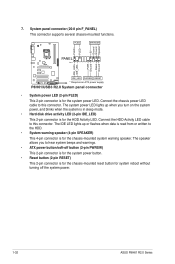
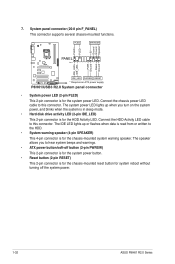
...supports several chassis-mounted functions. The system power LED lights up or flashes when data is read from or written to this connector. Connect the HDD Activity LED cable to hear system beeps and warnings. • ATX power button/soft-off the system power.
1-32
ASUS P8H61 R2... an ATX power supply
P8H61/USB3 R2.0 System panel connector
• System power LED (2-pin PLED...
P8H61 PLUS R2.0 User's Manual - Page 45


Installing ASUS Update To install ASUS Update:
1.
From the list, select either through a network or an Internet Service Provider (ISP).
• This utility is available in the optical drive. Updating the BIOS To update the BIOS:
1. Select Update BIOS from the Internet a. Chapter 2: BIOS information
2-1 Follow the onscreen instructions to launch the AI Suite II utility. Quit ...
P8H61 PLUS R2.0 User's Manual - Page 46


... DATE: 02/10/2012 H61U3R2.CAP
File Info MODEL:
Help Info
VER:
DATE
[Enter] Select or Load [Tab] Switch [Up/Down/PageUp/PageDown/Home/End] Move [Esc] Exit
2-2
ASUS P8H61 R2.0 Series Enter the Advanced Mode of updating itself through the Internet. The ASUS Update utility is capable of the BIOS setup program. Insert the USB flash disk that contains...
P8H61 PLUS R2.0 User's Manual - Page 48


... the disk from the ASUS website at http://support.asus.com and save the BIOS file and BIOS Updater to a hard disk drive or USB flash drive in FAT32/16 format and single partition.
2. C:\>d: D:\>
2-4
ASUS P8H61 R2.0 Series 2.1.4 ASUS BIOS Updater
The ASUS BIOS Updater allows you to update BIOS in DOS environment
1. Before updating BIOS
1. Prepare the motherboard support DVD and a USB flash...
Asus P8H61 R2.0 Reviews
Do you have an experience with the Asus P8H61 R2.0 that you would like to share?
Earn 750 points for your review!
We have not received any reviews for Asus yet.
Earn 750 points for your review!
