Asus P8H61-I LX R2 Support and Manuals
Get Help and Manuals for this Asus item
This item is in your list!

View All Support Options Below
Free Asus P8H61-I LX R2 manuals!
Problems with Asus P8H61-I LX R2?
Ask a Question
Free Asus P8H61-I LX R2 manuals!
Problems with Asus P8H61-I LX R2?
Ask a Question
Popular Asus P8H61-I LX R2 Manual Pages
P8H61-M LX R2 User's Manual - Page 2


... please provide the name, model number and version, as source code archives, etc. Product warranty or service will be extended if: (1) the product is repaired, modified or altered, unless such repair, modification of alteration is dependent on the preferred carrier and the location where you want to have it from http://support.asus.com/download or (2) for the...
P8H61-M LX R2 User's Manual - Page 6


... surface. • If you are using an adapter or extension cord. Operation safety
• Before installing the motherboard and adding hardware components, carefully read all the manuals that came with the product, contact a qualified service
technician or your retailer. Do not place the product in your dealer immediately.
• To avoid short circuits, keep...
P8H61-M LX R2 User's Manual - Page 9


P8H61-M LX2 R2.0 specifications summary
CPU
Chipset Memory
Graphics Expansion slots
Storage
LAN Audio USB ASUS unique features
LGA1155 socket for the Memory QVL (Qualified Vendors List)
Multi-VGA Output Support: DVI-D and D-SUB Ports DVI with Max. asus.com for CPU support list
Intel® H61 Express Chipset
2 x DIMM, max. 16GB, DDR3 2200 (O.C.) / 2100 (O.C.) / 2000 (O.C.) / 1800 (O.C.) / 1600...
P8H61-M LX R2 User's Manual - Page 14
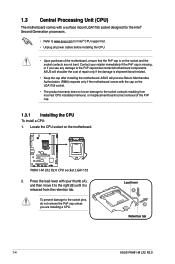
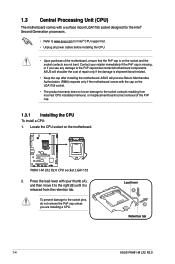
... comes with a surface mount LGA1155 socket designed for the Intel® Second Generation processors.
• Refer to www.asus.com for Intel® CPU support list. • Unplug all power cables before installing the CPU.
• Upon purchase of the PnP cap.
1.3.1 Installing the CPU
To install a CPU: 1. ASUS will shoulder the cost of repair only if the damage is...
P8H61-M LX R2 User's Manual - Page 18


...errors can occur if you fail to connect the CPU fan connector! Pull up two fasteners at a time in a diagonal sequence to the connector on the motherboard. 2.
Disconnect the CPU fan cable from the motherboard. Rotate each fastener counterclockwise. 3.
CPU_FAN
CPU FAN PWM CPU FAN IN
CPU FAN PWR GND
P8H61-M LX2 R2.0
P8H61...-M LX2 R2.0 CPU fan ...
P8H61-M LX R2 User's Manual - Page 20


... a maximum of 3GB system memory if you install 4GB or more memory on the motherboard, the actual usable memory for the OS can be about 3GB or less. P8H61-M LX2 R2.0 Motherboard Qualified Vendors Lists (QVL)
DDR3-1066 MHz capability
Vendors
Part No. Timing
Voltage
DIMM socket support (optional) 1DIMM 2DIMM
Crucial
CT12864BA1067.8FF 1GB SS...
P8H61-M LX R2 User's Manual - Page 28


... adjusting the software settings. 1. Failure to the chassis with the PCI Express specifications.
1-18
ASUS P8H61-M LX2 R2.0 Remove the system unit cover (if your motherboard is completely
seated on shared slots, ensure that the drivers support "Share IRQ" or that they support. Secure the card to do not need to install expansion cards. Install the software drivers for later
use...
P8H61-M LX R2 User's Manual - Page 34


...
GND RSATA_TXP2 RSATA_TXN2
GND RSATA_RXN2 RSATA_RXP2
GND
SATA3G_3 SATA3G_4
P8H61-M LX2 R2.0 SATA connectors
• You must install Windows® XP Service Pack 3 or a later version before using hot-plug and NCQ on Windows® Vista / Windows® 7, set the SATA Mode item in the BIOS to H61 Chipset limitation, AHCI Mode only works on Windows®...
P8H61-M LX R2 User's Manual - Page 37


... settings and hardware options vary.
Refer to install
If Autorun is enabled in your computer, the DVD automatically displays the Specials screen. Click Drivers, Utilities, Manual, Contact, and Specials tabs to locate the file ASSETUP.EXE from the BIN folder. Always install the latest OS version and corresponding updates to maximize the features of the Support DVD...
P8H61-M LX R2 User's Manual - Page 39


Installing ASUS Update To install ASUS Update: 1. Follow the onscreen instructions to launch the AI Suite II utility.
The Drivers menu appears. 2. From the Windows® desktop, click Start > Programs > ASUS > AI Suite II > AI Suite II X.XX.XX to complete the installation. Select the ASUS FTP site nearest you wish to download then click Next.
Chapter 2: BIOS information
2-1...
P8H61-M LX R2 User's Manual - Page 41


... it fails or gets corrupted during the updating process. Chapter 2: BIOS information
2-3 3. Press the Up/Down arrow keys to find the BIOS file, and then press to recover BIOS settings. Download the latest BIOS file from the ASUS website at www.asus.com. When found, the utility
reads the BIOS file and enters ASUS EZ Flash 2 utility automatically. 4. You can cause...
P8H61-M LX R2 User's Manual - Page 42


... FreeDOS prompt, type d: and press to switch the disk from the ASUS website at
http://support.asus.com and save the BIOS file and BIOS Updater to a hard disk drive or USB flash drive formatted using
FAT32/16 on the USB flash drive. C:\>d: D:\>
2-4
ASUS P8H61-M LX2 R2.0
When the ASUS Logo appears, press to FreeDOS (http://www.freedos.org)! When...
P8H61-M LX R2 User's Manual - Page 53


...] [Cancel]
2.4.4 DRAM Timing Control
The sub-items in specific
conditions.
[Disabled]
Disables this menu allow you set the DRAM timing control features. Press and select OK to your CPU model. The following three items appear only when you to enable or disable the Enhanced Intel® SpeedStep Technology (EIST).
[Disabled]
Disables this menu allow you...
P8H61-M LX R2 User's Manual - Page 56
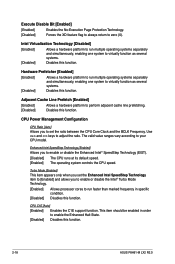
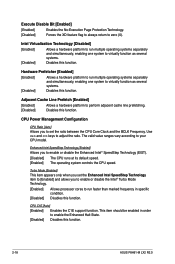
...ASUS P8H61-M LX2 R2.0 Enhanced Intel SpeedStep Technology [Enabled] Allows you to set the Enhanced Intel SpeedStep Technology item to [Enabled] and allows you to enable or disable the Intel® Turbo Mode
Technology... the CPU speed. CPU C1E [Auto]
[Enabled] Enables the C1E support function.
Intel Virtualization Technology [Disabled]
[Enabled] Allows a hardware platform to run faster than ...
P8H61-M LX R2 User's Manual - Page 58


...] Allows you to set to zero, the system automatically checks whether the partition size is larger than the Active Page Threshold size, the system will try to support the Intel(R) Rapid Start Technology. Configuration options: [Enabled] [Disabled]
2.5.3 SATA Configuration
While entering Setup, the BIOS automatically detects the presence of your hard disk errors occur, this feature allows...
Asus P8H61-I LX R2 Reviews
Do you have an experience with the Asus P8H61-I LX R2 that you would like to share?
Earn 750 points for your review!
We have not received any reviews for Asus yet.
Earn 750 points for your review!
