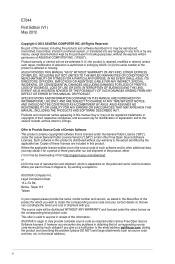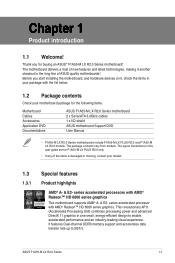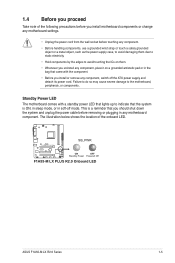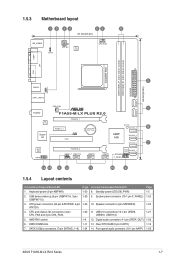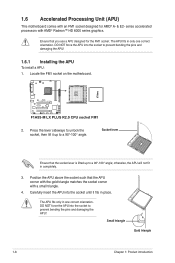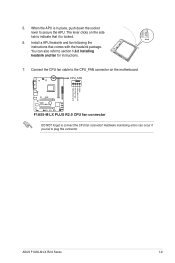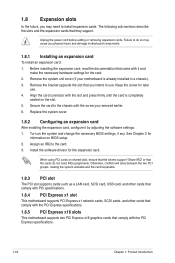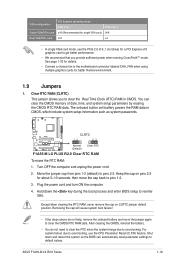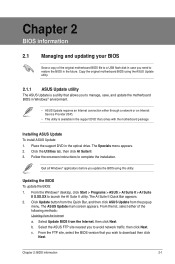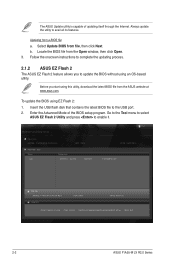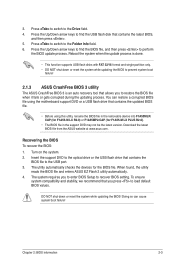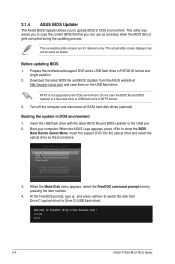Asus F1A55-M LX PLUS R2.0 Support and Manuals
Get Help and Manuals for this Asus item

View All Support Options Below
Free Asus F1A55-M LX PLUS R2.0 manuals!
Problems with Asus F1A55-M LX PLUS R2.0?
Ask a Question
Free Asus F1A55-M LX PLUS R2.0 manuals!
Problems with Asus F1A55-M LX PLUS R2.0?
Ask a Question
Most Recent Asus F1A55-M LX PLUS R2.0 Questions
Monitor Goes To Sleep
After assembling my system and plugging everything and turning on to boot for the first time. My mon...
After assembling my system and plugging everything and turning on to boot for the first time. My mon...
(Posted by tolemez2000 11 years ago)
Popular Asus F1A55-M LX PLUS R2.0 Manual Pages
Asus F1A55-M LX PLUS R2.0 Reviews
We have not received any reviews for Asus yet.