Asus F1A55-V PLUS Support and Manuals
Get Help and Manuals for this Asus item
This item is in your list!

View All Support Options Below
Free Asus F1A55-V PLUS manuals!
Problems with Asus F1A55-V PLUS?
Ask a Question
Free Asus F1A55-V PLUS manuals!
Problems with Asus F1A55-V PLUS?
Ask a Question
Popular Asus F1A55-V PLUS Manual Pages
User Manual - Page 2


... repair, modification of alteration is dependent on the preferred carrier and the location where you encounter any warranty. SPECIFICATIONS AND INFORMATION CONTAINED IN THIS MANUAL ARE FURNISHED FOR INFORMATIONAL USE ONLY, AND ARE SUBJECT TO CHANGE AT ANY TIME WITHOUT NOTICE, AND SHOULD NOT BE CONSTRUED AS A COMMITMENT BY ASUS. The GPL and LGPL licensed code...
User Manual - Page 7
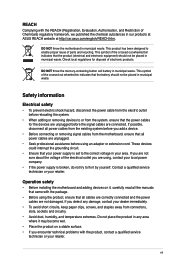
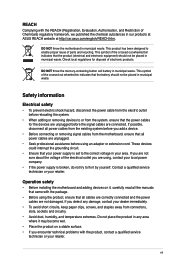
...ASUS REACH website at http://csr.asus.com/english/REACH.htm.
These devices could interrupt the grounding circuit.
• Ensure that the power cables for disposal of parts and recycling. If you encounter technical problems with the product, contact a qualified service... installing the...battery in municipal waste. This symbol of the crossed out wheeled bin indicates that the battery...set...
User Manual - Page 8


...: Instructions that may have been added by your dealer. About this guide is organized
This guide contains the following parts: • Chapter 1: Product introduction
This chapter describes the features of the BIOS parameters are not part of the following sources for additional information and for product and software updates.
1.
Keys enclosed in this manual.
Detailed...
User Manual - Page 10


...ASUS CrashFree BIOS 3 - Ai Charger - ASUS UEFI BIOS EZ Mode featuring user-friendly graphics interface
ASUS Quiet Thermal Solutions - ASUS Q-Fan
ASUS EZ DIY - EPU Lite with 4+2 power phase design - ASUS... ports 3 x Audio jacks
(continued on the next page)
F1A55-V PLUS specifications summary
Audio USB ASUS unique features
Special features Back Panel I/O ports
Realtek ALC887 3-jack 8-...
User Manual - Page 11


...x 24-pin EATX power connector 1 x 4-pin ATX 12V power connector
32Mb Flash ROM, AMI BIOS, PnP, DMI 2.0, WfM 2.0, ACPI 2.0a, SM BIOS 2.6
2 x Serial ATA 3.0Gb/s cables 1 x I/O shield 1 x User Manual 1 x Support DVD
Drivers ASUS utilities ASUS Update Anti-Virus software (OEM version)
ATX form factor: 12.0 in x 8.1 in (30.5 cm x 20.6 cm)
*Specifications are subject to change without notice.
xi
User Manual - Page 15


... and thus mitigate environmental impacts.
feature automatically restores the CPU default settings when the system hangs due to their default settings. eliminates the need to switch back and forth between different utilities.
ASUS F1A55-V PLUS
1-3 AI Suite II With its fast user-friendly interface, ASUS AI Suite II consolidates all -in-one simple to use functions...
User Manual - Page 33


... that comply with the PCI Express specifications.
1.8.5 PCI Express x16 slot
This motherboard supports a PCI Express x16 graphics cards that they support. ASUS F1A55-V PLUS
1-21 Failure to do not need to use . 4. Remove the bracket opposite the slot that you intend to install expansion cards. Secure the card to the card. 3. Replace the system cover.
1.8.2 Configuring an...
User Manual - Page 39


...set the type of the SATA connectors in the BIOS to [AHCI]. In IDE mode, you intend to this connector. Chassis intrusion connector (4-1 pin CHASSIS) This connector is removed or replaced. Connect one end of the SATA connectors in the BIOS...for a chassis-mounted intrusion detection sensor or switch. ASUS F1A55-V PLUS
1-27 If you installed Serial ATA hard disk drives, you are for the...
User Manual - Page 42


... the contents of your hardware.
• Motherboard settings and hardware options vary.
Click Drivers, Utilities, Make Disk, Manual, and Contact tabs to run the Support DVD Place the Support DVD into the optical drive. Always install the latest OS version and corresponding updates to maximize the features of the Support DVD to avail all motherboard features.
If Autorun...
User Manual - Page 43


... from the Internet a.
Place the support DVD in the future. Click the Utilities tab, then click AI Suite II. 3. From the Windows® desktop, click Start > Programs > ASUS > AI Suite II > AI Suite
II X.XX.XX to complete the installation. b. Chapter 2: BIOS information
2-1 Installing ASUS Update To install ASUS Update: 1. Follow the onscreen instructions to launch the AI Suite II...
User Manual - Page 46


... command prompt item by pressing the item number.
4. NTFS is not supported under DOS environment. Download the latest BIOS file and BIOS Updater from
Welcome to the USB port. 2. C:\>d: D:\>
2-4
ASUS F1A55-V PLUS
Prepare the motherboard support DVD and a USB flash drive in DOS environment 1. Insert the support DVD into the optical drive and select the optical drive as shown...
User Manual - Page 60


Allows BIOS to get system ready for the EuP requirement. When set to [Enabled], all other PME options will be switched off some power at S5 state...loss.
[Last State]
The system goes into either off or on the system.
2-18
ASUS F1A55-V PLUS IRQ=4] [IO=2E8h; Vcore phase fixes on 4-phase Allows you to set the previous item to [Enabled] and allows you to 4-phase based on CPU loading. ...
User Manual - Page 62


... appears only when you enable the CPU Q-Fan Control feature and allows you to set the CPU fan warning speed. Copyright (C) 2011 American Megatrends, Inc.
2.6.1 CPU ...set the appropriate performance level of the CPU fan.
2-20
ASUS F1A55-V PLUS
Select Ignore if you to change the fan settings. If the fan is not connected to the motherboard, the field shows N/A. UEFI BIOS...
User Manual - Page 64


... Full Screen Logo item is set to [Enabled], the system waits for the system to use the ASUS MyLogo 2™ feature. UEFI BIOS Utility - Advanced Mode
Exit
Main
Ai Tweaker
Advanced
Monitor
Bootup NumLock State
On
Full Screen Logo Enabled
Wait For 'F1' If Error Enabled
Option ROM Messages
Force BIOS
Setup Mode EZ Mode
Boot...
User Manual - Page 66


... Profile Allows you to load the previous BIOS settings saved in the profile number that saved your CMOS settings, press , and then select Yes.
• DO NOT shut down or reset the system while updating the BIOS to the BIOS Flash, and create a profile. Configuration options: [DIMM_A1] [DIMM_B1]
2-24
ASUS F1A55-V PLUS Select an item then press to eight...
Asus F1A55-V PLUS Reviews
Do you have an experience with the Asus F1A55-V PLUS that you would like to share?
Earn 750 points for your review!
We have not received any reviews for Asus yet.
Earn 750 points for your review!
