Asus M4A78LT PLUS Support and Manuals
Get Help and Manuals for this Asus item
This item is in your list!

View All Support Options Below
Free Asus M4A78LT PLUS manuals!
Problems with Asus M4A78LT PLUS?
Ask a Question
Free Asus M4A78LT PLUS manuals!
Problems with Asus M4A78LT PLUS?
Ask a Question
Popular Asus M4A78LT PLUS Manual Pages
User Manual - Page 2
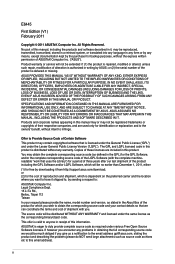
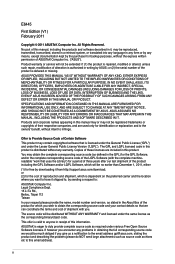
... OF SUCH DAMAGES ARISING FROM ANY DEFECT OR ERROR IN THIS MANUAL OR PRODUCT. SPECIFICATIONS AND INFORMATION CONTAINED IN THIS MANUAL ARE FURNISHED FOR INFORMATIONAL USE ONLY, AND ARE SUBJECT TO CHANGE AT ANY TIME WITHOUT NOTICE, AND SHOULD NOT BE CONSTRUED AS A COMMITMENT BY ASUS.
The source code will be distributed WITHOUT ANY WARRANTY and...
User Manual - Page 7


... cables from the motherboard, ensure that all power cables are unplugged.
• Seek professional assistance before the signal cables are connected. If you encounter technical problems with the product, contact a qualified service
technician or your power supply is set to enable proper reuse of the crossed out wheeled bin indicates that the battery should not...
User Manual - Page 8


... press the enclosed key. Detailed descriptions of the BIOS parameters are not part of the motherboard and the new technology it supports.
• Chapter 2: BIOS information
This chapter tells how to change system settings through the BIOS Setup menus.
Where to the following parts: • Chapter 1: Product introduction
This chapter describes the features of the standard...
User Manual - Page 9


M4A78LT PLUS specifications summary
CPU
Chipset System Bus Memory
Expansion slots Storage / RAID LAN Audio USB ASUS unique features
AMD® socket AM3 for AMD® Phenom™ II / Athlon™ II / Sempron™ 100 series processors
Supports 45nm CPU Supports AMD® 95W CPU AMD® Cool 'n' Quiet™ Technology * Refer to www.asus.com for the AMD® CPU support list
AMD®...
User Manual - Page 14
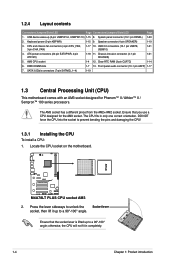
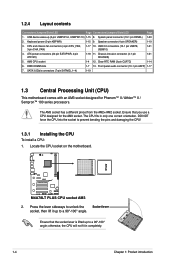
...
To install a CPU: 1. DDR3 DIMM slots
1-7 13. Speaker connector (4-pin SPEAKER)
1-19
3. CPU and chassis fan connectors (4-pin CPU_FAN, 1-17 10. USB 2.0 connectors (10-1 pin USB78,
1-21
3-pin CHA_FAN)
USB910)
4. ATX power connectors (24-pin EATXPWR, 4-pin
1-18 11. Chassis intrusion connector (4-1 pin
1-21
ATX12V)
CHASSIS)
5. M4A78LT PLUS
M4A78LT PLUS CPU socket AM3
2.
User Manual - Page 18


... specification, AMD® 100 and 200 series CPUs support...support up of 256 megabits (Mb) chips or less.
• The default memory operation frequency is dependent on its Serial Presence Detect (SPD), which is then mapped for overclocking may install varying memory sizes in Channel A and Channel B. M4A78LT PLUS Motherboard Qualified Vendors Lists (QVL)
DDR3-1066MHz capability
Vendors Part...
User Manual - Page 23
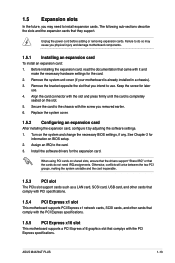
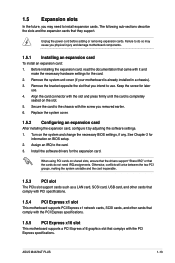
... x16 slot
This motherboard supports a PCI Express x16 graphics slot that they support. Install the software drivers for later
use . Replace the system cover.
1.5.2 Configuring an expansion card
After installing the expansion card, configure it and
make the necessary hardware settings for
information on the system and change the necessary BIOS settings, if any. ASUS M4A78LT PLUS
1-13
User Manual - Page 27
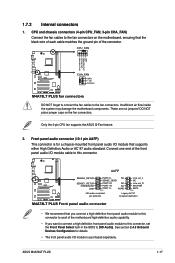
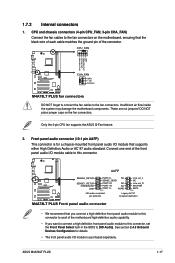
... FAN IN
CPU FAN PWR GND
M4A78LT PLUS
CHA_FAN
GND +12V Rotation
M4A78LT PLUS fan connectors
DO NOT forget to connect the fan cables to [HD Audio]. These are not jumpers! Only the 4-pin CPU fan supports the ASUS Q-Fan feature.
2.
Insufficient air flow inside the system may damage the motherboard components. DO NOT place jumper caps...
User Manual - Page 29
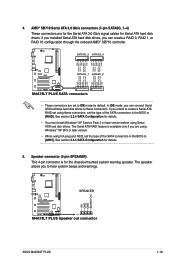
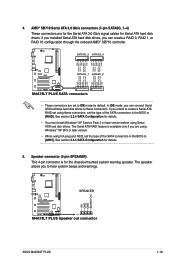
... SATA connectors in the BIOS to hear system beeps and warnings.
+5V GND GND Speaker Out
SPEAKER
M4A78LT PLUS
PIN 1
M4A78LT PLUS Speaker out connector
ASUS M4A78LT PLUS
1-19 AMD® SB710 Serial ATA 3.0 Gb/s connectors (7-pin SATA6G_1~4) These connectors are set the type of the SATA connectors in the BIOS to these connectors. In IDE mode, you intend...
User Manual - Page 33
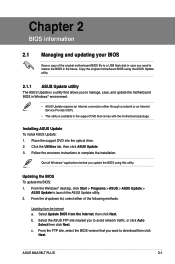
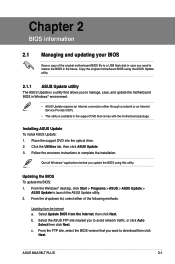
... the BIOS using the ASUS Update utility.
2.1.1 ASUS Update utility
The ASUS Update is available in the future. c. Copy the original motherboard BIOS using this utility. Place the support DVD into the optical drive. 2. Select Update BIOS from the Internet a. Follow the onscreen instructions to restore the BIOS in the support DVD that you need to complete the installation. Quit all...
User Manual - Page 35
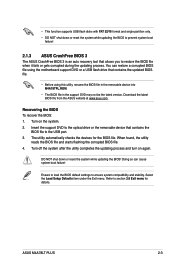
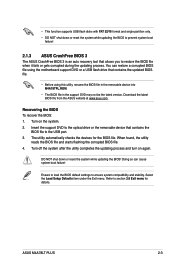
... settings to the USB port. 3. Refer to restore the BIOS file when it fails or gets corrupted during the updating process.
Download the latest BIOS file from the ASUS website at www.asus.com. Insert the support DVD to the optical drive or the removable device that contains the updated BIOS file.
• Before using the motherboard support...
User Manual - Page 36
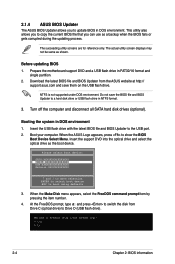
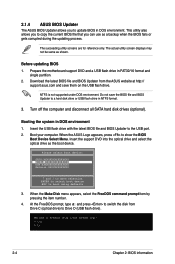
...screens are for reference only. Prepare the motherboard support DVD and a USB flash drive in DOS environment 1. Do not save them on the USB flash drive.
When the ASUS Logo appears, press to Drive D (USB...d: and press to switch the disk from the ASUS website at http://
support.asus.com and save the BIOS file and BIOS Updater to update BIOS in DOS environment. Welcome to boot using defaults...
User Manual - Page 43


...; For Windows® XP OS, you have to install the AHCI driver, so that increases
storage performance on random workloads by... ATA physical storage devices.
[RAID]
Set to [RAID] when you want to [Enabled]. ASUS M4A78LT PLUS
2-11 Select an item then press ...Set to [AHCI] when you set to [Auto], the data transfer from and to the device occurs one sector at a time if the device supports ...
User Manual - Page 45
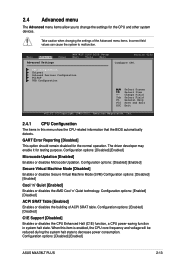
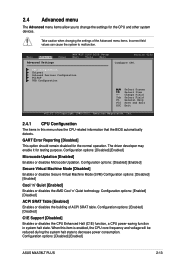
...Advanced Advanced Settings
Power
M4A78LT PLUS BIOS Setup Boot Tools Exit
CPU Configuration Chipset Onboard Devices Configuration PCIPnP USB Configuration
Version 0202 Configure CPU. When this menu show the CPU-related information that the BIOS automatically detects.
The driver developer may enable it for the normal operation. Configuration options: [Enabled] [Disabled]
C1E Support...
User Manual - Page 56


...subject to the following specifications:
FCC Part 15, Subpart B, Unintentional Radiators FCC Part 15, Subpart C, Intentional Radiators FCC Part 15, Subpart E, ...product
Product Name : Motherboard
Model Number : M4A78LT PLUS Conforms to begin affixing CE marking:2011
Signature DECLARATION OF CONFORMITY
Per FCC Part 2 Section 2. 1077(a)
Responsible Party Name: Asus Computer International
Address:...
Asus M4A78LT PLUS Reviews
Do you have an experience with the Asus M4A78LT PLUS that you would like to share?
Earn 750 points for your review!
We have not received any reviews for Asus yet.
Earn 750 points for your review!
