Asus M4A78LT-M PLUS Support and Manuals
Get Help and Manuals for this Asus item
This item is in your list!

View All Support Options Below
Free Asus M4A78LT-M PLUS manuals!
Problems with Asus M4A78LT-M PLUS?
Ask a Question
Free Asus M4A78LT-M PLUS manuals!
Problems with Asus M4A78LT-M PLUS?
Ask a Question
Popular Asus M4A78LT-M PLUS Manual Pages
User Manual - Page 2


... 1, 2011, either (1) for identification or explanation and to the owners' benefit, without intent to infringe. ASUS ASSUMES NO RESPONSIBILITY OR LIABILITY FOR ANY ERRORS OR INACCURACIES THAT MAY APPEAR IN THIS MANUAL, INCLUDING THE PRODUCTS AND SOFTWARE DESCRIBED IN IT. No part of their respective companies, and are included in it from http://support.asus.com/download;
User Manual - Page 6


... of the FCC Rules. However, there is required to assure compliance with the limits for radio noise emissions from that the battery should not be placed in a particular installation. This product has been designed to Part 15 of parts and recycling. This symbol of Chemicals) regulatory framework, we published the chemical substances in a residential...
User Manual - Page 7


... system settings through the BIOS Setup menus.
How this guide
This user guide contains the information you detect any area where it may become wet.
• Place the product on it, carefully read all the manuals that came with the product, contact a qualified service
technician or your retailer. If you need when installing and configuring the motherboard.
Operation...
User Manual - Page 9


resolution
2560x 1600 (@60Hz) Supports RGB with max. M4A78LT-M PLUS specifications summary
CPU
Chipset System bus Memory
Graphics
Expansion slots Storage / RAID LAN Audio USB
AMD® Socket AM3 AMD® Phenom™ II / Athlon™ II / Sempron™ 100 series processors
Supports 45nm CPU AMD® Cool 'n' Quiet™ 2.0 Technology (depends on the next page)
ix shared memory...
User Manual - Page 10


M4A78LT-M PLUS specifications summary
Back panel I/O ports
Internal I /O shield 1 x User Manual
Drivers ASUS Utilities Anti-Virus software (OEM version)
MicroATX form factor: 9.6 in x 8.2 in (24.4 cm x 20.8 cm)
*Specifications are subject to 550MHz at 1MHz increment Adjustable DRAM voltage ASUS C.P.R. (CPU Parameter Recall)
100% All High-quality Conductive Polymer Capacitors
2 x Serial ATA ...
User Manual - Page 11
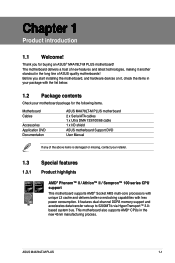
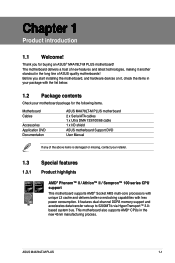
Thank you start installing the motherboard, and hardware devices on it another standout in the new 45nm manufacturing process. Before you for the following items.
Motherboard Cables
Accessories Application DVD Documentation
ASUS M4A78LT-M PLUS motherboard 2 x Serial ATA cables 1 x Ultra DMA 133/100/66 cable 1 x I/O shield ASUS motherboard Support DVD User Manual
If any of the above items...
User Manual - Page 13


... before entering the OS. ASUS M4A78LT-M PLUS
1-3 ASUS Q-Fan ASUS Q-Fan technology intelligently adjusts the CPU fan speed according to system loading to personalize your system.
When installing it on USB HDDs or flash drives, connect the drives to the motherboard USB port before entering the Windows® OS.
• ASUS Express Gate supports installation on the system configuration...
User Manual - Page 27


... slot that they support. Secure the card to do not need to the card. 3.
ASUS M4A78LT-M PLUS
1-17 Unplug the power cord before adding or removing expansion cards. See Chapter 2 for the expansion card. The following sub‑sections describe the slots and the expansion cards that you intend to use . 4. Install the software drivers for
information...
User Manual - Page 31


... set the Front Panel Select item in the BIOS to [HD Audio]. This 15-pin port is purchased separately. ASUS M4A78LT-M PLUS
1-...M4A78LT-M PLUS
HD-audio-compliant
Legacy AC'97
pin definition
compliant definition
M4A78LT-M PLUS Front panel audio connector
• We recommend that supports... is HDCP compliant allowing playback of the motherboard high-definition audio capability.
• If...
User Manual - Page 41


...FTP site nearest you to restore the BIOS in the future. c.
ASUS M4A78LT-M PLUS
2-1 Copy the original motherboard BIOS using this utility. Installing ASUS Update To install ASUS Update: 1. The Drivers menu appears. 2.
The ASUS Update utility is capable of updating itself through a network or an Internet Service Provider (ISP).
• This utility is a utility that comes with the...
User Manual - Page 43


... BIOS file is an auto recovery tool that ASUS CrashFree BIOS supports vary with motherboard models. For motherboards without a floppy connector, prepare a USB flash disk before using this utility.
Turn off the system after the utility completes the updating process and turn it on the system. 2. Select the Load Setup Defaults item under the Exit menu. Turn...
User Manual - Page 47
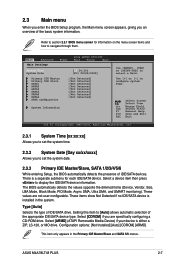
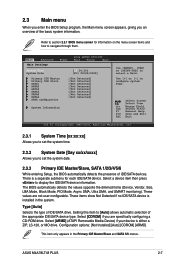
... enter the BIOS Setup program, the Main menu screen appears, giving you are not user-configurable. These values are specifically configuring a CD-ROM drive.
Setting this item to display the IDE/SATA device information. Select [ARMD] (ATAPI Removable Media Device) if your device is either a ZIP, LS-120, or MO drive. ASUS M4A78LT-M PLUS
2-7 Select [CDROM...
User Manual - Page 48


...the device occurs multiple sectors at a time. When this item is set to [Disabled], the data transfer from and to install the AHCI driver, so that you can use SATA 1/2/3/4/5/6 in AHCI mode under OS...transfer. Select an item then press to [Auto] enables the LBA mode if the device supports this mode, and if the device was not previously formatted with LBA mode disabled. Configuration options...
User Manual - Page 50


... CPU/Northbridge frequency. GPU Engine Clock [350] Sets the GPU Engine Clock. PCIE Clock [100] Sets the PCIE Clock. Use / keys to [Manual].
The valid value ranges vary depending on your CPU model. Configuration options: [Auto] [Manual]
The following item only appears when you set GPU Overclocking to [Manual]. Configuration options: [Auto] [4.00x] [5.00x] [6.00x] [7.00x] [8.00x...
User Manual - Page 53


... you to set the ECC mode. Configuration options: [Auto] [Disabled] [Enabled]
This item becomes user-configurable when you to select the unganged DRAM mode (64-bit width). Frame Buffer Location [Above 4G] Configuration options: [Below 4G] [Above 4G]
ASUS M4A78LT-M PLUS
2-13 Configuration options: [Disabled] [Enabled]
ECC Configuration
ECC Mode [Disabled] Allows you install 2GB...
Asus M4A78LT-M PLUS Reviews
Do you have an experience with the Asus M4A78LT-M PLUS that you would like to share?
Earn 750 points for your review!
We have not received any reviews for Asus yet.
Earn 750 points for your review!
