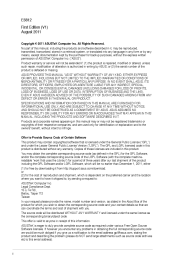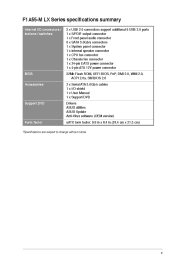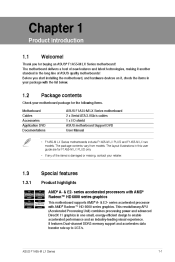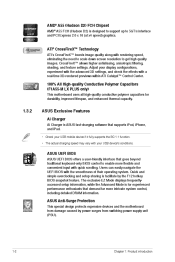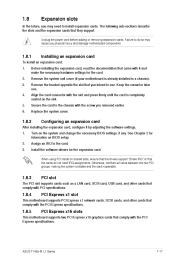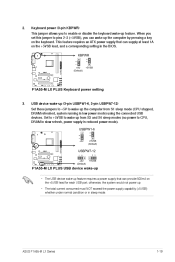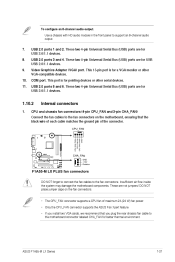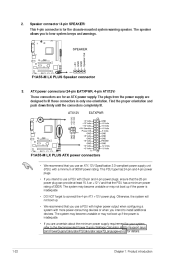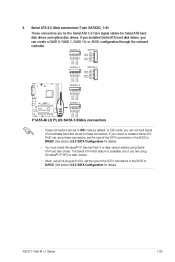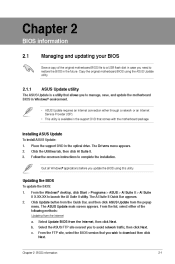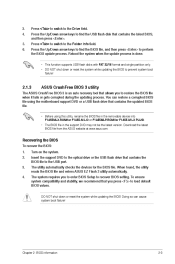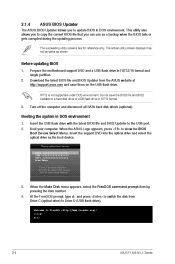Asus F1A55-M LX PLUS Support and Manuals
Get Help and Manuals for this Asus item

View All Support Options Below
Free Asus F1A55-M LX PLUS manuals!
Problems with Asus F1A55-M LX PLUS?
Ask a Question
Free Asus F1A55-M LX PLUS manuals!
Problems with Asus F1A55-M LX PLUS?
Ask a Question
Popular Asus F1A55-M LX PLUS Manual Pages
Asus F1A55-M LX PLUS Reviews
We have not received any reviews for Asus yet.