Asus P4B-LX Support and Manuals
Popular Asus P4B-LX Manual Pages
Motherboard DIY Troubleshooting Guide - Page 8
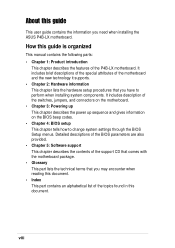
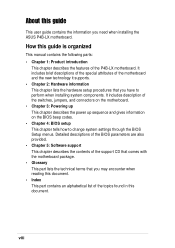
... when installing the ASUS P4B-LX motherboard.
Detailed descriptions of the BIOS parameters are also provided. • Chapter 5: Software support This chapter describes the contents of the switches, jumpers, and connectors on the motherboard. • Chapter 3: Powering up This chapter describes the power up sequence and gives information on the BIOS beep codes. • Chapter 4: BIOS setup...
Motherboard DIY Troubleshooting Guide - Page 15
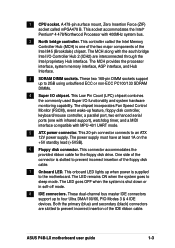
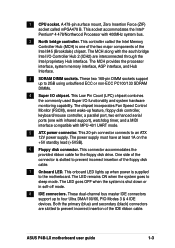
... or non-ECC PC100/133 SDRAM DIMMs.
4 Super I/O chipset. These two 168-pin DIMM sockets support up feature, floppy disk controller, keyboard/mouse controller, a parallel port, two enhanced serial ports (one of the two major components of the connector is supplied to the motherboard. ASUS P4B-LX motherboard user guide
1-3 The chipset incorporates Fan Speed Control Monitor (FSCM), event wake...
Motherboard DIY Troubleshooting Guide - Page 29
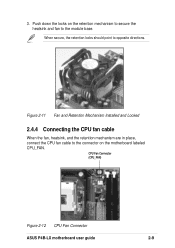
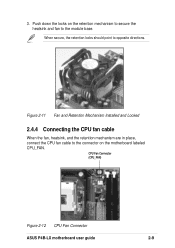
CPU Fan Connector (CPU_FAN)
Figure 2-12 CPU Fan Connector
ASUS P4B-LX motherboard user guide
2-9 Push down the locks on the motherboard labeled CPU_FAN.
When secure, the retention locks should point to the module base.
Figure 2-11 Fan and Retention Mechanism Installed and Locked
2.4.4 Connecting the CPU fan cable
When the fan, heatsink, and the retention mechanism are in place, connect...
Motherboard DIY Troubleshooting Guide - Page 39
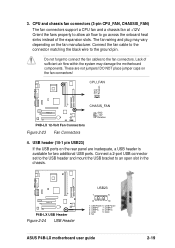
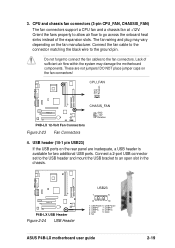
.... CPU_FAN
GND +12V Rotation
P4B-LX
CHASIS_FAN
GND +12V Rotation
P4B-LX 12-Volt Fan Connectors
Figure 2-23 Fan Connectors
4. DO NOT place jumper caps on the fan connectors! P4B-LX
P4B-LX USB Header
Figure 2-24 USB Header
USB23
1
5
6
10
1: USB Power 6: USB Power
2: USBP2- 7: USBP3-
3: USBP2+ 8: USBP3+
4: GND
9: GND
5: NC
ASUS P4B-LX motherboard user guide
2-19 Lack of the...
Motherboard DIY Troubleshooting Guide - Page 43
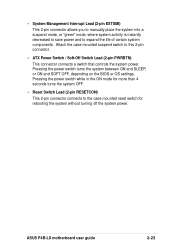
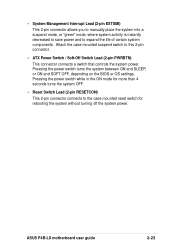
... a switch that controls the system power.
ASUS P4B-LX motherboard user guide
2-23 Attach the case-mounted suspend switch to the case-mounted reset switch for rebooting the system without turning off the system power. • System Management Interrupt Lead (2-pin EXTSMI) This 2-pin connector allows you to manually place the system into a suspend mode, or "green...
Motherboard DIY Troubleshooting Guide - Page 47


... the connections, replace the system case cover.
2.
If you do not see anything within 30 seconds from the time you press the ATX power switch. Check the jumper settings and connections or call your monitor complies with a surge protector.
5. System running , the BIOS beeps or additional messages appear on test. ASUS P4B-LX motherboard user guide
3-1 After making...
Motherboard DIY Troubleshooting Guide - Page 51


... utility that updates the BIOS by the Flash Memory Writer utility. This file works only in the boot sequence.
4. ASUS P4B-LX motherboard user guide
4-1
Type COPY D:\AFLASH\AFLASH.EXE A:\ (assuming D is recommended that may be programmed by uploading a new BIOS file to the disk.
2. Reboot the computer from the hard drive. To determine the BIOS version of your CD-ROM drive...
Motherboard DIY Troubleshooting Guide - Page 53


... update.
ASUS P4B-LX motherboard user guide
4-3 The Update BIOS
Including Boot Block and ESCD screen appears. 5. When prompted to confirm the BIOS update, press Y to more problems with the motherboard and you created earlier.
2. To cancel this operation, press .
6. 4.1.2 Updating BIOS procedures
Update the BIOS only if you have problems with the motherboard!
1. At the Main Menu...
Motherboard DIY Troubleshooting Guide - Page 55
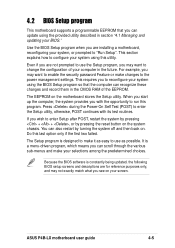
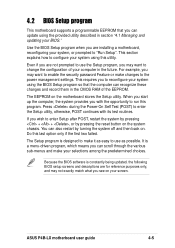
... the first two failed. ASUS P4B-LX motherboard user guide
4-5 For example, you may not exactly match what you wish to the power management settings. If you see on the motherboard stores the Setup utility.
Use the BIOS Setup program when you can recognize these changes and record them in the future. Because the BIOS software is a menu-driven program, which means...
Motherboard DIY Troubleshooting Guide - Page 59
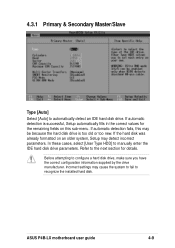
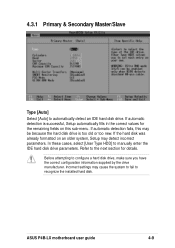
In these cases, select [User Type HDD] to recognize the installed hard disk.
If the hard disk was already formatted on this may detect incorrect parameters.
Incorrect settings may cause the system to fail to manually enter the IDE hard disk drive parameters. ASUS P4B-LX motherboard user guide
4-9 4.3.1 Primary & Secondary Master/Slave
Type [Auto]
Select [Auto] to configure...
Motherboard DIY Troubleshooting Guide - Page 61
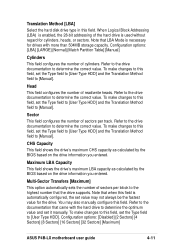
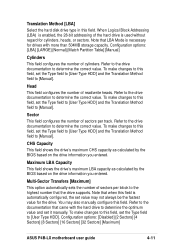
...Manual].
Refer to [User Type HDD]. To make changes to this field, set the Type field to the documentation that the drive supports. Configuration options: [Disabled] [2 Sectors] [4 Sectors] [8 Sectors] [16 Sectors] [32 Sectors] [Maximum]
ASUS P4B-LX motherboard user guide... by the BIOS based on the drive information you entered.
To make changes to this field, set the Type...
Motherboard DIY Troubleshooting Guide - Page 65


...: [Auto] [1:1] [3:4]
ASUS P4B-LX motherboard user guide
4-15 4.4 Advanced Menu
CPU Speed [Manual]
This parameter allows you cannot access this field depends on the CPU Frequency Multiple. The setting of the two subsequent parameters. CPU/Memory Frequency Ratio [Auto]
This field determines whether the memory clock frequency is set to be in the popup menu vary according to [Manual])
This...
Motherboard DIY Troubleshooting Guide - Page 71
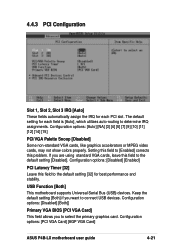
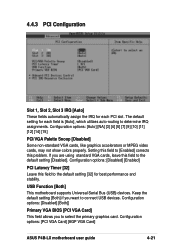
.... USB Function [Both]
This motherboard supports Universal Serial Bus (USB) devices. Configuration options: [Disabled] [Both]]
Primary VGA BIOS [PCI VGA Card]
This field allows you are using standard VGA cards, leave this field to the default setting [Disabled]. Configuration options: [PCI VGA Card] [AGP VGA Card]
ASUS P4B-LX motherboard user guide
4-21 Setting this field to [Enabled...
Motherboard DIY Troubleshooting Guide - Page 75


... [DPMS OFF]
This field defines the video off ] [Suspend]
ASUS P4B-LX motherboard user guide
4-25 The Display Power Management System (DPMS) feature allows the BIOS to provide more than 4 seconds. [Suspend] allows the button to have the capacity to control the video display card if it supports the DPMS feature. [Blank Screen] only blanks the screen...
Motherboard DIY Troubleshooting Guide - Page 105
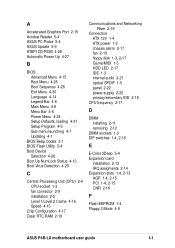
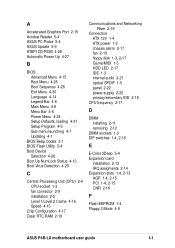
... Menu Bar 4-6 Power Menu 4-24 Setup Defaults, loading 4-31 Setup Program 4-5 Sub-menu launching 4-7 Updating 4-1
BIOS Beep Codes 3-1 BIOS Flash Utility 5-4 Boot Device
Selection 4-28 Boot Up NumLock Status 4-13 Boot Virus Detection 4-29
C
Central Processing Unit (CPU) 2-4 CPU socket 1-3 fan connector 2-9 installation 2-5 Level 1/Level 2 Cache 4-16 Speed 4-15
Chip Configuration 4-17 Clear RTC RAM...
Asus P4B-LX Reviews
Do you have an experience with the Asus P4B-LX that you would like to share?
Earn 750 points for your review!
We have not received any reviews for Asus yet.
Earn 750 points for your review!

