Asus P5G41-M LX Support and Manuals
Get Help and Manuals for this Asus item
This item is in your list!

View All Support Options Below
Free Asus P5G41-M LX manuals!
Problems with Asus P5G41-M LX?
Ask a Question
Free Asus P5G41-M LX manuals!
Problems with Asus P5G41-M LX?
Ask a Question
Most Recent Asus P5G41-M LX Questions
Asus P5G41-M LX Videos
Popular Asus P5G41-M LX Manual Pages
User Manual - Page 3


Contents
Notices...v Safety information vi About this guide vii P5G41-M LX specifications summary viii
Chapter 1: Product introduction 1.1 Before you proceed 1-1 1.2 Motherboard overview 1-2
1.2.1 Motherboard layout 1-2 1.2.2 Layout contents 1-2 1.3 Central Processing Unit (CPU 1-3 1.4 System memory 1-3 1.4.1 Overview 1-3 1.4.2 Memory configurations 1-4 1.5 Expansion slots 1-8 1.5.1 ...
User Manual - Page 6


... encounter technical problems with an incorrect battery type.
• RISK OF EXPLOSION IF BATTERY IS REPLACED BY AN INCORRECT TYPE.
• DISPOSE OF USED BATTERIES ACCORDING TO THE ABOVE BATTERY-RELATED INSTRUCTIONS. Do not place the product in your power supply is defined as a CLASS 1 LASER PRODUCT. Operation safety
• Before installing the motherboard and...
User Manual - Page 7


... new technology it supports.
• Chapter 2: BIOS information
This chapter tells how to complete a task.
If you complete a task. IMPORTANT: Instructions that may include optional documentation, such as warranty flyers, that you need when installing and configuring the motherboard. ASUS websites
The ASUS website provides updated information on ASUS hardware and software products...
User Manual - Page 8


... system memory if you install a total memory of 2048 x 1536
@75HZ - Supports Jack-detection and Multi-streaming
technologies
Supports up to 8 x USB 2.0/1.1 ports (4 ports at mid-board, 4 ports at back panel)
ASUS CrashFree BIOS 3 ASUS Q-Fan ASUS EZ Flash 2 ASUS MyLogo 2 ASUS AI NET 2 ASUS Turbo Key
(continued on the next page)
viii
P5G41-M LX specifications summary
CPU
Chipset Front...
User Manual - Page 9
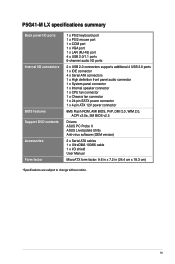
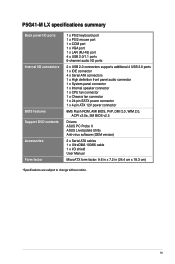
P5G41-M LX specifications summary
Back panel I/O ports
Internal I/O connectors
BIOS features Support DVD contents Accessories Form factor
1 x PS/2 keyboard port 1 x PS/2 mouse port 1 x COM port 1 x VGA port 1 x LAN (RJ-45) port 4 x USB 2.0/1.1 ports 6-channel audio I/O ports
2 x USB 2.0 connectors supports additional 4 USB 2.0 ports 1 x IDE connector 4 x Serial ATA connectors 1 x High definition...
User Manual - Page 17


... on the system and change the necessary BIOS settings, if any.
Turn on BIOS setup. 2. Install the software drivers for later
use . Failure to the card. 3. Remove the system unit cover (if your motherboard is completely
seated on shared slots, ensure that the drivers support "Share IRQ" or that they support. The following sub‑sections describe the...
User Manual - Page 18


... again to default values. ASUS P5G41-M LX
1-9 The onboard button cell battery powers the RAM data in CMOS. You can clear the CMOS memory of date, time, and system setup parameters by erasing the CMOS RTC RAM data. Hold down and reboot the system, then the BIOS automatically resets parameter settings to clear the CMOS...
User Manual - Page 21
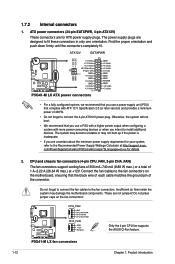
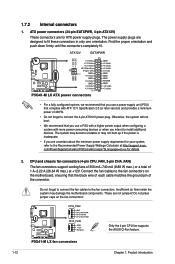
... connect the 4-pin ATX12V power plug. Do not place jumper caps on the motherboard, ensuring that the black wire of each cable matches the ground pin of 1 A~2.22 A (26.64 W max.) at http://support.asus. ATX12V
EATXPWR
+12V DC +12V DC
P5G41-M LX
GND GND
+3 Volts
+12 Volts
+12 Volts
+5V Standby
Power OK
PIN...
User Manual - Page 24


... BIOS settings. PLED+ PLEDPWR GND
HD_LED+ HD_LED- The HD LED lights up when you to this connector. Speaker connector (4-pin SPEAKER) This 4-pin connector is for the chassis-mounted system warning speaker. SPEAKER
P5G41-M LX
PIN 1
P5G41-M LX Speaker Out Connector
+5V GND GND Speaker Out
ASUS P5G41-M LX
1-15 PLED PWR BTN
F_PANEL PIN 1
P5G41-M LX
+HDLED RESET
P5G41-M LX System...
User Manual - Page 25


... that you install Windows® XP Service Pack 3 or later versions / Windows® Vista Service Pack 1 or later versions before installing the drivers for better compatibility and system stability.
1.8.2 Support DVD information
The Support DVD that comes with the motherboard package contains the drivers, software applications, and utilities that you can install to change at www.asus.com for...
User Manual - Page 26


...or an Internet Service Provider (ISP).
• This utility is available in the support DVD that you to download then click
Next.
Updating the BIOS To update the BIOS: 1. Installing ASUS Update To install ASUS Update: 1. c. From the FTP site, select the BIOS version that comes with the motherboard package. Copy the original motherboard BIOS using this utility. The Drivers menu...
User Manual - Page 27


...
Current ROM
BOARD: P5G41-M-LX VER: 0307 (H:00 B:01) DATE: 07/21/2009
Update ROM BOARD: Unknown VER...instructions to prevent system boot
failure!
2-2
Chapter 2: BIOS information
Select Update BIOS from the ASUS website at www.asus.com. b. When the correct BIOS file is capable of these two ways:
• Press + during POST.
• Enter the BIOS setup program. The ASUS Update...
User Manual - Page 28


... file. 4. Ensure to load the BIOS default settings to section 2.8 Exit menu for the BIOS file. The BIOS screens include navigation keys and brief online help to guide you failed to the floppy disk drive, if supported. 3. Doing so can restore a corrupted BIOS file using the motherboard support DVD or a removable device that contains the
BIOS...
User Manual - Page 29
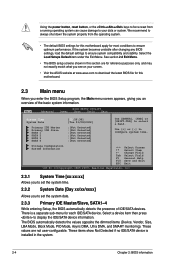
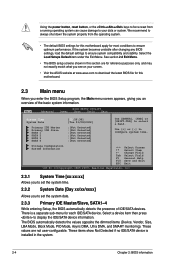
..., or the ++ keys to force reset from the operating system.
• The default BIOS settings for this motherboard.
2.3 Main menu
When you enter the BIOS Setup program, the Main... System Information
Select Screen Select Item +- There is installed in this section are not user-configurable. Main
Advanced
BIOS SETUP UTILITY Power Boot Tools Exit
System Time System Date
Primary...
User Manual - Page 30


...] Allows you are specifically configuring a CD-ROM drive. Configuration options: [Disabled] [Auto]
Block (Multi-sector Transfer) M [Auto] Enables or disables data multi-sectors transfers. Configuration options: [Disabled] [Auto]
PIO Mode [Auto] Selects the PIO mode. Configuration options: [Disabled] [Compatible] [Enhanced]
Enhanced Mode Support On [S-ATA] Sets Serial ATA, Parallel ATA...
Asus P5G41-M LX Reviews
Do you have an experience with the Asus P5G41-M LX that you would like to share?
Earn 750 points for your review!
We have not received any reviews for Asus yet.
Earn 750 points for your review!

