Asus M2N68-AM PLUS ION SI Support and Manuals
Get Help and Manuals for this Asus item
This item is in your list!

View All Support Options Below
Free Asus M2N68-AM PLUS ION SI manuals!
Problems with Asus M2N68-AM PLUS ION SI?
Ask a Question
Free Asus M2N68-AM PLUS ION SI manuals!
Problems with Asus M2N68-AM PLUS ION SI?
Ask a Question
Popular Asus M2N68-AM PLUS ION SI Manual Pages
User Guide - Page 5
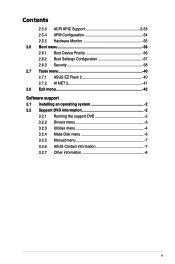
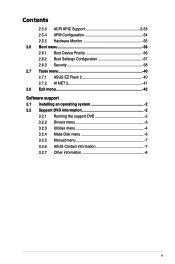
... 36 2.6.2 Boot Settings Configuration 37 2.6.3 Security 38 2.7 Tools menu 40 2.7.1 ASUS EZ Flash 2 40 2.7.2 AI NET 2 41 2.8 Exit menu 42 Software support 3.1 Installing an operating system 2 3.2 Support DVD information 2 3.2.1 Running the support DVD 2 3.2.2 Drivers menu 3 3.2.3 Utilities menu 4 3.2.4 Make Disk menu 6 3.2.5 Manual menu 7 3.2.6 ASUS Contact information 7 3.2.7 Other...
User Guide - Page 7
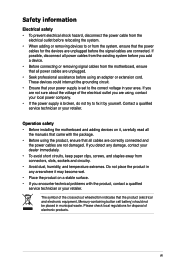
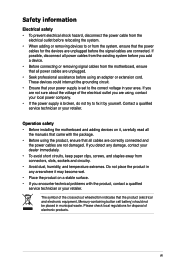
...set to the correct voltage in any damage, contact your retailer. These devices could interrupt the grounding circuit. • Ensure that all
the manuals that came with the product, contact a qualified service...the product in your area. The symbol of electronic products. If you encounter technical problems with the package. • Before using the product, ensure that your power supply...
User Guide - Page 8
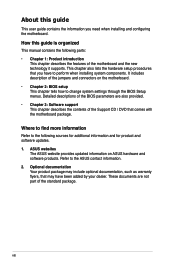
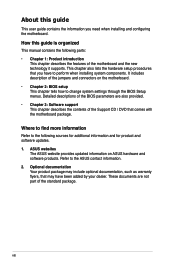
... have to change system settings through the BIOS Setup menus. viii
Refer to the following parts: • Chapter 1: Product introduction
This chapter describes the features of the motherboard and the new technology it supports. About this guide is organized
This manual contains the following sources for additional information and for product and software updates. 1. It includes...
User Guide - Page 32
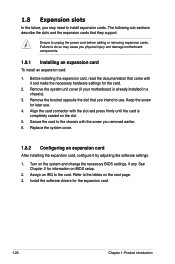
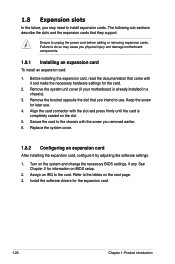
... removing expansion cards. Remove the bracket opposite the slot that they support. Replace the system cover.
1.8.2 Configuring an expansion card
After installing the expansion card, configure it and make the necessary hardware settings for information on the system and change the necessary BIOS settings, if any. Ensure to the card. 1.8 Expansion slots
In the future...
User Guide - Page 39
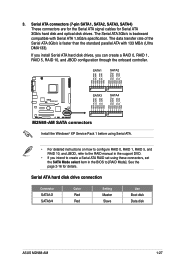
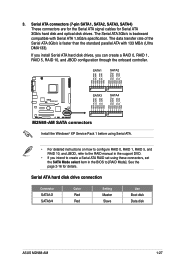
... RSATA_TXP4 GND
M2N68-AM
SATA3
SATA4
M2N68-AM SATA connectors
Install the Windows® XP Service Pack 1 before using these connectors, set the SATA Mode select item in the BIOS to [RAID Mode]. If you install Serial ATA hard disk drives, you intend to create a Serial ATA RAID set using Serial ATA.
• For detailed instructions on how...
User Guide - Page 46
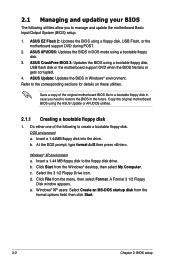
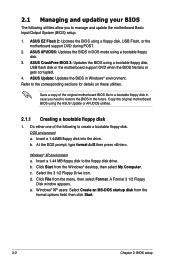
...a. Click Start from the menu, then select Format. e. ASUS CrashFree BIOS 3: Updates the BIOS using a floppy disk, USB Flash, or the motherboard support DVD during POST.
2. Select the 3 1/2 Floppy Drive ...file to a bootable floppy disk in case you to manage and update the motherboard Basic Input/Output System (BIOS) setup.
1. b. d. Save a copy of the following utilities allow ...
User Guide - Page 51
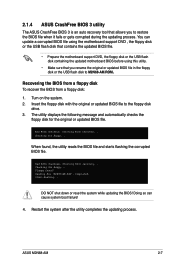
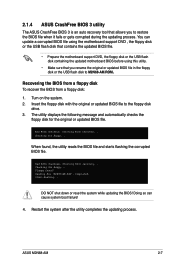
... recovery... ASUS M2N68-AM
2- The utility displays the following message and automatically checks the
floppy disk for floppy... Checking for the original or updated BIOS file. Completed.
Checking for floppy... Recovering the BIOS from a floppy disk To recover the BIOS from a floppy disk:
1.
Doing so can update a corrupted BIOS file using the motherboard support DVD...
User Guide - Page 53
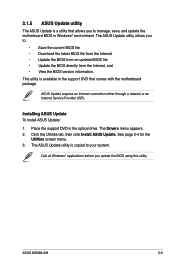
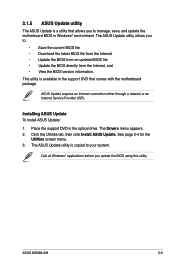
...Installing ASUS Update To install ASUS Update:
1.
Place the support DVD in the support DVD that allows you to manage, save, and update the motherboard BIOS in Windows® environment. The ASUS Update utility is a utility that comes with the motherboard package. ASUS M2N68-AM
2- 2.1.5 ASUS Update utility
The ASUS Update is copied to your system. The ASUS Update utility allows you update...
User Guide - Page 61
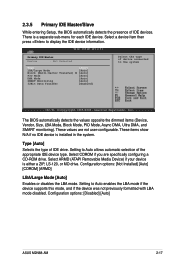
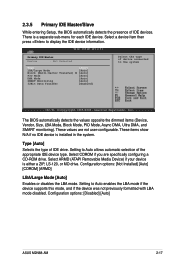
... LBA mode. 2.3.5 Primary IDE Master/Slave
While entering Setup, the BIOS automatically detects the presence of IDE drive. There is installed in the system.
Type [Auto] Selects the type ... or MO drive. Configuration options: [Disabled] [Auto]
ASUS M2N68-AM
2-17 Select CDROM if you are not user-configurable. Setting to Auto allows automatic selection of device connected to the...
User Guide - Page 82
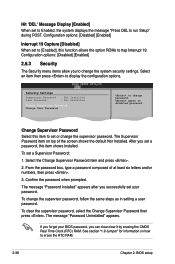
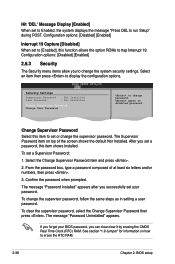
...top of at least six letters and/or numbers, then press .
3. Security Settings
Supervisor Password User Password
: Not Installed : Not Installed
Change Supervisor Password Change User Passward
to trap Interrupt 19.
Hit 'DEL' Message Display [Enabled] When set a Supervisor Password:
1. The message "Password Installed" appears after you can clear clear it by erasing the CMOS Real...
User Guide - Page 83
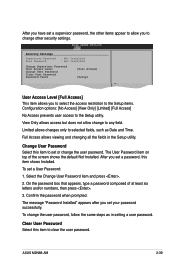
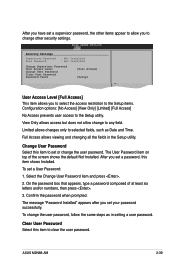
... Time. ASUS M2N68-AM
2-39 The User Password item on top of at least six letters and/or numbers, then press .
3. On the password box that appears, type a password composed of the screen shows the default Not Installed.
Clear User Password Select this item shows Installed. To set a password, this item to selected fields, such as in the Setup utility. View...
User Guide - Page 84
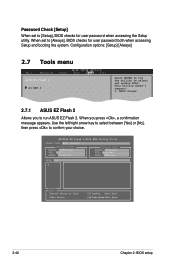
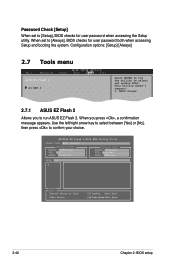
...: M2N68-AM VER: 0303 DATE: 07/28/08
Update ROM BOARD: Unknown VER: Unknown DATE: Unknown
PATH: A:\
A:
Note [Enter] Select or Load
[Tab] Switch
[B] Backup [Esc] Exit [Up/Down/Home/End] Move
2-40
Chapter 2: BIOS setup Password Check [Setup]
When set to [Always], BIOS checks for user password when accessing the Setup utility. This utility doesn't support: 1. When set to [Setup...
User Guide - Page 88
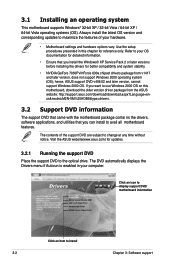
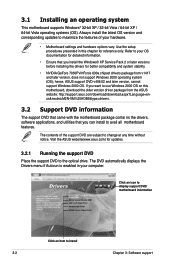
...chipset drivers package from the ASUS website: http://support.asus.com/download/download.aspx?Language=enus&model=M2N-VM%20HDMI&type=drivers.
3.2 Support DVD information
The support DVD that came with the motherboard package contai ns the drivers, software applications, and utilities that you install the Windows® XP Service Pack 2 or later versions before installing the drivers for updates...
User Guide - Page 89
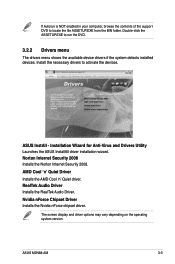
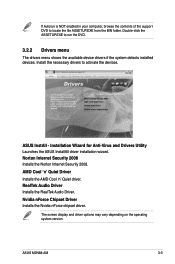
... may vary depending on the operating system version. AMD Cool 'n' Quiet Driver
Installs the AMD Cool 'n' Quiet driver.
Nvidia nForce Chipset Driver Installs the Nvidia nForce chipset driver. If Autorun is NOT enabled in your computer, browse the contents of the support DVD to activate the devices. ASUS M2N68-AM
3- Double-click the ASSETUP.EXE to run the DVD...
User Guide - Page 90
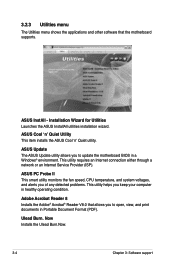
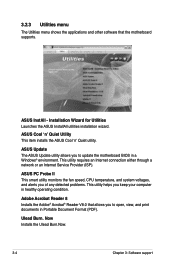
...3-
Chapter 3: Software support
ASUS Cool 'n' Quiet Utility This item installs the ASUS Cool 'n' Quiet utility.
Ulead Burn. ASUS InstAll - This utility requires an Internet connection either through a network or an Internet Service Provider (ISP).
Installation Wizard for Utilities Launches the ASUS InstallAll utilities installation wizard. ASUS Update The ASUS Update utility allows you...
Asus M2N68-AM PLUS ION SI Reviews
Do you have an experience with the Asus M2N68-AM PLUS ION SI that you would like to share?
Earn 750 points for your review!
We have not received any reviews for Asus yet.
Earn 750 points for your review!
