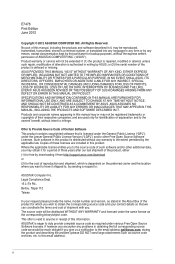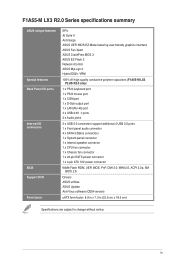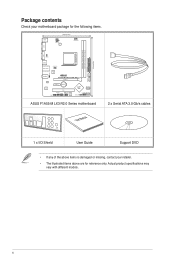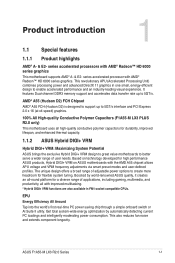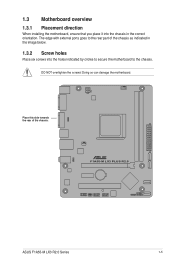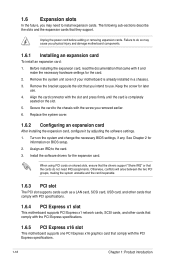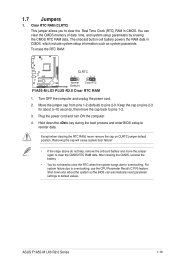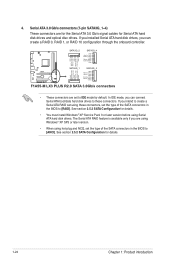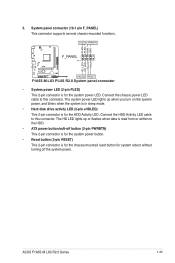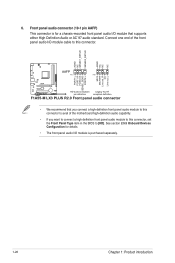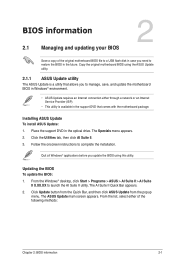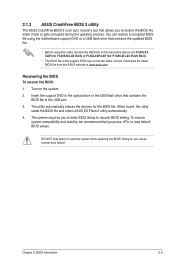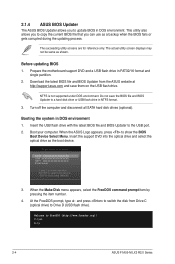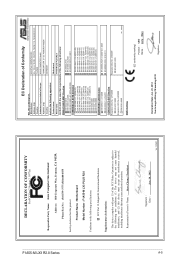Asus F1A55-M LX3 PLUS R2.0 Support and Manuals
Get Help and Manuals for this Asus item

View All Support Options Below
Free Asus F1A55-M LX3 PLUS R2.0 manuals!
Problems with Asus F1A55-M LX3 PLUS R2.0?
Ask a Question
Free Asus F1A55-M LX3 PLUS R2.0 manuals!
Problems with Asus F1A55-M LX3 PLUS R2.0?
Ask a Question
Popular Asus F1A55-M LX3 PLUS R2.0 Manual Pages
Asus F1A55-M LX3 PLUS R2.0 Reviews
We have not received any reviews for Asus yet.