Asus B85-PLUS R2.0 Support and Manuals
Get Help and Manuals for this Asus item
This item is in your list!

View All Support Options Below
Free Asus B85-PLUS R2.0 manuals!
Problems with Asus B85-PLUS R2.0?
Ask a Question
Free Asus B85-PLUS R2.0 manuals!
Problems with Asus B85-PLUS R2.0?
Ask a Question
Popular Asus B85-PLUS R2.0 Manual Pages
B85-PRO User's Manual - Page 2
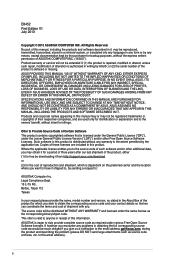
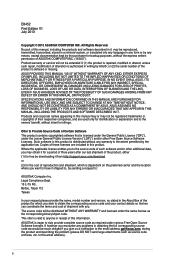
... product is repaired, modified or altered, unless such repair, modification of reproduction and shipment, which you wish to the email address gpl@asus.com, stating the product and describing the problem (please DO NOT send large attachments such as required under various Free Open Source Software licenses. SPECIFICATIONS AND INFORMATION CONTAINED IN THIS MANUAL ARE FURNISHED...
B85-PRO User's Manual - Page 13


ASUS B85-PRO / B85-PLUS
1-5 2
3
4
C
5
A
B
1.3.2 CPU heatsink and fan assembly installation
Apply the Thermal Interface Material to the CPU heatsink and CPU before you install the heatsink and fan if necessary.
B85-PRO User's Manual - Page 17
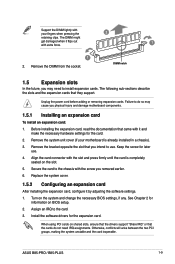
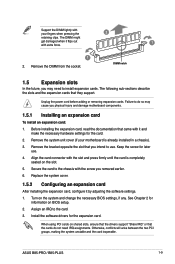
... information on the system and change the necessary BIOS settings, if any. See Chapter 2 for the card.
2.
Unplug the power cord before adding or removing expansion cards. Remove the system unit cover (if your fingers when pressing the
2
retaining clips. ASUS B85-PRO / B85-PLUS
1-9
Before installing the expansion card, read the documentation that you intend...
B85-PRO User's Manual - Page 23


... set the Front Panel Type item in the BIOS setup to [HD]. By default, this connector is set the item to this connector, set to a slot opening at the back of these connectors, then install ... any of the system chassis. These USB connectors comply with USB 2.0 specifications and supports up to the USB connectors. ASUS B85-PRO / B85-PLUS
1-15 If you want to connect an AC'97 front panel audio...
B85-PRO User's Manual - Page 29


...: B85, H87, Q87 * Intel® Core™ i5 / i7 vPro with one of hardware and software that provides unique security and productivity capabilities designed for small businesses.
• Intel® SBA requires MEI driver (AMT host software kit) installed. • Some models without the 5MB ME firmware do not support Intel® SBA. Visit the ASUS website...
B85-PRO User's Manual - Page 31


... the BIOS in case you can also manually update the saved BIOS and select a boot logo when the system goes into POST.
BIOS information
2.1 Managing and updating your motherboard's softwares, drivers and the BIOS version easily. ASUS B85-PRO / B85-PLUS
2-1
Copy the original motherboard BIOS using the ASUS Update
utility.
2.1.1 EZ Update
EZ Update is a utility that allows you to...
B85-PRO User's Manual - Page 33


... B85PLUS.CAP (B85-PLUS).
• The BIOS file in the support DVD may not be the latest version. The utility automatically checks the devices for reference only. The system requires you can use as shown. 2.1.3 ASUS CrashFree BIOS 3 utility
The ASUS CrashFree BIOS 3 is not supported under DOS environment. You can cause system boot failure!
2.1.4 ASUS BIOS Updater
The ASUS...
B85-PRO User's Manual - Page 34
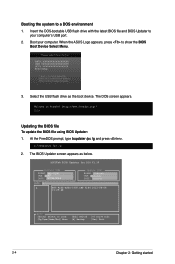
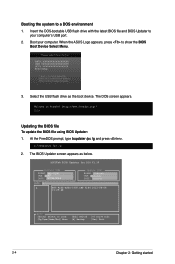
... USB flash drive with the latest BIOS file and BIOS Updater to show the BIOS
Boot Device Select Menu.
3. The DOS screen appears. Updating the BIOS file To update the BIOS file using BIOS Updater: 1.
ASUSTek BIOS Updater for DOS V1.30 B85-PLUS 0305 04/08/2013
B85-PLUS-ASUS-0309.CAP 8194 2013-04-08 15:25:48...
B85-PRO User's Manual - Page 35


... done, press to connect all SATA hard disk drives after updating BIOS.
• Ensure to load the BIOS default settings to select the BIOS file and press . BIOS Updater checks the selected BIOS file and prompts you have disconnected them. ASUS B85-PRO / B85-PLUS
2-5
Restart your computer. 3. Select the Load Optimized Defaults item under the Exit...
B85-PRO User's Manual - Page 37


... The Boot Menu(F8) button is available only when the boot device is installed to the system. The EZ Mode provides you to select the display language,...allows you an overview of the Advanced Mode.
The default screen for the advanced BIOS settings. ASUS B85-PRO / B85-PLUS
2-7
Refer to the Setup Mode item in section 2.8 Boot menu for experienced end-users to the following sections ...
B85-PRO User's Manual - Page 39


... fields show the values for the BIOS setup program. Last Modified button This button shows the items that do not fit on the screen.
ASUS B85-PRO / B85-PLUS
2-9 Press the Up/Down arrow keys ... This button allows you have done in BIOS Setup. If you last modified and saved in BIOS.
• The Quick Note function does not support the following keyboard functions: delete, cut, copy...
B85-PRO User's Manual - Page 45


... to [Per Core] and allows you to set to the optimized settings. ASUS B85-PRO / B85-PLUS
2-15
Configuration options: [Auto] [1] ~ [30].
2.5.5 Max CPU Cache Ratio [Auto]
Allows you to set the 4 Core Ratio Limit. 2.5.3 CPU Core Ratio [Auto]
Allows you to set the CPU core ratio automatically or manually.
[Auto]
Sets all CPU Core Ratio to Intel® CPU...
B85-PRO User's Manual - Page 52
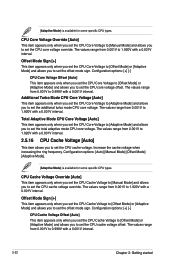
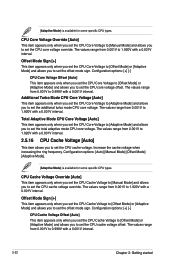
... total adaptive mode CPU core voltage. [Adaptive Mode] is available for some specific CPU types. CPU Core Voltage Override [Auto] This item appears only when you set the CPU Core Voltage to [Manual Mode] and allows you to 1.920V with a 0.001V interval.
2-22
Chapter 2: Getting started Offset Mode Sign [+] This item appears only...
B85-PRO User's Manual - Page 53


... CPU Graphics Voltage [Auto] This item appears only when you set the CPU Graphics Voltage to [Adaptive Mode] and allows you to set the CPU system agent voltage offset mode sign.
The values range from 0.001V to 1.920V with a 0.001V interval. ASUS B85-PRO / B85-PLUS
2-23 The values range from 0.001V to 1.920V with a 0.001V...
B85-PRO User's Manual - Page 54
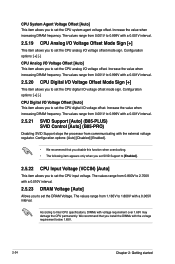
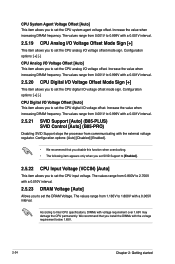
... CPU digital I /O Voltage Offset [Auto] This item allows you to set the DRAM Voltage. According to set the CPU digital I /O Voltage Offset Mode Sign [+]
This item allows you to 0.999V with a 0.001V interval.
2.5.21 SVID Support [Auto] (B85-PLUS) SVID Control [Auto] (B85-PRO)
Disabling SVID Support stops the processor from 0.001V to 0.999V with a 0.001V interval...
Asus B85-PLUS R2.0 Reviews
Do you have an experience with the Asus B85-PLUS R2.0 that you would like to share?
Earn 750 points for your review!
We have not received any reviews for Asus yet.
Earn 750 points for your review!
