Asus B85-PRO R2.0 Support and Manuals
Get Help and Manuals for this Asus item
This item is in your list!

View All Support Options Below
Free Asus B85-PRO R2.0 manuals!
Problems with Asus B85-PRO R2.0?
Ask a Question
Free Asus B85-PRO R2.0 manuals!
Problems with Asus B85-PRO R2.0?
Ask a Question
Popular Asus B85-PRO R2.0 Manual Pages
User Guide - Page 2
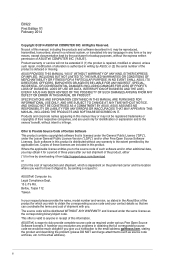
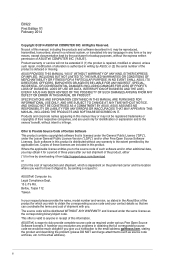
... gpl@asus.com, stating the product and describing the problem (please DO NOT send large attachments such as source code archives, etc. or (2) the serial number of the product is eager to duly provide complete source code as required under the same license as stated in this product. SPECIFICATIONS AND INFORMATION CONTAINED IN THIS MANUAL ARE...
User Guide - Page 6
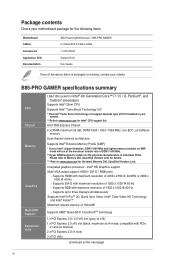
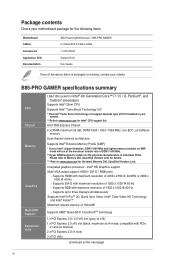
... is damaged or missing, contact your retailer. B85-PRO GAMER 2 x Serial ATA 6.0 Gb/s cables 1 x I/O Shield Support DVD User Guide
If any of the above items is subject to the physical characteristics of CPU installed in your motherboard package for the following items.
Motherboard Cables Accessories Application DVD Documentation
ASUS Gaming Motherboard - Package contents
Check your
system...
User Guide - Page 8
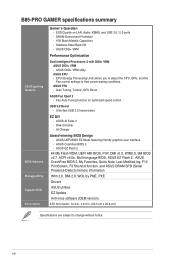
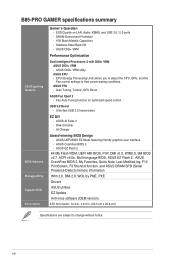
B85-PRO GAMER specifications summary
ASUS gaming features
BIOS features Manageability Support DVD Form factor
Gamer's Guardian - Stainless Steel Back I/O - Ultra-fast USB 3.0 transmission
EZ DIY -
ASUS TPU - Auto Tuning, TurboV, GPU Boost
ASUS Fan Xpert 2 - ASUS AI Suite 3 - ESD Guards on LAN, Audio, KBMS, and USB 3.0 / 2.0 ports - EPU (Energy Processing Unit) allows you to adjust...
User Guide - Page 9
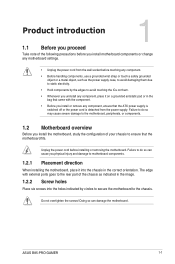
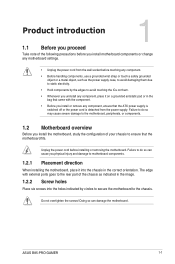
... to static electricity.
• Hold components by the edges to the motherboard, peripherals, or components.
1.2 Motherboard overview
Before you install or remove any component, place it into the chassis in the image.
1.2.2 Screw holes
Place six screws into the holes indicated by circles to secure the motherboard to the chassis. ASUS B85-PRO GAMER
1-1
User Guide - Page 13
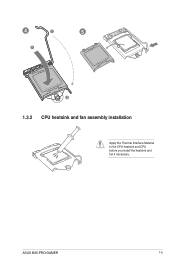
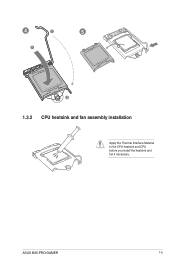
4
C
5
A
B
1.3.2 CPU heatsink and fan assembly installation
Apply the Thermal Interface Material to the CPU heatsink and CPU before you install the heatsink and fan if necessary. ASUS B85-PRO GAMER
1-5
User Guide - Page 24
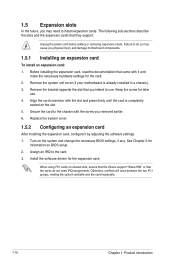
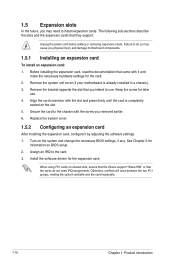
... completely
seated on BIOS setup. 2. Turn on shared slots, ensure that the drivers support "Share IRQ" or that came with the slot and press firmly until the card is already installed in a chassis). 3. Remove the bracket opposite the slot that they support. Align the card connector with it by adjusting the software settings. 1.
Otherwise, conflicts will...
User Guide - Page 31


... BIOS setup to a slot opening at the back of the front panel audio I /O module that supports either HD Audio or legacy AC`97 audio standard. Connect the S/PDIF Out module cable to this connector is purchased separately. 5. See section 2.6.7 Onboard Devices Configuration for an additional Sony/Philips Digital Interface (S/PDIF) port. ASUS B85-PRO GAMER...
User Guide - Page 33
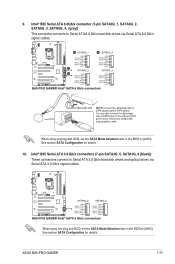
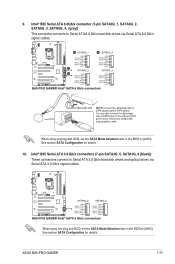
... SATA3G_5, SATA3G_6 [black]) These connectors connect to [AHCI]. 9. ASUS B85-PRO GAMER
1-25 When using hot-plug and NCQ, set the SATA Mode Selection item in the BIOS to Serial ATA 3.0 Gb/s hard disk drives and optical drives via Serial ATA 6.0 Gb/s signal cables.
Intel® B85 Serial ATA 6.0Gb/s connector (7-pin SATA6G_1, SATA6G_2, SATA6G_3...
User Guide - Page 35


... removing or plugging in soft-off mode. This is a reminder that the system is ON, in sleep mode, or in any motherboard component. 1.8 Onboard LEDs
1. ASUS B85-PRO GAMER
1-27 The illustration below shows the location of the onboard LED.
User Guide - Page 37
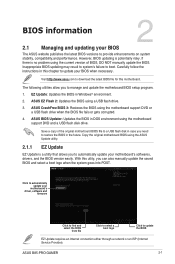
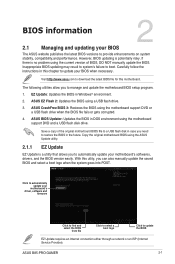
... or an ISP (Internet Service Provider).
ASUS CrashFree BIOS 3: Restores the BIOS using the motherboard support DVD and a USB flash disk drive. Click to automatically update your BIOS
The ASUS website publishes the latest BIOS versions to restore the BIOS in this motherboard. ASUS B85-PRO GAMER
2-1 Save a copy of BIOS, DO NOT manually update the BIOS. With this utlity...
User Guide - Page 39
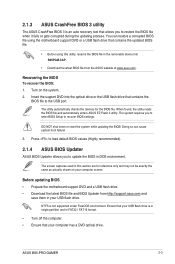
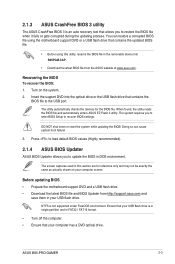
... drive that allows you to enter BIOS Setup to restore the BIOS file when it fails or gets corrupted during the updating process.
ASUS B85-PRO GAMER
2-3 The system requires you to recover BIOS settings.
Insert the support DVD into B85PGM.CAP.
• Download the latest BIOS file from http://support.asus.com and
save them in your computer...
User Guide - Page 41


ASUS B85-PRO GAMER
2-5 Select the Load Optimized Defaults item under the Exit menu for DOS V1.30 [2014/01/01]
Current ROM BOARD: B85-PRO GAMER VER: 0212 (H :00 B :00) DATE: 02/12/2014
PATH: C:\
Update ROM BOARD: Unknown VER: Unknown DATE: Unknown
C:
FORMAN~1
D:
B85PGM.CAP 8390626 2014-02-10
21:14:34
Files panel
Note...
User Guide - Page 43
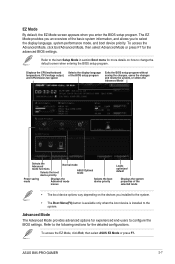
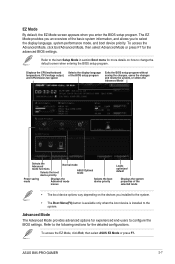
... to the following sections for the advanced BIOS settings.
To access the Advanced Mode, click Exit/Advanced Mode, then select Advanced Mode or press F7 for the detailed configurations.
ASUS B85-PRO GAMER
2-7
EZ Mode
By default, the EZ Mode screen appears when you installed to the system.
• The Boot Menu(F8) button is...
User Guide - Page 45


... BIOS.
Navigation keys At the bottom right corner of options. Use the navigation keys to select items in BIOS Setup.
2.3 My Favorites
MyFavorites is your favorite BIOS items.
ASUS B85-PRO GAMER
2-9 To change the settings. Press the Up/Down arrow keys or / keys to enter notes of a menu screen when there are the navigation...
User Guide - Page 55


...system stability. ASUS B85-PRO GAMER
2-19 CPU Fixed Frequency [xxxx] [Disabled] This item only appears when you set the power phase...Manual].
Configuration options: [Auto] [100%] [110%] [120%] [130%] [140%]
Choose a higher value when overclocking, or under a high CPU loading for extra power support.
VRM Spread Spectrum [Disabled] This item becomes configurable only when you set...
Asus B85-PRO R2.0 Reviews
Do you have an experience with the Asus B85-PRO R2.0 that you would like to share?
Earn 750 points for your review!
We have not received any reviews for Asus yet.
Earn 750 points for your review!
