Asus P7H55-M PLUS Support and Manuals
Get Help and Manuals for this Asus item
This item is in your list!

View All Support Options Below
Free Asus P7H55-M PLUS manuals!
Problems with Asus P7H55-M PLUS?
Ask a Question
Free Asus P7H55-M PLUS manuals!
Problems with Asus P7H55-M PLUS?
Ask a Question
Popular Asus P7H55-M PLUS Manual Pages
User Manual - Page 2
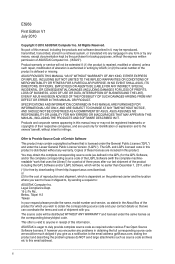
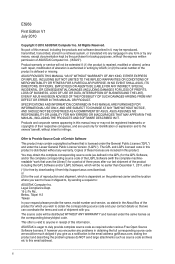
No part of this manual, including the products and software described in it, may not be reproduced, transmitted, transcribed, stored in a retrieval system, or translated into any language in the GPL) for the GPL Software, and/or the complete corresponding source code of the LGPL Software (with you. ASUS ASSUMES NO RESPONSIBILITY OR LIABILITY FOR ANY ERRORS OR INACCURACIES...
User Manual - Page 4
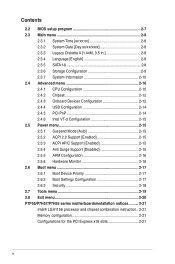
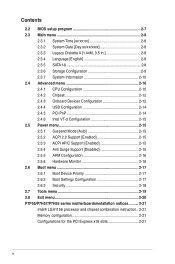
...
2.2 BIOS setup program...Support [Disabled 2-15 2.5.5 APM Configuration 2-16 2.5.6 Hardware Monitor 2-16 2.6 Boot menu 2-17 2.6.1 Boot Device Priority 2-17 2.6.2 Boot Settings Configuration 2-17 2.6.3 Security 2-18 2.7 Tools menu 2-19 2.8 Exit menu 2-20 P7P55/P7H57/P7H55 series motherboardsinstallation notices.......... 2-21 Intel® LGA1156 processor and chipset combination instruction...
User Manual - Page 6
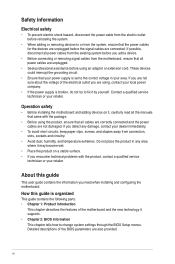
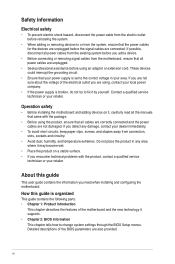
...supports. • Chapter 2: BIOS information This chapter tells how to change system settings through the BIOS Setup menus. If you are not sure about the voltage of the electrical outlet you need when installing and configuring the motherboard.
About this guide is set..., ensure that all the manuals that came with the product, contact a qualified service
technician or your dealer immediately...
User Manual - Page 9


..., DMI v2.0, WfM 2.0, ACPI v2.0a, SM BIOS v2.5
WOL, PXE, PME Wake up, WOR by Ring
2 x Serial ATA cables 1 x I/O shield 1 x IDE cable (for P7H55-M LE only) 1 x User Manual 1 x Support DVD
Drivers ASUS PC Probe II ASUS Update Anti-virus software (OEM version)
uATX form factor: 9.6 in x 8.6 in (24.4 cm x 22.9 cm)
* Specifications are subject to change without notice.
ix
User Manual - Page 16
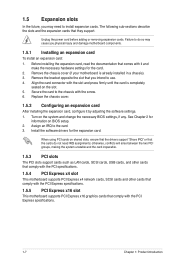
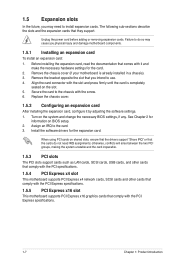
... completely
seated on the system and change the necessary BIOS settings, if any. Replace the chassis cover.
1.5.2 Configuring an expansion card
After installing the expansion card, configure it and
make the necessary hardware settings for the card. 2. Turn on the slot. 5. When using PCI cards on BIOS setup. 2. The following sub-sections describe the slots and the...
User Manual - Page 17
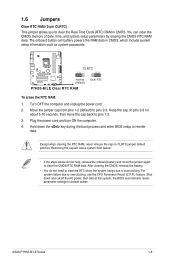
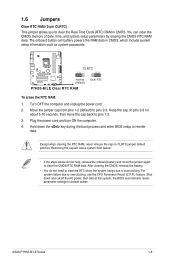
... setup information such as system passwords. ASUS P7H55-M LE Series
1-8 1.6 Jumpers
Clear RTC RAM (3-pin CLRTC)
This jumper allows you to overclocking, use the CPU Parameter Recall (C.P.R.) feature. The onboard button cell battery powers the RAM data in CMOS. Hold down and cut off the AC power, then reboot the system, the BIOS automatically resets parameter settings...
User Manual - Page 23


...disk drive connector (34-1 pin FLOPPY) (for P7H55-M LE only) This connector is for details.
8. P7H55-M LE Floppy disk drive connector
ASUS P7H55-M LE Series
1-14 SENSE2_RETUR
SENSE1_RETUR
PRESENCE#
AGND NC... set to the signal connector at the back of the front panel audio I /O module that the Front Panel Type item in the BIOS is purchased separately.
FLOPPY
PIN1
P7H55-M...
User Manual - Page 27
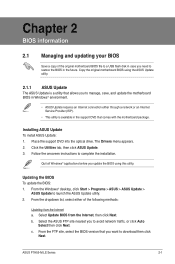
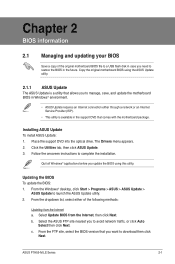
... ASUS Update is available in the support DVD that comes with the motherboard package.
Click the Utilities tab, then click ASUS Update. 3. ASUS P7H55-M LE Series
2-1
Select Update BIOS from the Internet a. Copy the original motherboard BIOS using this utility. From the Windows® desktop, click Start > Programs > ASUS > ASUS Update >
ASUS Update to complete the installation...
User Manual - Page 29
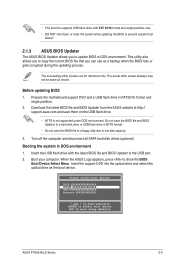
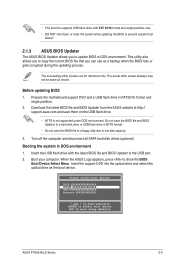
.... • This function supports USB flash disks with the latest BIOS file and BIOS Updater to the USB port. 2. Prepare the motherboard support DVD and a USB flash drive in DOS environment. Download the latest BIOS file and BIOS Updater from the ASUS website at http://
support.asus.com and save the BIOS file to a floppy disk due to update BIOS in FAT32/16 format...
User Manual - Page 31


...] Move [B] Backup
[V] Drive Info [Esc] Exit
3. ASUS P7H55-M LE Series
2-5 Press to switch between screen fields and use the keys to exit BIOS Updater. When BIOS update is done, press to select the BIOS file and press . Yes No
4. Select the Load Setup Defaults item under the Exit BIOS menu. D:\>bupdater /pc /g
2. ASUSTek BIOS Updater for details.
• Ensure to connect...
User Manual - Page 32
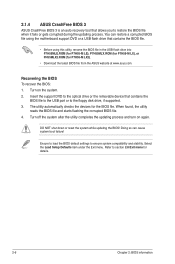
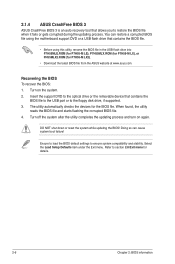
... system after the utility completes the updating process and turn on the system. 2. Select the Load Setup Defaults item under the Exit menu. Recovering the BIOS To recover the BIOS: 1. Insert the support DVD to restore the BIOS file when it fails or gets corrupted during the updating process.
2.1.4 ASUS CrashFree BIOS 3
ASUS CrashFree BIOS 3 is an auto recovery tool that...
User Manual - Page 33
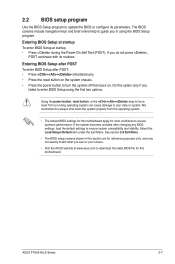
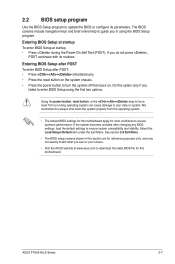
...Entering BIOS Setup at startup To enter BIOS Setup at www.asus.com to download the latest BIOS file for reference purposes only, and may not exactly match what you in this section are for this motherboard. 2.2 BIOS setup program
Use the BIOS Setup program to update the BIOS or configure its routines. Entering BIOS Setup after POST To enter BIOS Setup after changing any BIOS settings, load...
User Manual - Page 35


...]
Configure SATA as [IDE] Sets the configuration for the SATA devices installed in driver. Configuration options: [IDE] [AHCI]
Due to the device occurs one sector at a time if the device supports multi-sector transfer feature. Configuration options: [Not Installed] [Auto] [CDROM] [ARMD]
This item does not appear if you are specifically configuring a CD-ROM drive.
Configuration...
User Manual - Page 41
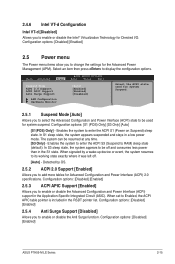
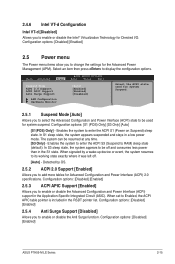
... suspended and stays in the Application-Specific Integrated Circuit (ASIC). In S3 sleep state, the system appears to be resumed at any time. [S3 Only] - When signaled by OS.
2.5.2 ACPI 2.0 Support [Enabled]
Allows you to change the settings for the Advanced Power Management (APM). Configuration options: [Disabled] [Enabled]
ASUS P7H55-M LE Series
2-15 Configuration options...
User Manual - Page 45
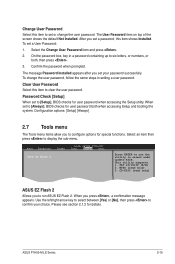
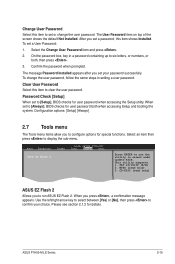
... the system.
After you press , a confirmation message appears. Password Check [Setup] When set a password, this item shows Installed. Main Advanced
Power
BIOS SETUP UTILITY Boot Tools Exit
ASUS EZ Flash 2
Press ENTER to [Setup], BIOS checks for details.
FAT 12/16/32 (R/W) 2. ASUS P7H55-M LE Series
2-19
The User Password item on top of the screen shows the default...
Asus P7H55-M PLUS Reviews
Do you have an experience with the Asus P7H55-M PLUS that you would like to share?
Earn 750 points for your review!
We have not received any reviews for Asus yet.
Earn 750 points for your review!
