Asus P8B75-M LE PLUS Support and Manuals
Get Help and Manuals for this Asus item
This item is in your list!

View All Support Options Below
Free Asus P8B75-M LE PLUS manuals!
Problems with Asus P8B75-M LE PLUS?
Ask a Question
Free Asus P8B75-M LE PLUS manuals!
Problems with Asus P8B75-M LE PLUS?
Ask a Question
Popular Asus P8B75-M LE PLUS Manual Pages
P8B75-M LE PLUS User's Manual - Page 2
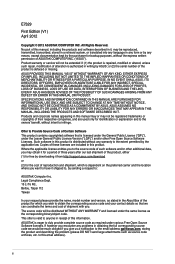
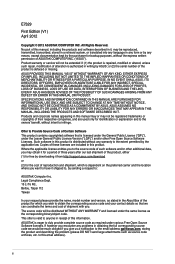
... Rights Reserved. No part of ASUSTeK COMPUTER INC. ("ASUS"). SPECIFICATIONS AND INFORMATION CONTAINED IN THIS MANUAL ARE FURNISHED FOR INFORMATIONAL USE ONLY, AND ARE SUBJECT TO CHANGE AT ANY TIME WITHOUT NOTICE, AND SHOULD NOT BE CONSTRUED AS A COMMITMENT BY ASUS. Products and corporate names appearing in any form or by any problems in receipt of reproduction...
P8B75-M LE PLUS User's Manual - Page 3
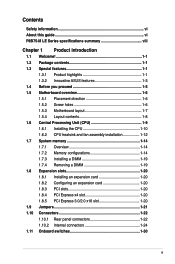
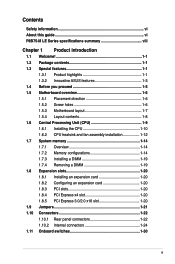
...vi About this guide vi P8B75-M LE Series specifications summary viii
Chapter 1 Product introduction
1.1 Welcome 1-1 1.2 Package contents 1-1 1.3 Special features 1-1
1.3.1 Product highlights 1-1 1.3.2 Innovative ASUS features 1-3 1.4 Before you proceed 1-5 1.5 Motherboard overview 1-6 1.5.1 Placement direction 1-6 1.5.2 Screw holes 1-6 1.5.3 Motherboard layout 1-7 1.5.4 Layout contents...
P8B75-M LE PLUS User's Manual - Page 6


... to change system settings through the BIOS Setup menus.
vi These devices could interrupt the grounding circuit.
• Ensure that all cables are correctly connected and the power cables are not damaged. Detailed descriptions of the motherboard and the new technology it , carefully read all the manuals that came with the product, contact a qualified service
technician...
P8B75-M LE PLUS User's Manual - Page 8


... output. resolution of 2048 x 1536 @75Hz
Supports HDMI with max.resolution of 1920 x 1200 @60Hz (P8B75-M LE only)
Maximum shared memory of 1920 x 1200 @60Hz
Supports D-Sub with HD audio module in the front panel to www.asus.com for the latest Memory QVL (Qualified
Vendors List). ** When you install a total memory of 3GB system memory...
P8B75-M LE PLUS User's Manual - Page 9


... Anti-Surge Protection - All Solid Capacitors (P8B75-M LE PLUS only)
ASUS Quiet Thermal Solution: - ASUS UEFI BIOS featuring graphics user interface - ASUS EPU - ASUS CrashFree BIOS 3 - MemOK! - button
(continued on the next page)
ix ASUS GPU Boost - ASUS USB 3.0 Boost - ASUS Fan Xpert
ASUS EZ DIY: - Ai Charger - ASUS MyLogo 2™
1 x PS/2 keyboard port (purple) 1 x PS...
P8B75-M LE PLUS User's Manual - Page 10


...ACPI 2.0a, Multi-language BIOS, ASUS EZ Flash 2, ASUS CrashFree BIOS 3
WfM 2.0, DMI 2.0, WOL by PME, WOR by PME, PXE
1 x Serial ATA 3.0Gb/s cable 1 x Serial ATA 6.0Gb/s cable 1 x I/O shield 1 x User Manual 1 x Support DVD
Drivers ASUS utilities ASUS Update Anti-virus software (OEM version)
MicroATX form factor: 9.6"x 8.0" (24.4cm x 20.3cm)
* Specifications are subject to change without notice.
P8B75-M LE PLUS User's Manual - Page 11


....
• ASUS P8B75-M LE Series motherboards include P8B75-M LE and P8B75-M LE PLUS two models. The layout varies with memory and PCI Express controllers integrated to support dual-channel (4... P8B75-M LE only.
1.2 Package contents
Check your motherboard package for buying an ASUS® P8B75-M LE Series motherboard! ASUS P8B75-M LE Series
1-1 Thank you start installing the motherboard,...
P8B75-M LE PLUS User's Manual - Page 13
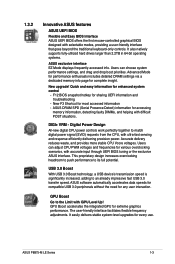
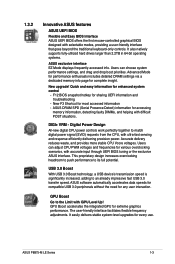
... work perfectly together to an already impressive fast USB 3.0 transfer speed. Users can choose system performance settings, and drag and drop boot priorities.
ASUS P8B75-M LE Series
1-3 1.3.2
Innovative ASUS features
ASUS UEFI BIOS
Flexible and Easy BIOS Interface ASUS UEFI BIOS offers the first mouse-controlled graphical BIOS designed with difficult POST situations. USB 3.0 Boost...
P8B75-M LE PLUS User's Manual - Page 30


... the documentation that you removed earlier. 6. When using PCI cards on the system and change the necessary BIOS settings, if any. Install the software drivers for later
use . Turn on shared slots, ensure that the drivers support "Share IRQ" or that they support.
The following sub‑sections describe the slots and the expansion cards that the...
P8B75-M LE PLUS User's Manual - Page 31
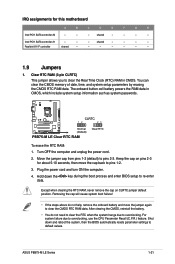
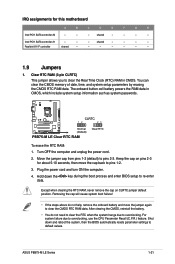
...the onboard battery and move the cap back to clear the Real Time Clock (RTC) RAM in CMOS, which include system setup information such as system passwords. shared
-
-
-
-
Realtek 8111F controller
shared
-
-
-
-
-
-
-
1.9 Jumpers
1.
Clear RTC RAM (3-pin CLRTC)
This jumper allows you to pins 1-2.
3. Keep the cap on CLRTC jumper default position. P8B75-M LE
CLRTC
12...
P8B75-M LE PLUS User's Manual - Page 42


... Drivers, Utilities, Manual, Contact, and Specials tabs to run the Support DVD Place the Support DVD to change at www.asus.com for updates.
Double-click the ASSETUP.EXE to display their respective menus. To run the DVD.
1-32
Chapter 1: Product introduction If Autorun is NOT enabled in your hardware.
• Motherboard settings and hardware options vary. Always install the...
P8B75-M LE PLUS User's Manual - Page 45
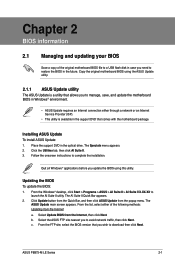
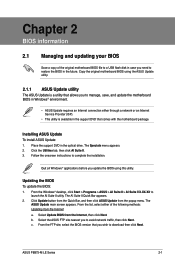
... you need to restore the BIOS in the support DVD that you to download then click Next. ASUS P8B75-M LE Series
2-1 Chapter 2
BIOS information
2.1 Managing and updating your BIOS
Save a copy of the following methods: Updating from the popup menu. Copy the original motherboard BIOS using this utility.
Place the support DVD in case you to avoid network traffic...
P8B75-M LE PLUS User's Manual - Page 47


... this utility, rename the BIOS file in the removable device into P8B75LE.CAP (for P8B75-M LE) or P8B75LP.CAP (for the BIOS file. Press to switch to load default BIOS values. The utility automatically checks the devices for P8B75-M LE PLUS).
• The BIOS file in the support DVD may not be the latest version. ASUS P8B75-M LE Series
2-3
P8B75-M LE PLUS User's Manual - Page 48
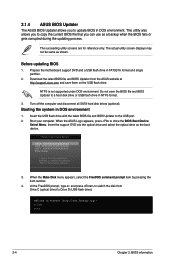
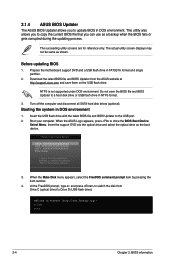
... 2: BIOS information NTFS is not supported under DOS environment. Boot your computer.
2.1.4 ASUS BIOS Updater
The ASUS BIOS Updater allows you to Drive D (USB flash drive). Insert the support DVD into the optical drive and select the optical drive as shown. The succeeding utility screens are for reference only. Prepare the motherboard support DVD and a USB flash drive...
P8B75-M LE PLUS User's Manual - Page 78


... representative in Europe:
ASUS COMPUTER GmbH
Address, City:
HARKORT STR. 21-23, 40880 RATINGEN
Country:
GERMANY
declare the following apparatus:
Product name :
Motherboard
Model name :
P8B75-M LE, P8B75-M LE PLUS
conform with part 15 of the FCC Rules. No. 150, LI-TE RD., PEITOU, TAIPEI 112, TAIWAN R.O.C.
Representative Person's Name : Steve Chang / President
Signature : Date...
Asus P8B75-M LE PLUS Reviews
Do you have an experience with the Asus P8B75-M LE PLUS that you would like to share?
Earn 750 points for your review!
We have not received any reviews for Asus yet.
Earn 750 points for your review!
