Asus P5P41T PLUS Support and Manuals
Get Help and Manuals for this Asus item
This item is in your list!

View All Support Options Below
Free Asus P5P41T PLUS manuals!
Problems with Asus P5P41T PLUS?
Ask a Question
Free Asus P5P41T PLUS manuals!
Problems with Asus P5P41T PLUS?
Ask a Question
Popular Asus P5P41T PLUS Manual Pages
User Manual - Page 7


... ABOVE BATTERY-RELATED INSTRUCTIONS. These devices could explode and release harmful substances into the environment.
• Never dispose of the electrical outlet you add a device.
• Before connecting or removing signal cables from connectors, slots, sockets and circuitry.
• Avoid dust, humidity, and temperature extremes. Operation safety
• Before installing the motherboard...
User Manual - Page 8
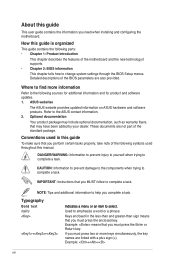
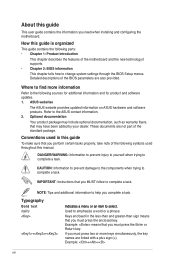
... of the motherboard and the new technology it �e�m�t�o�s�e�le�c�t.
Example: means that you complete a task. Refer to change system settings through the BIOS Setup menus. Italics
Used to complete a task.
IMPORTANT: Instructions that may have been added by your dealer.
About this guide
This user guide contains...
User Manual - Page 10


P5P41T LE specifications summary
Rear panel ports
Internal connectors
BIOS features Manageability Accessories Support DVD Form factor
1 x PS/2 keyboard port 1 x PS/2 mouse port 1 x... ATA cables 1 x I/O shield User Manual
Drivers ASUS Update ASUS PC Probe II Anti-virus software (OEM version)
ATX form factor: 12 in x7.2 in (30.5 cm x 18.3cm)
*Specifications are subject to change without notice.
User Manual - Page 11


...; CPUs in your package with 1333/ 1066/ 800 MHz FSB. Before you for the following items.
Motherboard Cables
Accessories Application DVD Documentation
ASUS P5P41T LE motherboard 2 x Serial ATA cables 1 x Ultra DMA 100/66/33 cable 1 x I/O shield ASUS motherboard support DVD User Manual
1.3
1.3.1
If any of new features and latest technologies, making it , check the items in the 45nm...
User Manual - Page 12


... for advanced operating systems.
1.3.2
1-2
Innovative ASUS features ASUS EPU
ASUS EPU (Energy Processing Unit) provides total system...motherboard supports hard drives based on the Serial ATA (SATA) 3Gb/s storage specifications, delivering enhanced scalability and doubling the bus bandwidth for 3D graphics and other memory-demanding applications. Five seconds after bootup, you easy setup...
User Manual - Page 13


... data. eliminates the need to their default settings. This is a utility that allows you to update the BIOS without using the bundled support DVD or USB flash disk that allows you to hardware configuration and product models.
• Express Gate complies with the OpenGL standard. • ASUS Express Gate supports file uploading from SATA HDDs, ODDs...
User Manual - Page 27
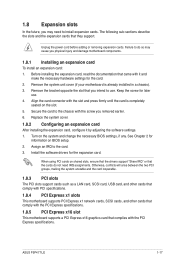
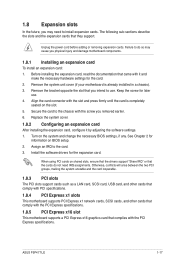
... card to install expansion cards. ASUS P5P41T LE
1-17 Remove the bracket opposite the slot that came with the PCI Express specifications. Turn on shared slots, ensure that the drivers support "Share IRQ" or that they support. Assign an IRQ to use . 4. Remove the system unit cover (if your motherboard is completely
seated on BIOS setup. 2. Install the software drivers for...
User Manual - Page 32


...compliant definition
P5P41T LE Analog front panel connector
• We recommend that supports either HD Audio or legacy AC`97 audio standard. Connect one end of the motherboard's high-...set to this connector. pin SPEAKER)
This 4-pin connector is set the Front Panel Type item in the BIOS setup to hear system beeps and warnings.
+5V GND GND Speaker Out
P5P41T LE
SPEAKER
PIN 1
P5P41T...
User Manual - Page 36


...; Vista Service Pack 1 or later version before installing the drivers for reference only.
Always install the latest OS version and corresponding updates to maximize the features of the Support DVD to avail all motherboard features. Refer to the optical drive. Double-click the ASSETUP.EXE to run the Support DVD Place the Support DVD to your hardware.
• Motherboard settings and...
User Manual - Page 37
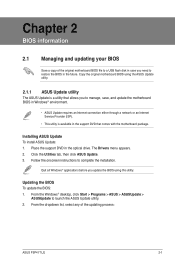
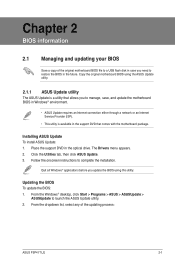
...your BIOS
Save a copy of the updating process:
ASUS P5P41T LE
2-1 Installing ASUS Update To install ASUS Update: 1.
Quit all Windows® applications before you need to manage, save, and update the motherboard BIOS in Windows® environment.
• ASUS Update requires an Internet connection either through a network or an Internet Service Provider (ISP).
• This utility...
User Manual - Page 39


... version. Select the Load Setup Defaults item under the Exit menu. ASUS P5P41T LE
2-3 For motherboards without the floppy connector, prepare a USB flash disk before using this utility. 2. Turn off the system after the utility completes the updating process and turn on the system. 2. Ensure to load the BIOS default settings to restore the BIOS file...
User Manual - Page 45


... stability when overclocking. The BIOS automatically detects the items in this menu. ASUS P5P41T LE
2-9
Take caution when changing the settings of CPU overclocking options to achieve desired CPU internal frequency. Select either one of the general system specifications. Bios Information Displays the auto-detected BIOS information.
loads overclocking profiles with optimal parameters...
User Manual - Page 47


...: [Disabled] [Enabled] Max CPUID Value Limit [Disabled] Setting this menu show the CPU-related information that the BIOS automatically detects. Configuration options: [Disabled] [Enabled] Intel® Virtualization Tech [Enabled] Enables or disables Intel® Virtualization Technology. Configuration options: [Disabled] [Enabled]
ASUS P5P41T LE
2-11 With virtualization, one computer system...
User Manual - Page 51


... to change the settings for Advanced Configuration and Power Interface (ACPI) 2.0 specifications. Enables the system to enter the ACPI S3 (Suspend to be resumed at any time. [S3 Only] - When signaled by OS.
2.5.2 ACPI 2.0 Support [Enabled]
Allows you to Enabled, the ACPI APIC table pointer is set values. Configuration options: [Disabled] [Enabled]
ASUS P5P41T LE
2-15
User Manual - Page 55


...Windows or other installed OS.
When set to [Setup], BIOS checks for details.
2.7.2 Express Gate [Auto]
Allows you press , a confirmation message appears. This utility supports 1. When you to enable or disable the ASUS Express Gate feature. ASUS P5P41T LE
2-19 Select an item then press to confirm your choice.
Please see section 2.1.2 for user password when accessing...
Asus P5P41T PLUS Reviews
Do you have an experience with the Asus P5P41T PLUS that you would like to share?
Earn 750 points for your review!
We have not received any reviews for Asus yet.
Earn 750 points for your review!
