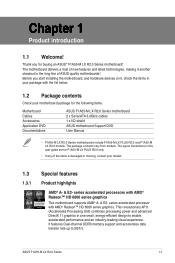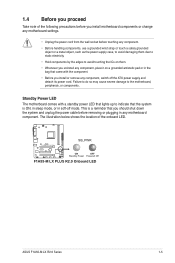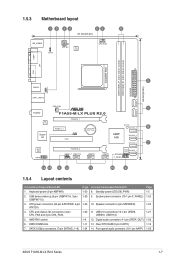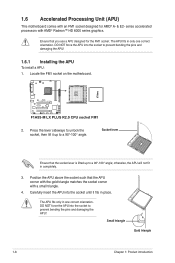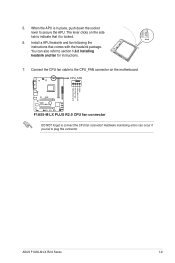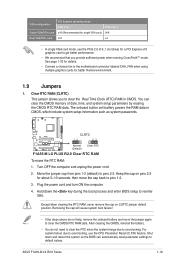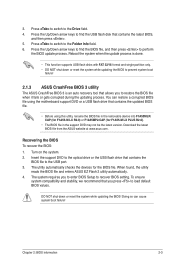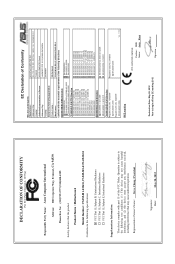Asus F1A55-M LX PLUS R2.0 Support Question
Find answers below for this question about Asus F1A55-M LX PLUS R2.0.Need a Asus F1A55-M LX PLUS R2.0 manual? We have 1 online manual for this item!
Question posted by tolemez2000 on January 6th, 2013
Monitor Goes To Sleep
After assembling my system and plugging everything and turning on to boot for the first time. My monitor goes to sleep. Is there anything that i did wrong?
Current Answers
Related Asus F1A55-M LX PLUS R2.0 Manual Pages
Similar Questions
Can I Overclcok Amd Sempron 145 Processor With M5a78l-m Lx V2 Motherboard
I have amd semprin 145 processor Motherboard m5a78l-m lx v2 8gb ram450 watt psu
I have amd semprin 145 processor Motherboard m5a78l-m lx v2 8gb ram450 watt psu
(Posted by Princesharmausinbolt 1 year ago)
How Do I Get My Monitor Too Come Out Of Sleep Mod E
When i connect my Monitor and turn it on it goes into sleep mode.
When i connect my Monitor and turn it on it goes into sleep mode.
(Posted by masterdvj62 9 years ago)
How To Update Ami Bios On Asus Motherboard P8z68-v Lx
(Posted by petelvasea 9 years ago)
How Do You Turn Off The Sleep Mode On A Asus M5a78l-m Lx Plus Motherboard
(Posted by mcstutcom 10 years ago)
Motherboard Asus M5a88-v Evo, Problem Is Hard Drive Does Not Sleep, Please Help.
Motherboard ASUS M5A88-V EVO, problem is hard drive does not sleep, please help.
Motherboard ASUS M5A88-V EVO, problem is hard drive does not sleep, please help.
(Posted by vttnguyen 10 years ago)