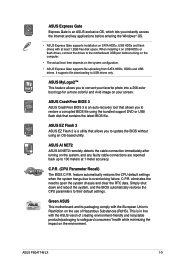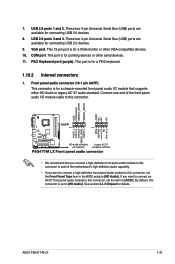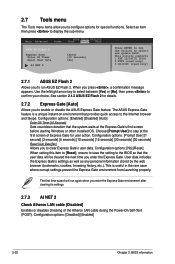Asus P5G41T-M LX2 GB LPT Support and Manuals
Get Help and Manuals for this Asus item

View All Support Options Below
Free Asus P5G41T-M LX2 GB LPT manuals!
Problems with Asus P5G41T-M LX2 GB LPT?
Ask a Question
Free Asus P5G41T-M LX2 GB LPT manuals!
Problems with Asus P5G41T-M LX2 GB LPT?
Ask a Question
Most Recent Asus P5G41T-M LX2 GB LPT Questions
Popular Asus P5G41T-M LX2 GB LPT Manual Pages
Asus P5G41T-M LX2 GB LPT Reviews
We have not received any reviews for Asus yet.