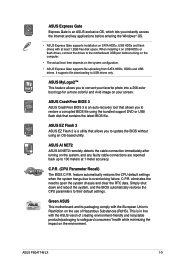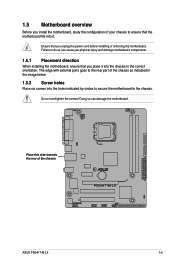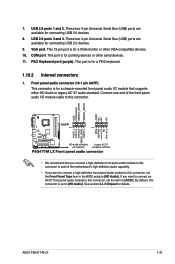Asus P5G41T-M LX2 GB LPT Support Question
Find answers below for this question about Asus P5G41T-M LX2 GB LPT.Need a Asus P5G41T-M LX2 GB LPT manual? We have 1 online manual for this item!
Current Answers
Related Asus P5G41T-M LX2 GB LPT Manual Pages
Similar Questions
Asus A88x-pro Motherboard Freezes At Post, Q-code 06
I have a new "out of the box" Asus A88X-Pro motherboard. It will not complete the POST without freez...
I have a new "out of the box" Asus A88X-Pro motherboard. It will not complete the POST without freez...
(Posted by shawbob 8 years ago)
Asus P5g41t-m Lx Can Not Set The Fsb Setting In Bios
(Posted by jokomLonepi 9 years ago)
Windows 2008 Rt2 Driver For Asus P5g41t-m Lx
hi does this mother board Asus P5G41T-M LX have a driver for windows 2008 server
hi does this mother board Asus P5G41T-M LX have a driver for windows 2008 server
(Posted by ammardiab 11 years ago)