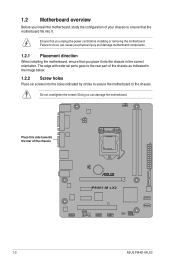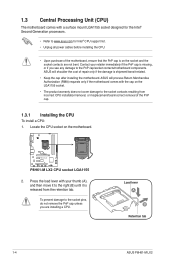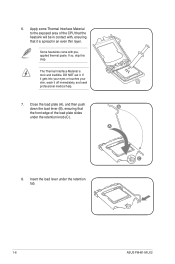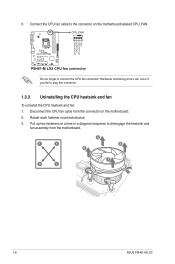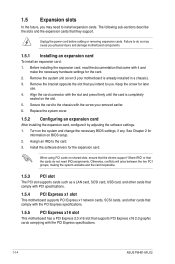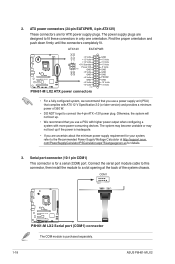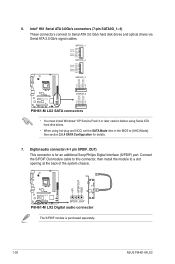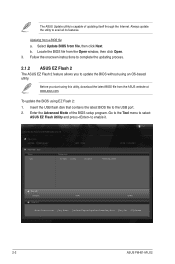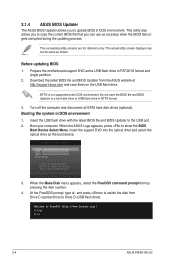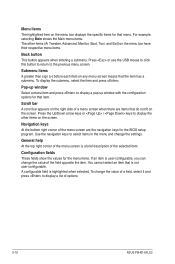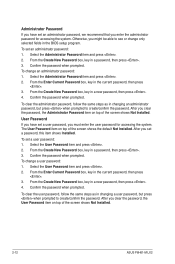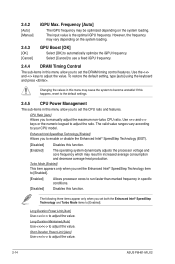Asus P8H61-M LX2 Support Question
Find answers below for this question about Asus P8H61-M LX2.Need a Asus P8H61-M LX2 manual? We have 1 online manual for this item!
Question posted by nasemm17 on March 3rd, 2024
Overclock The Asus P8h61
Current Answers
Answer #1: Posted by SonuKumar on March 3rd, 2024 10:57 AM
Chipset Limitation: The H61 chipset on this motherboard was designed as a budget-oriented option and does not support CPU overclocking. Overclocking features were intentionally limited to the higher-end P67 and Z68 chipsets.
Locked Multipliers: Intel's Sandy Bridge and Ivy Bridge processors (the ones compatible with your motherboard) primarily overclock through multiplier adjustments. The H61 chipset locks these multipliers, preventing you from increasing them.
Slight BCLK Overclocking (Not Recommended)
Technically, you might be able to achieve a very minor overclock (a few MHz) by slightly increasing the base clock (BCLK). However, this is risky and strongly discouraged for several reasons:
Minimal Gains: The performance gains from such a small overclock would be negligible.
System Instability: Overclocking the BCLK affects not only the CPU but other components like RAM and PCIe devices. This can lead to crashes, data corruption, or even hardware damage.
Voiding Warranty: Any attempt to overclock on an unsupported motherboard will likely void your warranty.
What you can do:
Upgrade your Motherboard: If overclocking is important to you, consider a motherboard with a P67 or Z68 chipset. These were designed for overclocking.
Get a "K" Series Processor: Intel processors with a "K" suffix (e.g., i5-2500K) have unlocked multipliers, but even then, you'll need a compatible motherboard for overclocking.
Let me know if you'd like help finding a suitable overclocking motherboard or processor!
Please respond to my effort to provide you with the best possible solution by using the "Acceptable Solution" and/or the "Helpful" buttons when the answer has proven to be helpful.
Regards,
Sonu
Your search handyman for all e-support needs!!
Related Asus P8H61-M LX2 Manual Pages
Similar Questions
My Asus Motherboard P8H61-M LE Rev. 3.0 failed to boot-up or no boot sequence, black screen and no k...
Hello,That is the question. After a power failure the Asus P8H61-M LE R2.0 didn't display any image,...