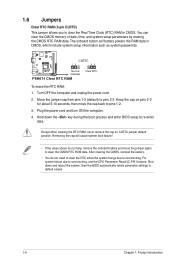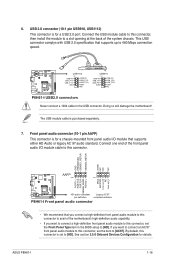Asus P8H61-I Support Question
Find answers below for this question about Asus P8H61-I.Need a Asus P8H61-I manual? We have 1 online manual for this item!
Current Answers
Answer #1: Posted by SonuKumar on July 27th, 2021 9:32 AM
https://www.youtube.com/watch?v=15KJWK9B8XU
https://forums.tomshardware.com/threads/asus-p8h61-m-lx-r3-0-with-i7-3770k.2957018/
https://forums.anandtech.com/threads/ocing-i7-3770-on-asus-p8h61.2501047/
=======================
Thank you, Happy to serve!
"Accept my work - Sonu Kumar
========================
Please respond to my effort to provide you with the best possible solution by using the "Acceptable Solution" and/or the "Helpful" buttons when the answer has proven to be helpful.
Regards,
Sonu
Your search handyman for all e-support needs!!
Related Asus P8H61-I Manual Pages
Similar Questions
My Asus Motherboard P8H61-M LE Rev. 3.0 failed to boot-up or no boot sequence, black screen and no k...
Hello,That is the question. After a power failure the Asus P8H61-M LE R2.0 didn't display any image,...