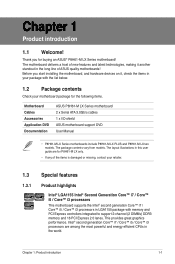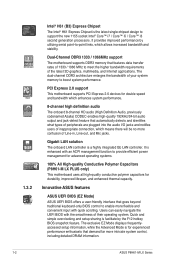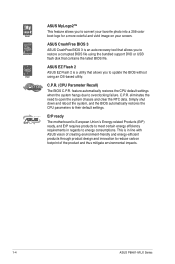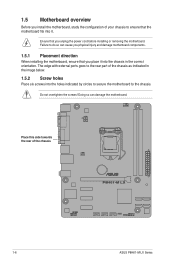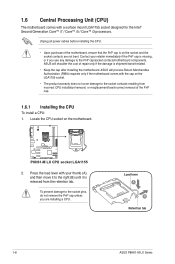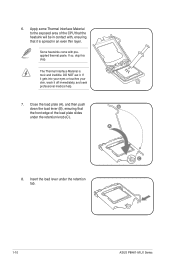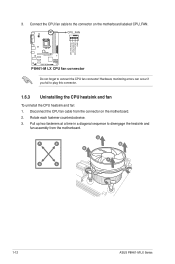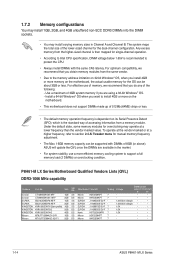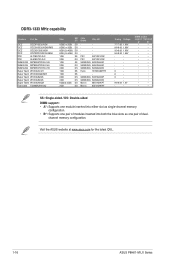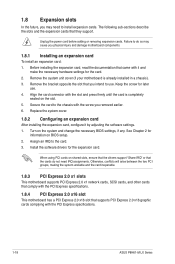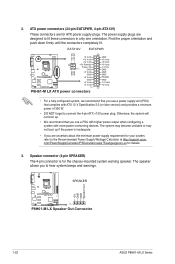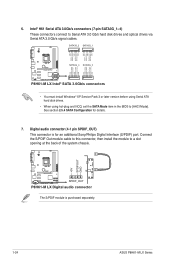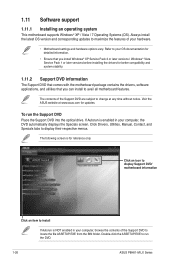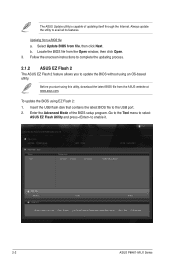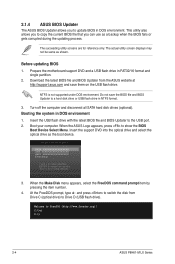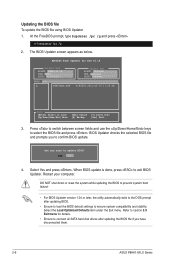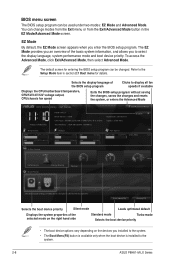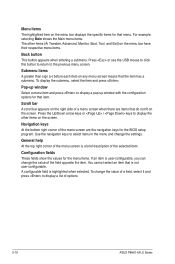Asus P8H61-M LX Support Question
Find answers below for this question about Asus P8H61-M LX.Need a Asus P8H61-M LX manual? We have 1 online manual for this item!
Question posted by victor95221 on April 21st, 2013
E Exactly Is The Mobo Head On The Asus P8h61 -mlx Motherboard?
The person who posted this question about this Asus product did not include a detailed explanation. Please use the "Request More Information" button to the right if more details would help you to answer this question.
Current Answers
Answer #1: Posted by cljeffrey on April 23rd, 2013 3:32 PM
If you are asking what is the socket on this motherboard, it's a Intel socket 1155. If you want to know what chipset it takes, it's H61.
Here is a link below of our support site.
http://www.asus.com/Motherboards/P8H61M_LX/#specifications
Here is a link below of our support site.
http://www.asus.com/Motherboards/P8H61M_LX/#specifications
Related Asus P8H61-M LX Manual Pages
Similar Questions
Can I Overclcok Amd Sempron 145 Processor With M5a78l-m Lx V2 Motherboard
I have amd semprin 145 processor Motherboard m5a78l-m lx v2 8gb ram450 watt psu
I have amd semprin 145 processor Motherboard m5a78l-m lx v2 8gb ram450 watt psu
(Posted by Princesharmausinbolt 1 year ago)
Drivers Please!!!
please! Does anyone have the board drivers for hackintosh?
please! Does anyone have the board drivers for hackintosh?
(Posted by denilsonmotog 4 years ago)
How To Update Ami Bios On Asus Motherboard P8z68-v Lx
(Posted by petelvasea 9 years ago)
Where Is My Model Number On My Motherboard?
Where is my model number on my motherboard?
Where is my model number on my motherboard?
(Posted by johnfiliceiiii 11 years ago)
Should My Motherboard Asustek Computer Inc. P8h61-m Le/csm (lga1155) Be Running
(Posted by dijkstrabmd 12 years ago)