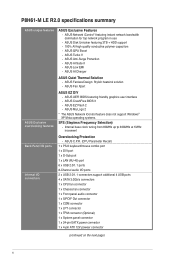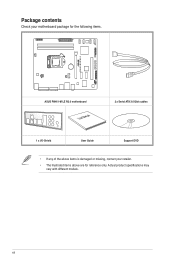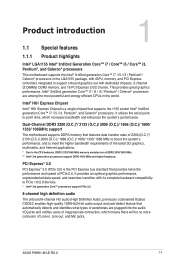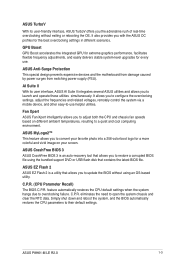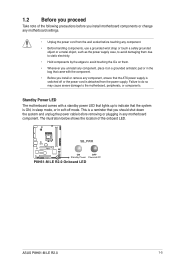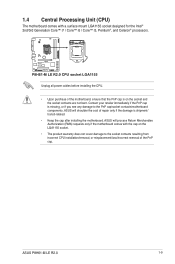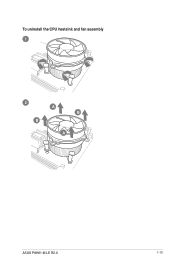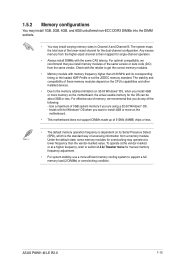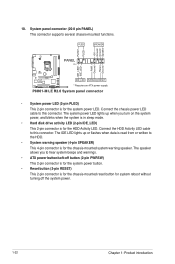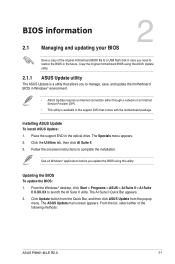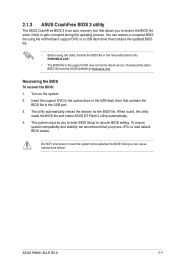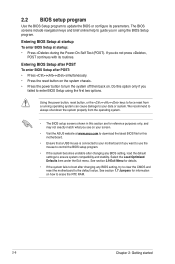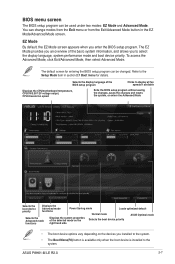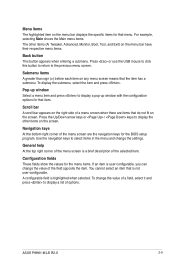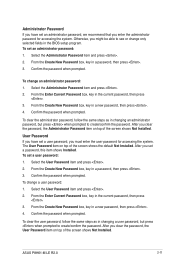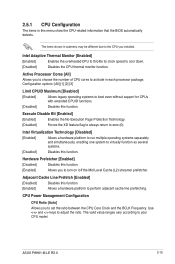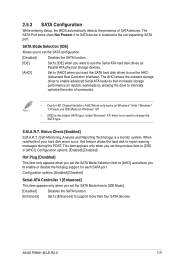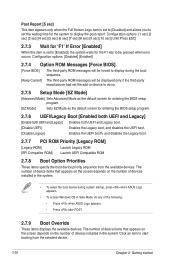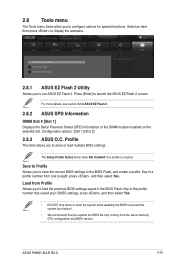Asus P8H61-M LE R2.0 Support Question
Find answers below for this question about Asus P8H61-M LE R2.0.Need a Asus P8H61-M LE R2.0 manual? We have 1 online manual for this item!
Question posted by somarriba on June 19th, 2015
Corrupted Bios On Asus P8h61-m Le R2.0
Hello,That is the question. After a power failure the Asus P8H61-M LE R2.0 didn't display any image, neither a sound, nor the keyboard flashes, all the fans are operative, I pressed the power button for a few seconds and it went off, so it has to be the BIOS went crazy. I went into the Asus site and downloaded the bios update, but it is in CAP format, and my formatter requires BIN or HEX... any help?
Current Answers
Answer #1: Posted by hzplj9 on June 19th, 2015 12:06 PM
Apart from replacing the bios with a good copy there is little that can be achieved. Internet searches for solutions may give a fix. However this is a link to the PCB info site where the manuals and support information is available. There is normally an option to force a reload of the bios from a USB stick or other means which can be discovered. This is the link to Asus.
https://www.asus.com/Motherboards/P8H61M_LE_R20/helpdesk_download/
Related Asus P8H61-M LE R2.0 Manual Pages
Similar Questions
Bios Update Failure
Hello, am using Asus p5gc-vm desktop pc.After an attempt to update the bios of my pc, something went...
Hello, am using Asus p5gc-vm desktop pc.After an attempt to update the bios of my pc, something went...
(Posted by antonymutisya 3 years ago)
Cpu Fan Error
Press F1 To Start
cpu fan cleaned and heat seank is properly pested
cpu fan cleaned and heat seank is properly pested
(Posted by vikekartn 10 years ago)
Why Hasn`t Bios-update Normaly For Ami On-line ,and Buck-up Bios Start-up?
I Can`t make Buck-Up BIOS , and I haven`t normaly Start for Windows XP.What I must Do It , for norm...
I Can`t make Buck-Up BIOS , and I haven`t normaly Start for Windows XP.What I must Do It , for norm...
(Posted by zovkoivo 11 years ago)
Bios Updating Or Configuration
I am installing a Windows XP operative system, but in certain moment, the wizard informs about a pro...
I am installing a Windows XP operative system, but in certain moment, the wizard informs about a pro...
(Posted by reinaldocasals 11 years ago)
Put Ram On The Motherboard And Pressed The Button Did Not Take Off The Device An
Put RAM on the motherboard and pressed the button did not take off the device and shortly after the ...
Put RAM on the motherboard and pressed the button did not take off the device and shortly after the ...
(Posted by eleya 11 years ago)