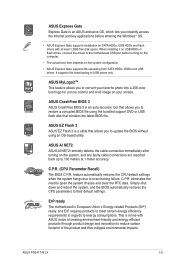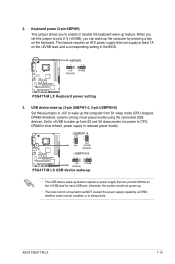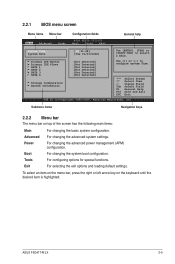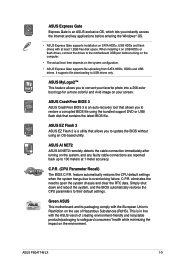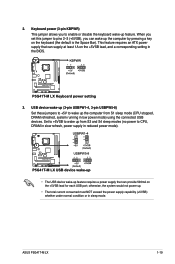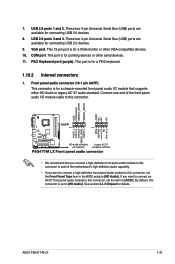Asus P5G41T-M LX Support Question
Find answers below for this question about Asus P5G41T-M LX.Need a Asus P5G41T-M LX manual? We have 2 online manuals for this item!
Question posted by jokomLonepi on July 1st, 2014
Asus P5g41t-m Lx Can Not Set The Fsb Setting In Bios
The person who posted this question about this Asus product did not include a detailed explanation. Please use the "Request More Information" button to the right if more details would help you to answer this question.
Current Answers
Related Asus P5G41T-M LX Manual Pages
Similar Questions
Bios Settings For Asus P8h67-mlx
what's the BIOS settings for asus p8h67-m lx I want to install high Sierra....
what's the BIOS settings for asus p8h67-m lx I want to install high Sierra....
(Posted by Pianomosesrockss 4 years ago)
Shutdown Problem
My pc specificationsCore 2 quad q6600Asus P5G41T-M lx1gb ddr3 ramMy pc will shutdown after 20-25 min...
My pc specificationsCore 2 quad q6600Asus P5G41T-M lx1gb ddr3 ramMy pc will shutdown after 20-25 min...
(Posted by kamalgaming881999 5 years ago)
How To Bios Set Up In P6t Deluxe V2 Add Pcie Sata 6g
(Posted by ccolSully2 10 years ago)
Windows 2008 Rt2 Driver For Asus P5g41t-m Lx
hi does this mother board Asus P5G41T-M LX have a driver for windows 2008 server
hi does this mother board Asus P5G41T-M LX have a driver for windows 2008 server
(Posted by ammardiab 11 years ago)