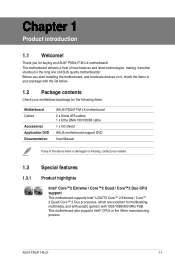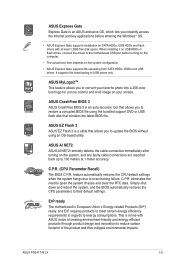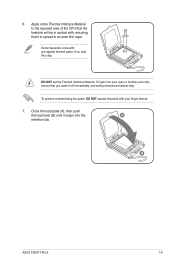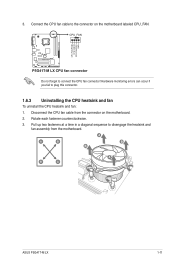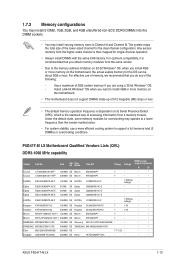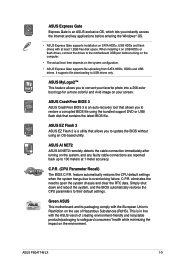Asus P5G41T-M LX Support Question
Find answers below for this question about Asus P5G41T-M LX.Need a Asus P5G41T-M LX manual? We have 2 online manuals for this item!
Question posted by ammardiab on February 28th, 2013
Windows 2008 Rt2 Driver For Asus P5g41t-m Lx
Current Answers
Answer #1: Posted by tintinb on February 28th, 2013 10:10 PM
Select the correct Operating System, download, install and restart your computer. Here's the manual for additional information.
http://www.helpowl.com/manuals/Asus/P5G41TMLX/146127
If you have more questions, please don't hesitate to ask here at HelpOwl. Experts here are always willing to answer your questions to the best of our knowledge and expertise.
Regards,
Tintin
Answer #2: Posted by cljeffrey on March 1st, 2013 11:56 AM
Here is a link I found if you need to update drivers. With the link provided by the other person you can use the drivers for windows 7 x64.
http://blogs.technet.com/b/roblarson/archive/2009/05/02/installing-windows-server-2008-r2-on-a-notebook-and-getting-all-those-required-drivers.aspx
Related Asus P5G41T-M LX Manual Pages
Similar Questions
I am getting an error when installing Windows 8 - no drivers . Can you please help with the correct ...
Hi Any one can help me to get Mother Board CD for this model..
I am using Asus P5SD2-VM MOTHER BOARD and my OS is WINDOWS -7 . Is there any specific VGA DRIVER for...