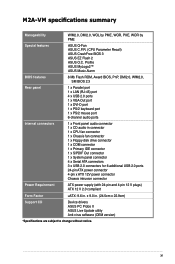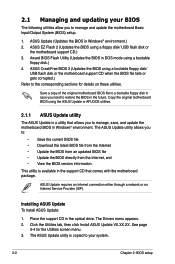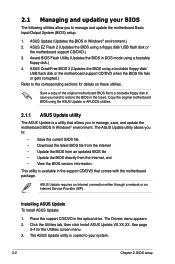Asus M2A VM - Motherboard - Micro ATX Support and Manuals
Get Help and Manuals for this Asus item

Most Recent Asus M2A VM Questions
Windows 8 Installation Drivers
I am getting an error when installing Windows 8 - no drivers . Can you please help with the correct ...
I am getting an error when installing Windows 8 - no drivers . Can you please help with the correct ...
(Posted by rajp 10 years ago)
Download Bios M2a-vm
(Posted by hoggtian 10 years ago)
Asus M2A VM Videos
Popular Asus M2A VM Manual Pages
Asus M2A VM Reviews
We have not received any reviews for Asus yet.