Asus P5Q-VM - Motherboard - Micro ATX Support and Manuals
Popular Asus P5Q-VM Manual Pages
User Manual - Page 12
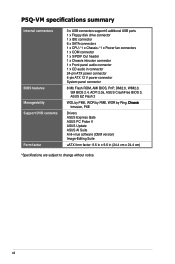
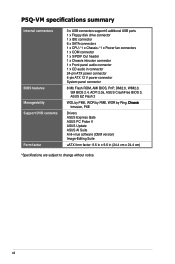
...P5Q-VM specifications summary
Internal connectors
BIOS features Manageability Support DVD contents Form factor
3 x USB connectors support 6 additional USB ports 1 x Floppy disk drive connector 1 x IDE connector 6 x SATA connectors 1 x CPU / 1 x Chassis / 1 x Power fan connectors 1 x COM connector 1 x S/PDIF Out header 1 x Chassis intrusion connector 1 x Front panel audio connector 1 x CD audio...
User Manual - Page 15
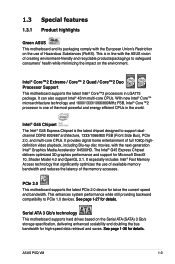
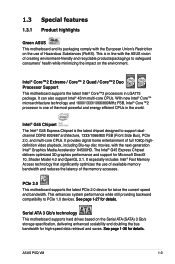
... and reduces the latency of the memory accesses. This is in line with the next-generation Intel® Graphics Media Accelerator X4500HD.
ASUS P5Q-VM
1-3 It can also support Intel® 45nm multi-core CPUs. It provides digital home entertainment of the most powerful and energy efficient CPUs in LGA775 package. PCIe 2.0 This motherboard supports the latest PCIe 2.0 device for high...
User Manual - Page 17
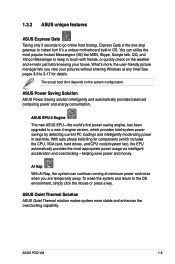
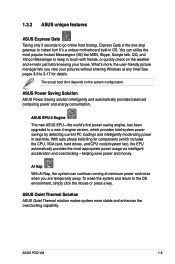
... and overclocking-helping save power and money. It's a unique motherboard built-in real-time. What's more stable and enhances the overclocking capability.
You can continue running at any time! The actual boot time depends on the weather and e-mails just before leaving your pictures without entering Windows at minimum power and noise when you are temporarily away.
ASUS P5Q-VM...
User Manual - Page 19
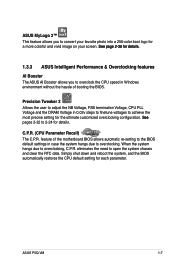
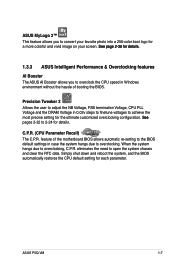
..., and the BIOS automatically restores the CPU default setting for details. ASUS P5Q-VM
1-7 Precision Tweaker 2 Allows the user to adjust the NB Voltage, FSB termination Voltage, CPU PLL Voltage and the DRAM Voltage in case the system hangs due to overclocking. ASUS MyLogo 2™ This feature allows you to convert your favorite photo into a 256-color boot logo for...
User Manual - Page 25


... is shipment/transit-related.
• Keep the cap after installing the motherboard. 1.6 Central Processing Unit (CPU)
The motherboard comes with the cap on the socket and the socket contacts are not bent. ASUS P5Q-VM
1-13 ASUS will shoulder the cost of repair only if the damage is on the LGA775 socket.
• The product warranty does not cover damage...
User Manual - Page 29
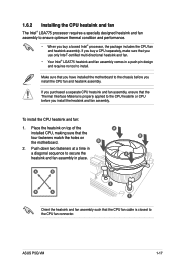
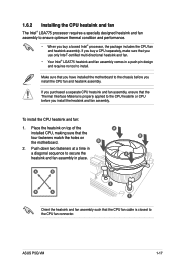
... heatsink on top of the
installed CPU, making sure that the CPU fan cable is properly applied to install.
ASUS P5Q-VM
1-17 B
2.
If you buy a boxed Intel® processor, the package includes the CPU fan and heatsink assembly. If you purchased a separate CPU heatsink and fan assembly, ensure that you have installed the motherboard to the CPU fan connector.
Push down two...
User Manual - Page 37
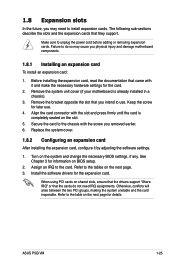
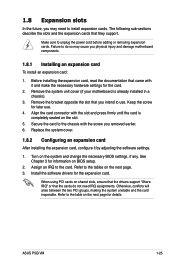
... hardware settings for the card.
2. Remove the bracket opposite the slot that they support. ASUS P5Q-VM
1-25 Install the software drivers for information on the system and change the necessary BIOS settings, if any. Make sure to use .
4. 1.8 Expansion slots
In the future, you may cause you physical injury and damage motherboard components.
1.8.1 Installing an expansion card
To install an...
User Manual - Page 43
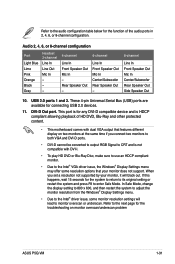
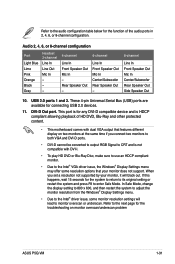
... the system to adjust the monitor resolution from the Windows® Display Settings menu.
• Due to the Intel® driver issue, some resolution options that your monitor, it will lead to CRT and is not compatible with dual VGA output that features different display on monitor overscan/underscan problem
ASUS P5Q-VM
1-31 Refer to enter Safe Mode.
User Manual - Page 45
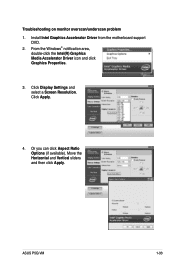
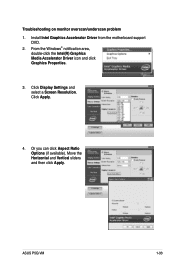
ASUS P5Q-VM
1-33 Click Display Settings and select a Screen Resolution.
Click Apply.
4. Troubleshooting on monitor overscan/underscan problem 1. From the Windows® notification area,
double-click the Intel(R) Graphics Media Accelerator Driver icon and click Graphics Properties.
3. Install Intel Graphics Accelerator Driver from the motherboard support
DVD. 2. Move the Horizontal ...
User Manual - Page 63


... current BIOS file. Version 1.19(ASUS V2.07(02.11.24BB)) Copyright (C) 2002 American Megatrends, Inc. Updating the BIOS file To update the BIOS file using the AFUDOS utility
• Make sure that you created earlier.
2. Copy the AFUDOS utility (afudos.exe) from the motherboard support DVD to the bootable floppy disk you can use as shown.
1. Reading flash .....
ASUS P5Q-VM...
User Manual - Page 65
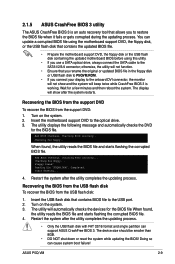
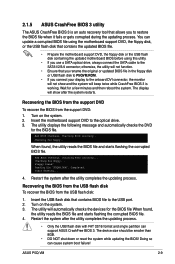
... motherboard support DVD, the floppy disk or the USB flash disk containing the updated motherboard BIOS before using the motherboard support DVD, the floppy disk, or the USB flash disk that allows you to restore the BIOS file when it fails or gets corrupted during the updating process. Doing so can support ASUS CrashFree BIOS 3. ASUS P5Q-VM
2-9
2.1.5 ASUS CrashFree BIOS 3 utility
The ASUS...
User Manual - Page 71
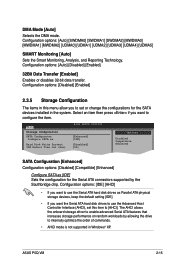
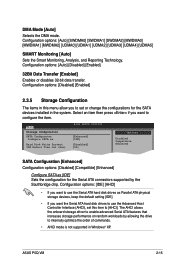
...The AHCI allows the onboard storage driver to enable advanced Serial ATA features that increases storage performance on random workloads by the Southbridge chip. Configuration options: [IDE] [AHCI]
• If you want to use the Advanced Host Controller Interface (AHCI), set or change the configurations for the Serial ATA connectors supported by allowing the drive to [AHCI]. ASUS P5Q-VM...
User Manual - Page 103
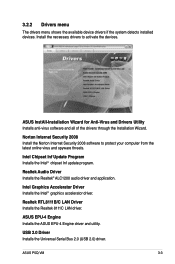
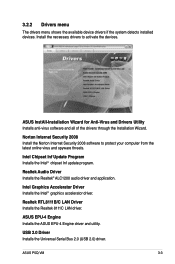
... (USB 2.0) driver.
Intel Chipset Inf Update Program Installs the Intel® chipset Inf update program. Realtek Audio Driver Installs the Realtek® ALC1200 audio driver and application. ASUS P5Q-VM
3-3 Norton Internet Security 2008 Install the Norton Internet Security 2008 software to activate the devices. Intel Graphics Accelerator Driver Installs the Intel® graphics accelerator...
User Manual - Page 105
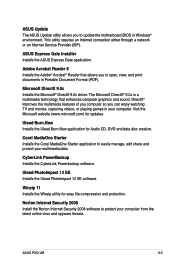
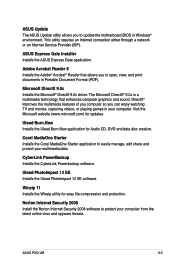
....com) for easy file-compression and protection. CyberLink PowerBackup Installs the CyberLink Powerbackup software.
ASUS P5Q-VM
3-5 Microsoft DirectX 9.0c Installs the Microsoft® DirectX 9.0c driver. Ulead Burn.Now Installs the Ulead Burn.Now application for Audio CD, DVD and data disc creation.
ASUS Update The ASUS Update utility allows you to protect your computer from the latest...
User Manual - Page 109
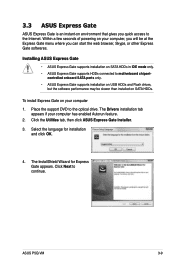
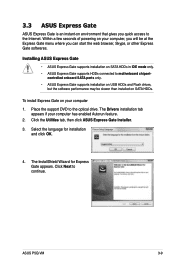
...HDDs connected to continue.
The Drivers installation tab
appears if your computer 1. Click Next to motherboard chipset-
The InstallShield Wizard for installation and click OK.
4.
Within a few seconds of powering on SATA HDDs. controlled onboard SATA ports only. • ASUS Express Gate supports installation on USB HDDs and Flash drives,
but the software performance may be slower...
Asus P5Q-VM Reviews
Do you have an experience with the Asus P5Q-VM that you would like to share?
Earn 750 points for your review!
We have not received any reviews for Asus yet.
Earn 750 points for your review!

