Asus M5A97 Support Question
Find answers below for this question about Asus M5A97.Need a Asus M5A97 manual? We have 1 online manual for this item!
Question posted by ikonlou on April 28th, 2014
How To Change The Raid Settings In The Bios Of M5a97
The person who posted this question about this Asus product did not include a detailed explanation. Please use the "Request More Information" button to the right if more details would help you to answer this question.
Current Answers
There are currently no answers that have been posted for this question.
Be the first to post an answer! Remember that you can earn up to 1,100 points for every answer you submit. The better the quality of your answer, the better chance it has to be accepted.
Be the first to post an answer! Remember that you can earn up to 1,100 points for every answer you submit. The better the quality of your answer, the better chance it has to be accepted.
Related Asus M5A97 Manual Pages
User Manual - Page 8
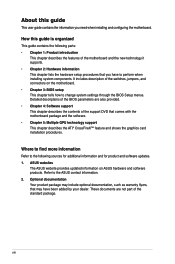
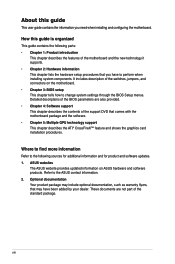
... by your dealer. ASUS websites
The ASUS website provides updated information on the motherboard. • Chapter 3: BIOS setup This chapter tells how to perform when installing system components.
Optional documentation Your product package may have to change system settings through the BIOS Setup menus. About this guide is organized
This guide contains the following sources...
User Manual - Page 17


... supply is switched off or the power cord is detached from the power supply. Chapter 2
ASUS M5A97
2-1 Chapter 2:
Chapter 2
Hardware information
2.1 Before you proceed
Take note of the following precautions before you install motherboard components or change any motherboard settings.
• Unplug the power cord from the wall socket before touching any component.
• Before...
User Manual - Page 30
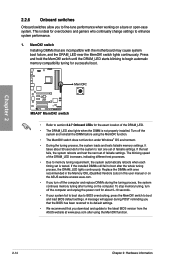
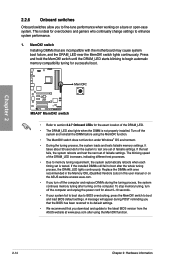
...motherboard may cause system boot failure, and the DRAM_LED near the MemOK! function.
2-14
Chapter 2: Hardware information
switch does not function under Windows® OS environment. • During the tuning process, the system loads and tests failsafe memory settings...set of failsafe settings. Press and hold the MemOK! M5A97
M5A97...who continually change settings to BIOS overclocking, ...
User Manual - Page 32


...connectors are set the SATA Mode in the BIOS to [RAID Mode]. ...RAID set , refer to section 3.5.3 SATA Configuration for details.
• You must install Windows® XP Service Pack 3 or later versions before using these connectors, set the SATA Mode item in the motherboard support DVD.
• When using Windows® XP SP3 or later versions.
2. COM1
PIN 1
M5A97
M5A97...
User Manual - Page 33


... a high-definition front panel audio module to this connector to avail of the motherboard's high-definition audio capability.
• If you want to connect a high-definition front panel audio module to this connector, set the item to [HD]. ASUS M5A97
2-17 Connect the USB module cable to any of the system chassis.
USB910...
User Manual - Page 53


....
• Ensure that a USB mouse is connected to your motherboard if you to run this user manual refers to "UEFI BIOS" unless otherwise specified. ASUS M5A97
3-1 See section 2.2.5 Jumper for details.
• If the system fails to boot after changing any BIOS setting, load the default settings to restart the system.
When you start up the computer...
User Manual - Page 54
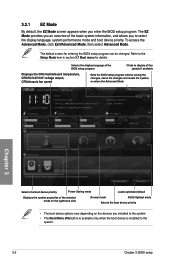
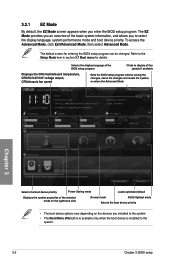
...Mode, click Exit/Advanced Mode, then select Advanced Mode. EZ Mode
Tuesday [01/01/2008]
M5A97 BIOS Version : 0140 CPU Type : AMD Phenom(TM) II x 4 945 Processor Total Memory .../motherboard temperature, CPU/5V/3.3V/12V voltage output, CPU/chassis fan speed
Exits the BIOS setup program without saving the changes, saves the changes and resets the system, or enters the Advanced Mode
UEFI BIOS ...
User Manual - Page 55


... changing the fan settings. The figure below shows an example of the screen has the following sections for the detailed configurations. To access the EZ Mode, click Exit, then select ASUS EZ Mode. Copyright (C) 2011 American Megatrends, Inc. Back button Menu items
Menu bar
Configuration fields
UEFI BIOS Utility -
Refer to configure the BIOS settings...
User Manual - Page 56
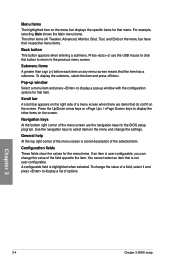
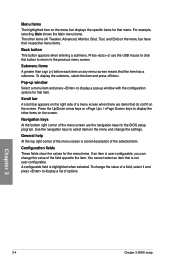
...keys to display a list of options.
Chapter 3
3-4
Chapter 3: BIOS setup
Use the navigation keys to select items in the menu and change the value of a field, select it and press to display the ... is a brief description of the selected item.
To change the settings. Pop-up window with the configuration options for the BIOS setup program. General help At the top right corner ...
User Manual - Page 57


...Chapter 3
ASUS M5A97
3-5 UEFI BIOS Utility - The Main menu provides you an overview of the BIOS Setup program.
3.3 Main menu
The Main menu screen appears when you set a password,...forgotten your BIOS password, erase the CMOS Real Time Clock (RTC) RAM to change the system security settings.
Advanced Mode
Exit
Main
Ai Tweaker
Advanced
Monitor
BIOS Information BIOS Version ...
User Manual - Page 59


... CPU and DIMM model you to configure overclocking-related items.
Be cautious when changing the settings of the Ai Tweaker menu items. Incorrect field values can cause the system ...Screen ↑↓: Select Item Enter: Select +/-: Change Opt. Scroll down to malfunction. The configuration options for this chapter vary depending on the motherboard.
F1: General Help F2: Previous Values F5: ...
User Manual - Page 66
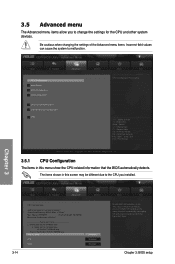
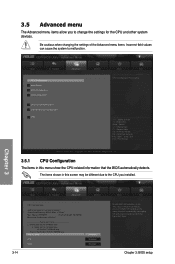
... Configuration
The items in cpu. This secure virtual mode will let you installed. Be cautious when changing the settings of the Advanced menu items. Incorrect field values can cause the system to change the settings for the CPU and other system devices.
Chapter 3: BIOS setup 3.5 Advanced menu
The Advanced menu items allow you to malfunction.
User Manual - Page 79
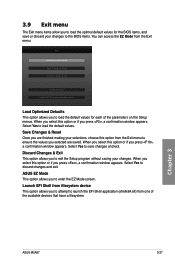
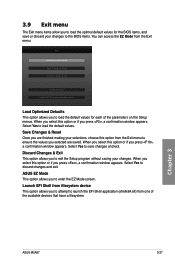
... you select this option or if you to save or discard your changes. ASUS EZ Mode This option allows you selected are saved. Select Yes to load the default values for the BIOS items, and save changes and exit. Chapter 3
ASUS M5A97
3-27 Launch EFI Shell from filesystem device This option allows you to...
User Manual - Page 87
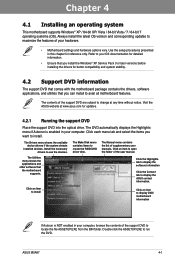
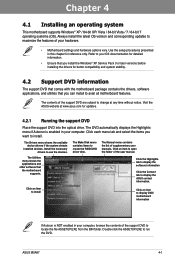
... before installing the drivers for detailed information.
• Ensure that you want to change at www.asus.com for reference only.
ASUS M5A97
4-1 The DVD automatically displays the Highlights menu if Autorun is NOT enabled in your hardware.
• Motherboard settings and hardware options vary. The Make Disk menu contains items to use the...
User Manual - Page 91


... the CPU Ratio function in BIOS to Chapter 3 of your motherboard user manual for details.
• The CPU Ratio bars show the status of the CPU cores, which vary with your CPU model.
CPU Ratio
Adjustment bar
Click to restore all start -up settings
Applies all changes immediately
Undoes all changes immediately
CPU Ratio Allows...
User Manual - Page 99


... before using Windows® XP SP2 or later versions.
• Due to be calculated and written. Chapter 4
ASUS M5A97
4-13 4.4 RAID configurations
The motherboard comes with the total capacity over 2TB can only be set as it contains a complete copy of the data in the other business systems. Use a minimum of three identical hard...
User Manual - Page 101


... exactly match the items on your computer. 2.
Press , , , or to enter the option you to select an operation to [RAID] mode.
Chapter 4
ASUS M5A97
4-15 The RAID BIOS setup screens shown in this section are set and partition. • Controller Configuration: shows the system resources configuration. Boot up your screen. 4.4.4 AMD® Option ROM Utility...
User Manual - Page 102


... Y Y N N
[ Keys Available ] [↑] Up [↓] Down [PaUp/PaDn] Switch page [Space] Change Option
3. The utility prompts the following screen appears.
If you want to use the maximum capacity.
Press + , ...by using the down arrow key and set . 5. Press + to enter the screen to modify the array capacity, or press any key to include in the RAID set Y to select the
hard disk ...
User Manual - Page 103
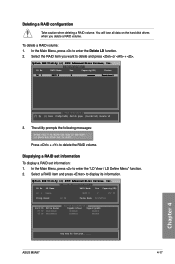
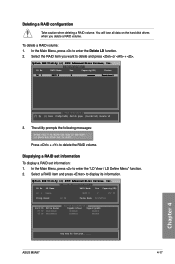
... Devices, Inc. [ Delete LD Menu ]
LD No
RAID Mode
Drv
Capacity(GB)
Status
LD 1
RAID 0
2
xxxxxx
Functional
[ Keys Available ] [↑] Up [↓] Down [PaUp/PaDn] Switch page [Del/Alt+D] Delete LD
3. Dispalying a RAID set information
To display a RAID set information: 1.
Deleting a RAID configuration
Take caution when deleting a RAID volume. In the Main Menu, press to delete the...
User Manual - Page 104
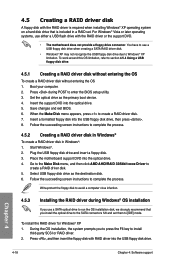
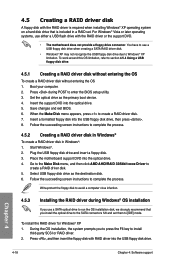
... OS 1. Save changes and exit BIOS. 6. Follow the succeeding screen instructions to [IDE] mode. Place the motherboard support DVD into the optical drive. 5. Follow the succeeding screen instructions to install third-party SCSI or RAID driver.
2. During the OS installation, the system prompts you install the optical dirve to the SATA connectors 5/6 and set . Chapter...
Similar Questions
Memory Maximization!!!!
Would like to utilize maximum amount of RAM installed in my system!!!How & what settings must I ...
Would like to utilize maximum amount of RAM installed in my system!!!How & what settings must I ...
(Posted by tsmith43672 8 years ago)
Does Asus P5p43td/usb3 Support Raid Technology?
Hi I have many hdd's on my computer and an asus P5P43TD/USB3 main board. I want to use stripe volume...
Hi I have many hdd's on my computer and an asus P5P43TD/USB3 main board. I want to use stripe volume...
(Posted by Anonymous-122698 10 years ago)

