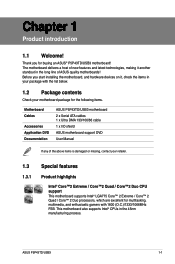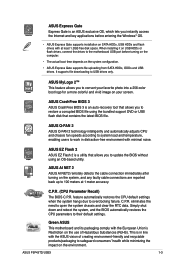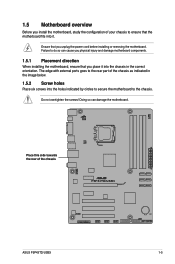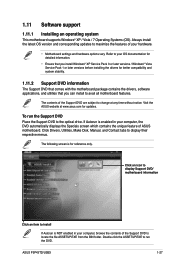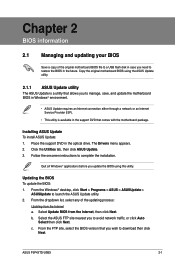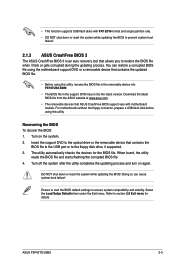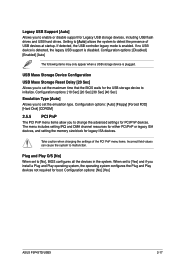Asus P5P43TD/USB3 Support Question
Find answers below for this question about Asus P5P43TD/USB3.Need a Asus P5P43TD/USB3 manual? We have 1 online manual for this item!
Question posted by Anonymous-122698 on October 16th, 2013
Does Asus P5p43td/usb3 Support Raid Technology?
Hi I have many hdd's on my computer and an asus P5P43TD/USB3 main board. I want to use stripe volume on 2 of theme to reduce speed of windows. so need to support RAID technology on my motherboard.
Current Answers
Related Asus P5P43TD/USB3 Manual Pages
Similar Questions
Does This Device Support Usb3?
Asus M3A76-CM - Does this device support USB3?
Asus M3A76-CM - Does this device support USB3?
(Posted by olegkats1 4 years ago)
Asus Z87m Plus Will Not Boot Windows 7 Install Disc
I recently built a computer using an Asus Z87M Plus motherboard, Intel i5 4670k, 16 gb ram, 1TB hard...
I recently built a computer using an Asus Z87M Plus motherboard, Intel i5 4670k, 16 gb ram, 1TB hard...
(Posted by kwakuapraku 10 years ago)
P5p43td Is Supported Processor E8200 And Which Value Of Memory Is Supported.
(Posted by Anonymous-26593 13 years ago)
Does The P5p43td Support 150watts For The Graphic Card.
Want to install a GTS250 graphic card to the motherboard will the motherboard beable to handle the r...
Want to install a GTS250 graphic card to the motherboard will the motherboard beable to handle the r...
(Posted by boesie 13 years ago)