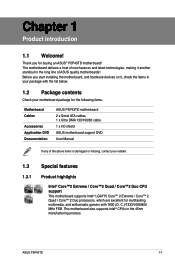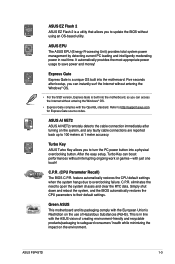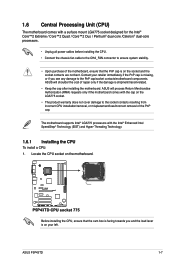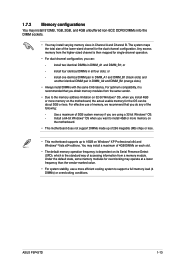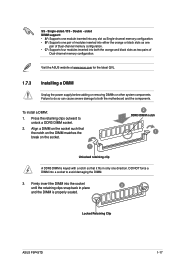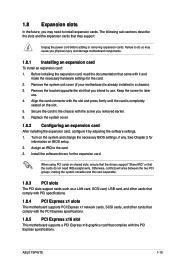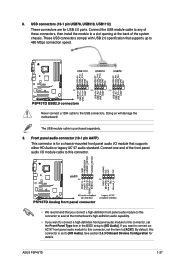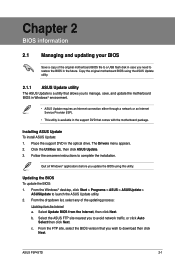Asus P5P43TD - Motherboard - ATX Support and Manuals
Get Help and Manuals for this Asus item

View All Support Options Below
Free Asus P5P43TD manuals!
Problems with Asus P5P43TD?
Ask a Question
Free Asus P5P43TD manuals!
Problems with Asus P5P43TD?
Ask a Question
Most Recent Asus P5P43TD Questions
Support Ram Details
My motherboard asus p5p43t which highest capacity ram mount in single slot
My motherboard asus p5p43t which highest capacity ram mount in single slot
(Posted by arunagirilic129671hal 7 years ago)
P5p43td Is Supported Processor E8200 And Which Value Of Memory Is Supported.
(Posted by Anonymous-26593 13 years ago)
Does The P5p43td Support 150watts For The Graphic Card.
Want to install a GTS250 graphic card to the motherboard will the motherboard beable to handle the r...
Want to install a GTS250 graphic card to the motherboard will the motherboard beable to handle the r...
(Posted by boesie 13 years ago)
Asus P5P43TD Videos
Popular Asus P5P43TD Manual Pages
Asus P5P43TD Reviews
We have not received any reviews for Asus yet.