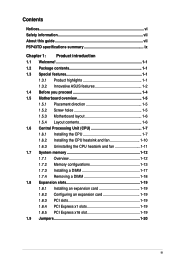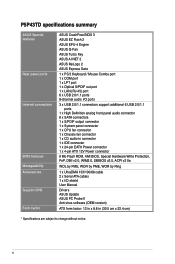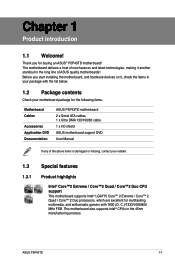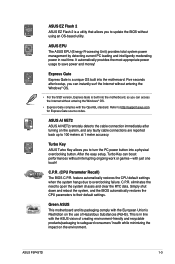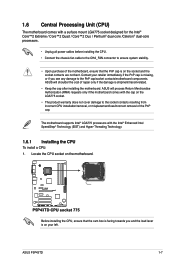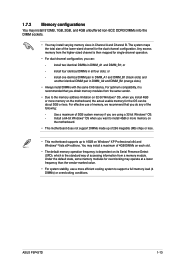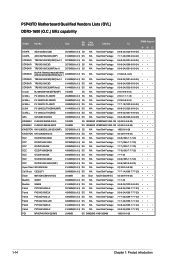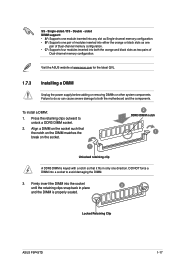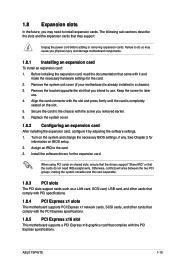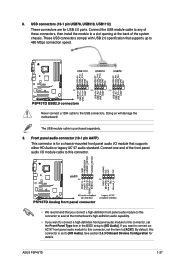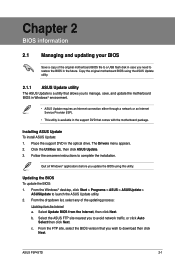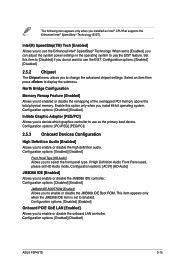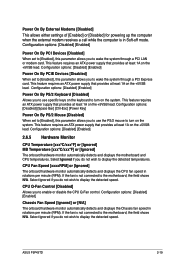Asus P5P43TD Support Question
Find answers below for this question about Asus P5P43TD - Motherboard - ATX.Need a Asus P5P43TD manual? We have 1 online manual for this item!
Question posted by boesie on October 4th, 2010
Does The P5p43td Support 150watts For The Graphic Card.
Want to install a GTS250 graphic card to the motherboard will the motherboard beable to handle the required 150 watt for power needed??
Current Answers
Related Asus P5P43TD Manual Pages
Similar Questions
Support Ram Details
My motherboard asus p5p43t which highest capacity ram mount in single slot
My motherboard asus p5p43t which highest capacity ram mount in single slot
(Posted by arunagirilic129671hal 7 years ago)
With My Graphics Card Installed, No Display Is Shown, Q Code B2 And One Beap
I recently upgraded parts for my computer. After installing my gtx 770 onto the Asus Crosshair V for...
I recently upgraded parts for my computer. After installing my gtx 770 onto the Asus Crosshair V for...
(Posted by jbehnke7 9 years ago)
Does Asus M3n78 Pro Support Two Video Cards?
i m not clear of my mb capabilities. if this is possible, how do i install them? TX
i m not clear of my mb capabilities. if this is possible, how do i install them? TX
(Posted by porfyrus 9 years ago)
Not Support Graphics Card
I have ddr2 grahphics card is not support . How to support my ddr2 graphics card....
I have ddr2 grahphics card is not support . How to support my ddr2 graphics card....
(Posted by debajyotibardhan007 9 years ago)
P5p43td Is Supported Processor E8200 And Which Value Of Memory Is Supported.
(Posted by Anonymous-26593 13 years ago)