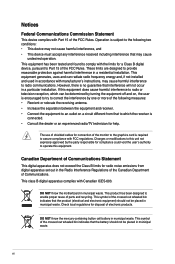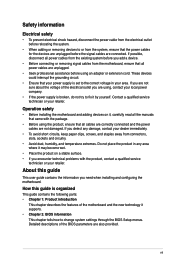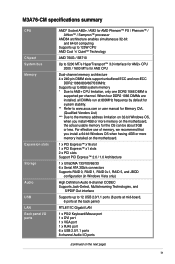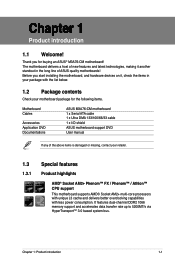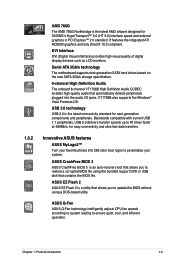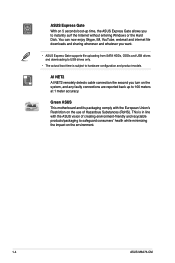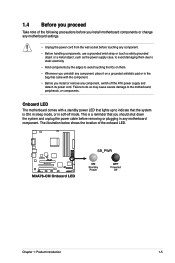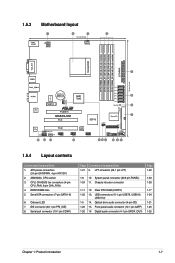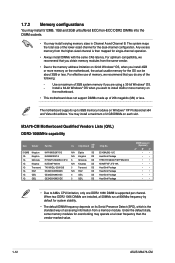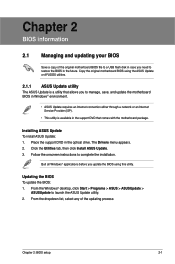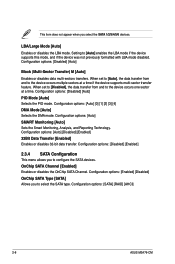Asus M3A76-CM Support Question
Find answers below for this question about Asus M3A76-CM - Motherboard - Micro ATX.Need a Asus M3A76-CM manual? We have 2 online manuals for this item!
Question posted by olegkats1 on September 22nd, 2019
Does This Device Support Usb3?
Asus M3A76-CM - Does this device support USB3?
Current Answers
Related Asus M3A76-CM Manual Pages
Similar Questions
M2n Mx Se Motherboard Support Windows 10 ?
M2N MX SE motherboard support windows 10 ?
M2N MX SE motherboard support windows 10 ?
(Posted by mrvijay6335 9 months ago)
Which Graphics Is Compatible For This Graphic Card
Which graphics is compatible for this graphic card
Which graphics is compatible for this graphic card
(Posted by Anonymous-174181 11 months ago)
Asus P5n-em Hdmi - Motherboard - Micro Atx - Lga775 Socket - Geforce 7100
Is this motherboard supported in windows 7 ?
Is this motherboard supported in windows 7 ?
(Posted by jgferguson 9 years ago)
Where Can I Get A Replacement Motherboard Support Dvd?
My Dvd is damaged and I am looking at someplace to download a copy
My Dvd is damaged and I am looking at someplace to download a copy
(Posted by chuckrush 10 years ago)
No Power At All
I just got a brand new a Slim tower:Sentey Slim 2420 Slim Flex Case w/ Power Supply SECC .7mm 2x USB...
I just got a brand new a Slim tower:Sentey Slim 2420 Slim Flex Case w/ Power Supply SECC .7mm 2x USB...
(Posted by salik00 11 years ago)