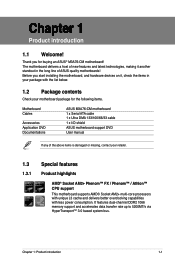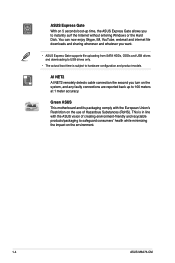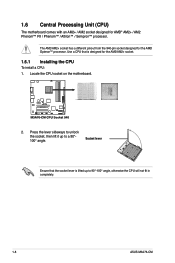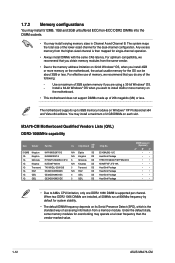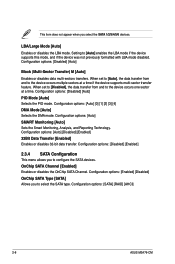Asus M3A76-CM - Motherboard - Micro ATX Support and Manuals
Get Help and Manuals for this Asus item

View All Support Options Below
Free Asus M3A76-CM manuals!
Problems with Asus M3A76-CM?
Ask a Question
Free Asus M3A76-CM manuals!
Problems with Asus M3A76-CM?
Ask a Question
Most Recent Asus M3A76-CM Questions
Does This Device Support Usb3?
Asus M3A76-CM - Does this device support USB3?
Asus M3A76-CM - Does this device support USB3?
(Posted by olegkats1 4 years ago)
M3a760m V1.01 Manual
Need the pinout for the Audio/Mic and the Front panel. MB died and I need to map the plugs to the ne...
Need the pinout for the Audio/Mic and the Front panel. MB died and I need to map the plugs to the ne...
(Posted by djredford 11 years ago)
Asus M3A76-CM Videos
Popular Asus M3A76-CM Manual Pages
Asus M3A76-CM Reviews
We have not received any reviews for Asus yet.