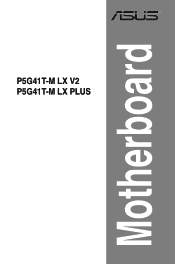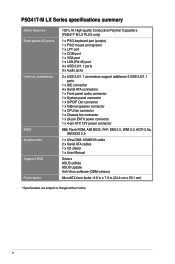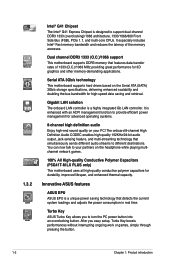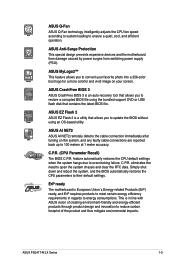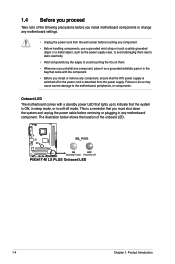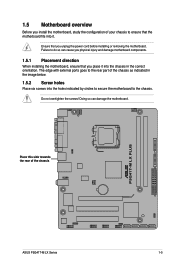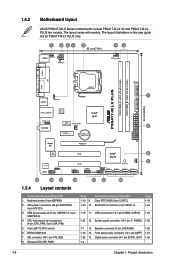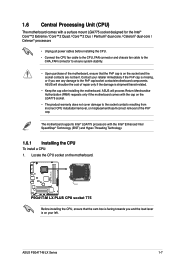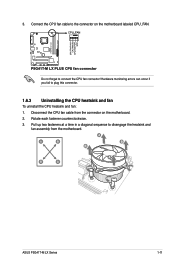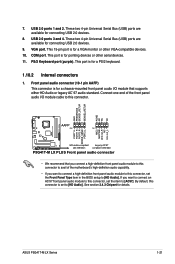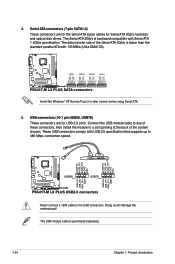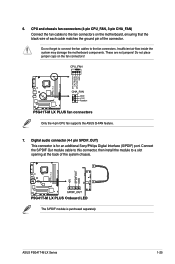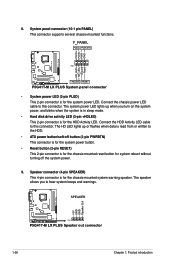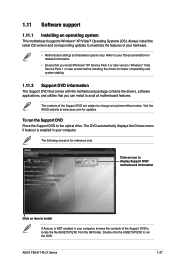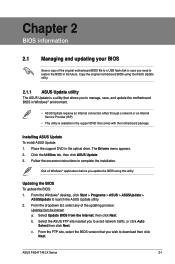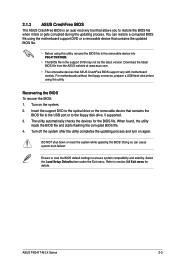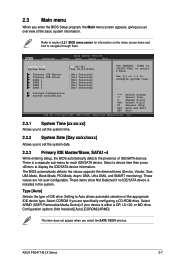Asus P5G41T-M LX PLUS Support Question
Find answers below for this question about Asus P5G41T-M LX PLUS.Need a Asus P5G41T-M LX PLUS manual? We have 1 online manual for this item!
Question posted by MKalam on August 24th, 2012
Support For Ide Drives?
The person who posted this question about this Asus product did not include a detailed explanation. Please use the "Request More Information" button to the right if more details would help you to answer this question.
Current Answers
Answer #1: Posted by LightofEarendil on August 24th, 2012 7:53 AM
It has one IDE port according to the specifications here:
http://usa.asus.com/Motherboards/Intel_Socket_775/P5G41TM_LX_PLUS/#specifications
If you are using more than one hard drive, you might need IDE to SATA adapters.
Cheers
Related Asus P5G41T-M LX PLUS Manual Pages
Similar Questions
M2n Mx Se Motherboard Support Windows 10 ?
M2N MX SE motherboard support windows 10 ?
M2N MX SE motherboard support windows 10 ?
(Posted by mrvijay6335 9 months ago)
Can I Overclcok Amd Sempron 145 Processor With M5a78l-m Lx V2 Motherboard
I have amd semprin 145 processor Motherboard m5a78l-m lx v2 8gb ram450 watt psu
I have amd semprin 145 processor Motherboard m5a78l-m lx v2 8gb ram450 watt psu
(Posted by Princesharmausinbolt 1 year ago)
Ahci Drier
how can i get AHCI driver for this motherboard intel e5800 processor?plz send link or driver
how can i get AHCI driver for this motherboard intel e5800 processor?plz send link or driver
(Posted by sdeepmathur 8 years ago)
How To Update Ami Bios On Asus Motherboard P8z68-v Lx
(Posted by petelvasea 9 years ago)
Support For Ram And Processor?
Is this support for ddr2 ram and quad 2 core processor ? What is price?
Is this support for ddr2 ram and quad 2 core processor ? What is price?
(Posted by aashurai1981 10 years ago)