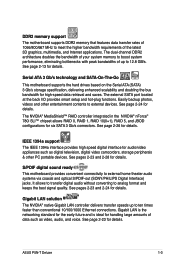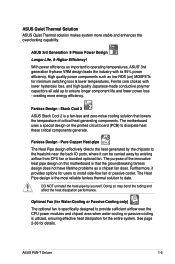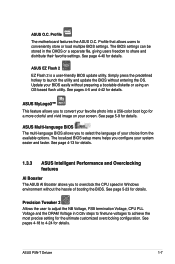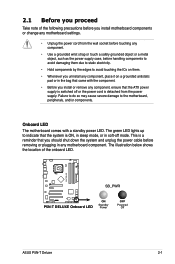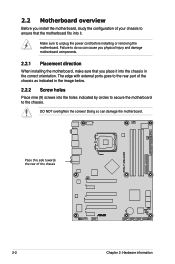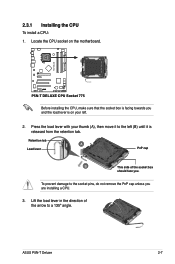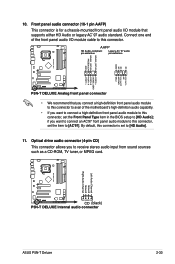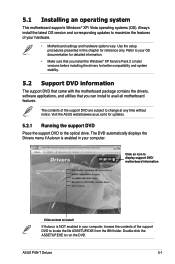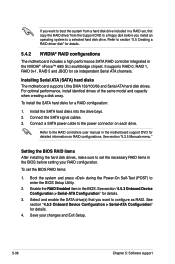Asus P5N-T Support Question
Find answers below for this question about Asus P5N-T - Deluxe AiLifestyle Series Motherboard.Need a Asus P5N-T manual? We have 1 online manual for this item!
Question posted by tsmith43672 on July 13th, 2015
Memory Maximization!!!!
Would like to utilize maximum amount of RAM installed in my system!!!How & what settings must I alter in BIOS to utilize MOST amount of RAM possible???
Current Answers
Related Asus P5N-T Manual Pages
Similar Questions
How Can I Boot P4pe-x/te Motherboard From Usb Flash Memory?
is there any Bios update or any other way to boot P4pe-X TE motherboard From a usb Flash memory?P4PE...
is there any Bios update or any other way to boot P4pe-X TE motherboard From a usb Flash memory?P4PE...
(Posted by Barfess 5 years ago)
Define A New Xmp Profile
Hi, I wanna to define e new XMP profile as I have two Gskill memory 32GB on Asus Z87A motherboard. I...
Hi, I wanna to define e new XMP profile as I have two Gskill memory 32GB on Asus Z87A motherboard. I...
(Posted by flohrasbi 10 years ago)
I Have Problem In Instlation Win7 With P5ld2 Se Series Motherboard. It Has No S
i have problem in instlation win7 with p5ld2 se series motherboard. it has no s
i have problem in instlation win7 with p5ld2 se series motherboard. it has no s
(Posted by hanmid 10 years ago)
New Ram Not Working, Not Compatible?
I have 2X new 4gb Patriot Sector 5 ddr3 1333MHz (9-9-9-24) 1.65v RAM set. The mother board will star...
I have 2X new 4gb Patriot Sector 5 ddr3 1333MHz (9-9-9-24) 1.65v RAM set. The mother board will star...
(Posted by jee2b1 11 years ago)
Will Ddr2 Support Ddr3?
My Machine : ASUSTek Computer INC, P5LD2-X/1333, DDR2 PC2-6400, Will it can take DDR3 RAM? How c...
My Machine : ASUSTek Computer INC, P5LD2-X/1333, DDR2 PC2-6400, Will it can take DDR3 RAM? How c...
(Posted by xuliying168 11 years ago)