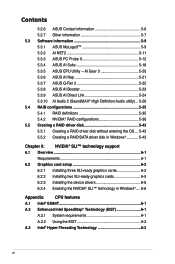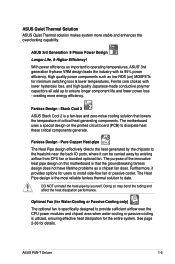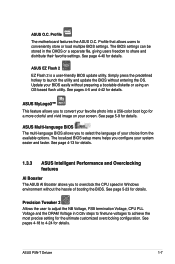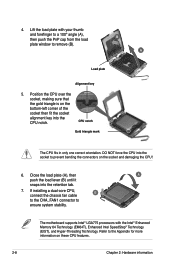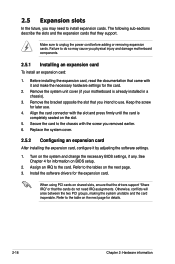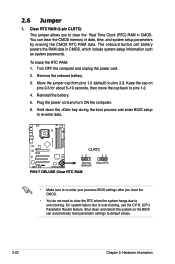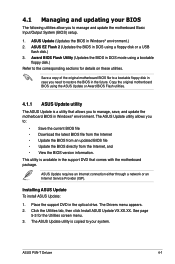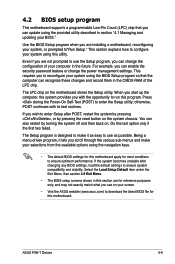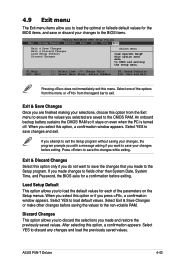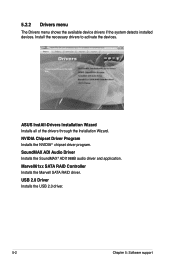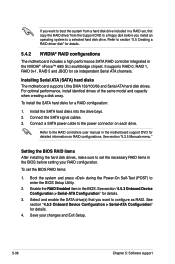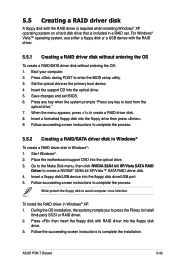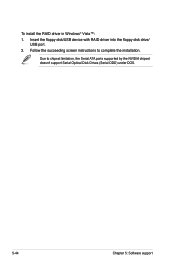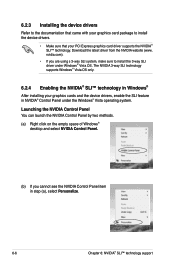Asus P5N-T - Deluxe AiLifestyle Series Motherboard Support and Manuals
Get Help and Manuals for this Asus item

Most Recent Asus P5N-T Questions
Memory Maximization!!!!
Would like to utilize maximum amount of RAM installed in my system!!!How & what settings must I ...
Would like to utilize maximum amount of RAM installed in my system!!!How & what settings must I ...
(Posted by tsmith43672 8 years ago)
Asus P5N-T Videos
Popular Asus P5N-T Manual Pages
Asus P5N-T Reviews
We have not received any reviews for Asus yet.