Asus P5E - AiLifestyle Series Motherboard Support and Manuals
Asus P5E Videos
Popular Asus P5E Manual Pages
Motherboard Installation Guide - Page 7


Chapter 6: ATI® CrossFire™ technology support 6.1 Overview 6-1
6.1.1 Requirements 6-1 6.1.2 Before you begin 6-1 6.2 Installing CrossFire™ graphics cards 6-2 6.3 Software information 6-5 6.3.1 Installing the device drivers 6-5 6.3.2 Using the Catalyst™ Control Center 6-7 Appendix: CPU features A.1 Intel® EM64T A-1 A.2 Enhanced Intel SpeedStep® Technology (...
Motherboard Installation Guide - Page 21


... motherboard ...problems as a chipset ...specifically designed to provide sufficient airflow over the CPU power modules and chipset area when water-cooling or passive-cooling is that expands the overall sound field without introducing a picket fencing effect. The Heat Pipe design is the most reliable fanless thermal solution to install side-flow fan or passive cooler.
ASUS P5E
1- Q-Fan 2
ASUS...
Motherboard Installation Guide - Page 23


... for details.
Smart Support DVD
It provides a checklist to allow the user to see the critical parts of the computer.
C.P.R. (CPU Parameter Recall) The C.P.R. ASUS MyLogo3™ This feature allows you to overclock the CPU speed in Windows environment without the hassle of the motherboard BIOS allows automatic re-setting to the BIOS default settings in 0.02v steps to...
Motherboard Installation Guide - Page 45


... the slot and press firmly until the card is already installed in a chassis).
3. ASUS P5E
2-19 Replace the system cover.
2.5.2 Configuring an expansion card
After installing the expansion card, configure it and make the necessary hardware settings for information on the system and change the necessary BIOS settings, if any. See Chapter 4 for the card.
2. Refer to the...
Motherboard Installation Guide - Page 67


... (BIOS) setup.
1. ASUS Update requires an Internet connection either through a network or an Internet Service Provider (ISP). ASUS P5E
4- The ASUS Update utility allows you need to the corresponding sections for details on these utilities.
Copy the original motherboard BIOS using a floppy disk or USB flash disk.) 3.
Click the Utilities tab, then click Install ASUS Update...
Motherboard Installation Guide - Page 74


... support ASUS CrashFree BIOS 3.
Restart the system after the utility completes the updating process. When found ,
the utility reads the BIOS file and starts flashing the corrupted BIOS file. 4. Reading file "P5E.ROM".
Bad BIOS checksum. Checking for floppy... The utility will not function. You can cause system boot failure!
4-
Chapter 4: BIOS setup
Recovering the BIOS...
Motherboard Installation Guide - Page 84


...PCIE frequency. The values range from 200 to set the ratio between CPU Core Clock and FSB Frequency. The values range from 100 to [Manual].
You can also type the desired CPU ...MHz
The following item appears only when you to set the CPU Ratio Control item to 150.
4-18
Chapter 4: BIOS setup The value of this item is set in CMOS, then actual and setpoint values may ...
Motherboard Installation Guide - Page 85


...]
Write to become unstable!
Selecting a very high DRAM frequency may cause the system to Read Delay [Auto] Configuration options: [Auto] [1 DRAM Clocks]~[15 DRAM Clocks]
ASUS P5E
4-19 4.4.4 DRAM Frequency [Auto]
Allows you install on the DIMMs you to set the DDR2 operating frequency.
Motherboard Installation Guide - Page 101


...To set or change the supervisor password. The message "Password Installed" appears after you successfully set your BIOS password, you can clear it by erasing the CMOS Real Time Clock (RTC) RAM. If you forget your password. ASUS P5E
4-35
Change Supervisor Password
Select this item shows Installed. Select the Change Supervisor Password item and press . 2.
The message "Password Uninstalled...
Motherboard Installation Guide - Page 110


... EPU + AI Gear 3 Driver
ASUS InstAll - Marvell Yukon Gigabit Ethernet Driver Installs the Marvell Yukon Gigabit Ethernet Driver. Install this driver before the ASUS AI Suite utility.
5-
Chapter 5: Software support Install the necessary drivers to activate the devices. ASUS EPU + AI Gear 3 Driver Installs the EPU + AI Gear 3 driver. Intel Chipset Inf Update Program Installs the Intel®...
Motherboard Installation Guide - Page 129


... the support DVD to complete installation. Click the Utilities tab, then click ASUS PC Probe II. 3. Follow the screen instructions to the optical drive. The PC Probe II main window appears. By default, the main window displays the Preference section. Installing PC Probe II To install PC Probe II on your computer has an enabled Autorun feature. The Drivers installation...
Motherboard Installation Guide - Page 143
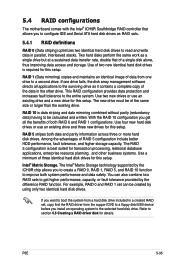
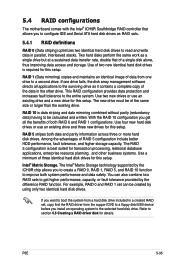
.... For example, RAID 0 and RAID 1 set , copy first the RAID driver from one drive fails, the disk array management software directs all the benefits of both RAID 0 and RAID 1 configurations. Use four new hard disk drives or use an existing drive and a new drive for this setup. P5E
5-35 Two hard disks perform the...
Motherboard Installation Guide - Page 144


... set(s). 5.4.2 Installing Serial ATA hard disks
The motherboard supports Serial ATA hard disk drives. Enter the BIOS Setup during POST. 2. To do this:
1. Select the item Onboard Serial-ATA BOOTROM, press , then select
Enabled from the Configure SATA As item options, then press . 5. Connect the SATA signal cables. 3. For optimal performance, install identical drives of the same model...
Motherboard Installation Guide - Page 152


... 5: Software support Place the motherboard support DVD into the optical drive. 5. To install the RAID driver in a RAID set. Insert a formatted floppy disk into the floppy disk drive/USB port. 5. Start Windows®. 2. Insert a floppy disk/USB device into the floppy drive then press . 9. Boot your computer. 2. Save changes and exit BIOS. 6. Follow the succeeding screen instructions to...
Motherboard Installation Guide - Page 161
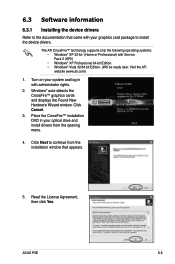
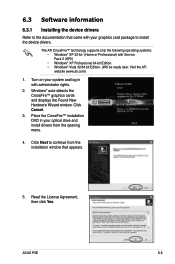
... to the documentation that appears.
5. The ATI CrossFire™ technology supports only the following operating systems: • Windows® XP 32-bit (Home or Professional) with administrator rights.
2.
Click Cancel.
3. Visit the ATI
website (www.ati.com)
1. Click Next to install the device drivers. ASUS P5E
6- Turn on your graphics card package to continue from the...
Asus P5E Reviews
Do you have an experience with the Asus P5E that you would like to share?
Earn 750 points for your review!
We have not received any reviews for Asus yet.
Earn 750 points for your review!


