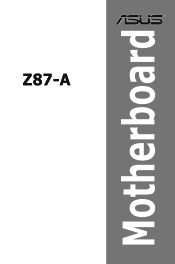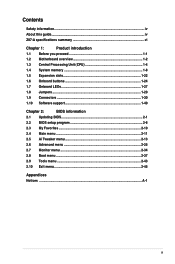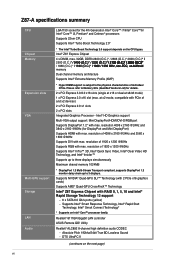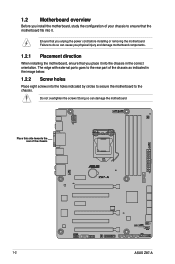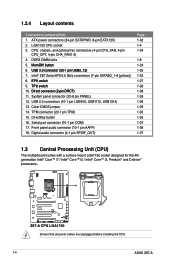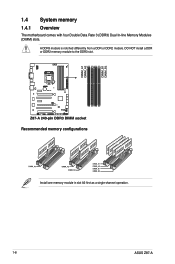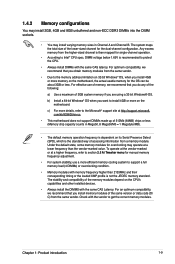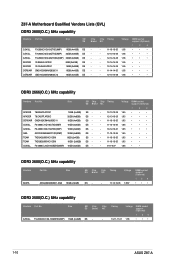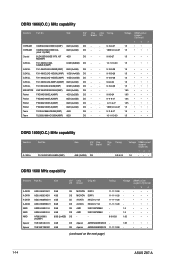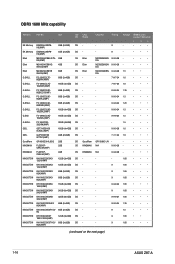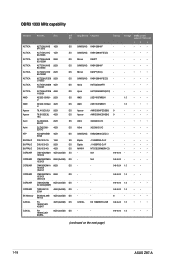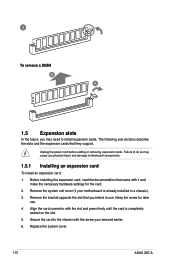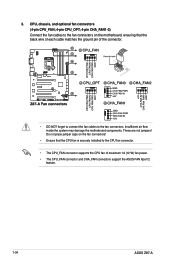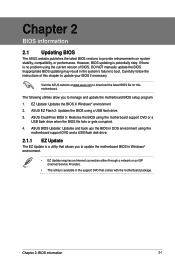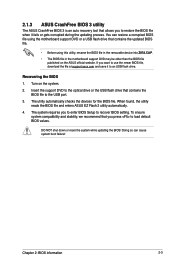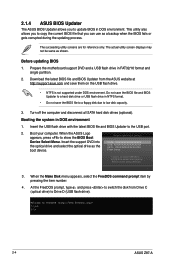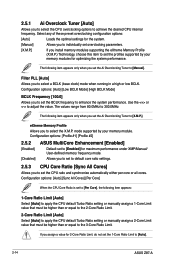Asus Z87-A Support Question
Find answers below for this question about Asus Z87-A.Need a Asus Z87-A manual? We have 1 online manual for this item!
Question posted by flohrasbi on April 10th, 2014
Define A New Xmp Profile
Hi, I wanna to define e new XMP profile as I have two Gskill memory 32GB on Asus Z87A motherboard. In UEFI bios utility I can just select Profile#1 and its completely match with G-Skill ram, but the issue is total mem is shown just 16 GB instead of 32GB. I tried to edit Profile#1, but it was impossible. Ifound a solution way in GSkill Website that recommend clear CMOS. I have Win7 And UBUNTU both on my computer and Im not sure to lost the boot table if I clear COMS or not. So, I prefered to fine other ways to solve it. Please guide me in this situation.Thanks Feri
Current Answers
Related Asus Z87-A Manual Pages
Similar Questions
Asus H81m-cs Motherboard
With 2gb and 4gb ram it's working properly but when I'm using my 8gb 1600fsb ram it starts keep rest...
With 2gb and 4gb ram it's working properly but when I'm using my 8gb 1600fsb ram it starts keep rest...
(Posted by princeadityachakraborty 2 years ago)
Old Motherboard Inquiry
will p8z68 vpro/3rd gen supports amd redeon VII 16 GB
will p8z68 vpro/3rd gen supports amd redeon VII 16 GB
(Posted by dakshapandit1981 2 years ago)
Asus Z87m Plus Will Not Boot Windows 7 Install Disc
I recently built a computer using an Asus Z87M Plus motherboard, Intel i5 4670k, 16 gb ram, 1TB hard...
I recently built a computer using an Asus Z87M Plus motherboard, Intel i5 4670k, 16 gb ram, 1TB hard...
(Posted by kwakuapraku 10 years ago)
About Assus P5q Green Motherboard
a wnt to know evry thing about mother board assus p5q green?
a wnt to know evry thing about mother board assus p5q green?
(Posted by mohamed55 11 years ago)
Kgpe-d16
Can The Motherboard Asus Kgpe-d16 Run Corsair Vengeance Blue 16 Gb Ddr3 Sdram Dual Channel Memory Ki...
Can The Motherboard Asus Kgpe-d16 Run Corsair Vengeance Blue 16 Gb Ddr3 Sdram Dual Channel Memory Ki...
(Posted by jpmbogne 11 years ago)