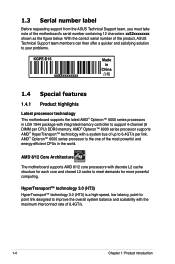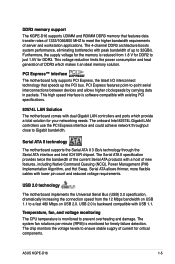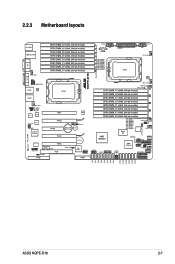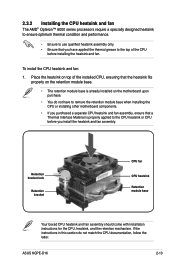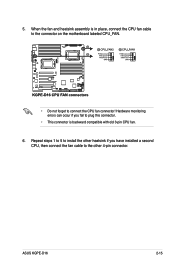Asus KGPE-D16 Support Question
Find answers below for this question about Asus KGPE-D16.Need a Asus KGPE-D16 manual? We have 1 online manual for this item!
Question posted by jpmbogne on January 16th, 2013
Kgpe-d16
Can The Motherboard Asus Kgpe-d16 Run Corsair Vengeance Blue 16 Gb Ddr3 Sdram Dual Channel Memory Kit Cmz16gx3m4a1600c9b ?
when Installed The Computer Make A Lot Beep After The Pos Beep
Current Answers
Answer #1: Posted by cljeffrey on January 16th, 2013 3:38 PM
Here is a link of all the memory this motherboard can support.
http://dlcdnet.asus.com/pub/ASUS/mb/SocketG34%281944%29/KGPE-D16/Menual_QVL/KGPE-D16_memory_QVL_20121203.pdf
http://dlcdnet.asus.com/pub/ASUS/mb/SocketG34%281944%29/KGPE-D16/Menual_QVL/KGPE-D16_memory_QVL_20121203.pdf
Related Asus KGPE-D16 Manual Pages
Similar Questions
Asus H81m-cs Motherboard
With 2gb and 4gb ram it's working properly but when I'm using my 8gb 1600fsb ram it starts keep rest...
With 2gb and 4gb ram it's working properly but when I'm using my 8gb 1600fsb ram it starts keep rest...
(Posted by princeadityachakraborty 2 years ago)
Asus Z87m Plus Will Not Boot Windows 7 Install Disc
I recently built a computer using an Asus Z87M Plus motherboard, Intel i5 4670k, 16 gb ram, 1TB hard...
I recently built a computer using an Asus Z87M Plus motherboard, Intel i5 4670k, 16 gb ram, 1TB hard...
(Posted by kwakuapraku 10 years ago)
Installed New Ram. Loads The Motherboard, Blue Screen When Loading Os. Why?
brother uses an ASUS P5N-EM HDMI motherboard. system was running perfectly until I installed Kingsto...
brother uses an ASUS P5N-EM HDMI motherboard. system was running perfectly until I installed Kingsto...
(Posted by skyfall 11 years ago)
Bios Updating Or Configuration
I am installing a Windows XP operative system, but in certain moment, the wizard informs about a pro...
I am installing a Windows XP operative system, but in certain moment, the wizard informs about a pro...
(Posted by reinaldocasals 11 years ago)
Channel B Memory Not Working
I currently have two 4GB sticks of memory in slots A1 and A2 (8GB total). I bought another 4GB stick...
I currently have two 4GB sticks of memory in slots A1 and A2 (8GB total). I bought another 4GB stick...
(Posted by Sccn64 14 years ago)