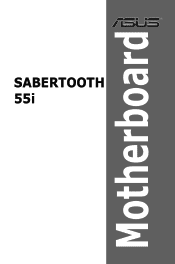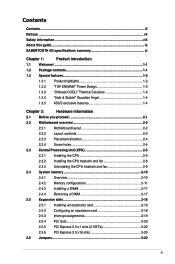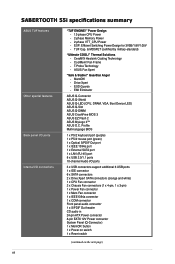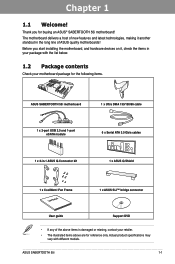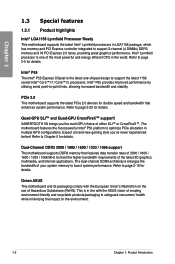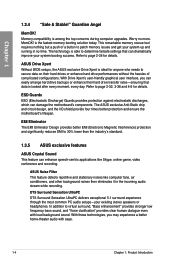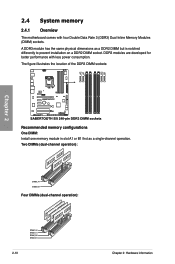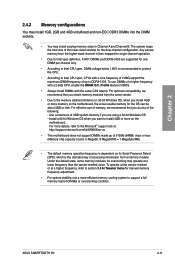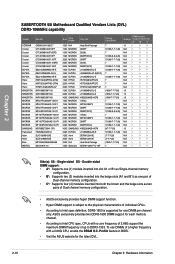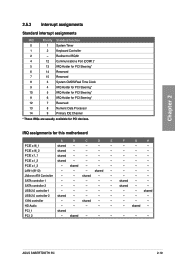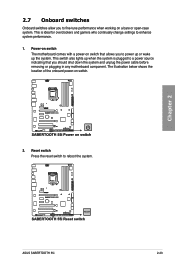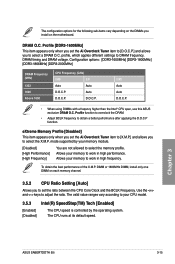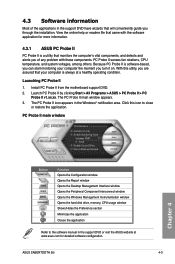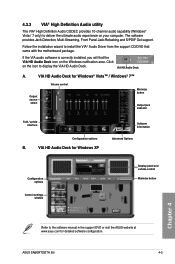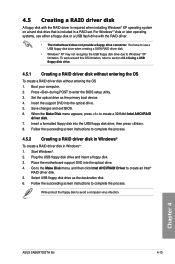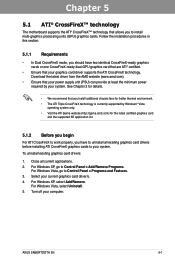Asus SABERTOOTH 55i Support Question
Find answers below for this question about Asus SABERTOOTH 55i - Motherboard - ATX.Need a Asus SABERTOOTH 55i manual? We have 1 online manual for this item!
Question posted by Sccn64 on April 7th, 2010
Channel B Memory Not Working
Requests for more information
This sounds like a voltage problem, have you attempted to put 1 stick of 4gb into the first b channel slot and and leave the rest of the slots alone, if this works, move forward with another stick in an a channel, switch out modules until you get a boot, if you do not get a clean boot, then the problem is one of two things:
1.) Voltage settings, Cas Latency Settings, Are incorrect in the bios, consult asus documentation on the website to find out what modules and what voltages/cas settings are supported, most of the time, asus will even have a recommended memory for a certain motherboard.
2.)The combination of your memory is not compatible with the board, or The bios needs to be flashed and updated, check out asus website to download updates for the bios, this can solve a lot of problems down the road as well..
i have built quite a few asus based systems, and i have run into the exact same problem, eventually after trying everything including motherboard exchange and bios updates, it ended up being the memory was not compatible with the board, even though the asus website claimed compatibility with the corsair modules i was using.. i wish you the best of luck!
Current Answers
Answer #1: Posted by exotericroach on November 14th, 2010 4:38 PM
1.) Voltage settings, Cas Latency Settings, Are incorrect in the bios, consult asus documentation on the website to find out what modules and what voltages/cas settings are supported, most of the time, asus will even have a recommended memory for a certain motherboard.
2.)The combination of your memory is not compatible with the board, or The bios needs to be flashed and updated, check out asus website to download updates for the bios, this can solve a lot of problems down the road as well..
i have built quite a few asus based systems, and i have run into the exact same problem, eventually after trying everything including motherboard exchange and bios updates, it ended up being the memory was not compatible with the board, even though the asus website claimed compatibility with the corsair modules i was using.. i wish you the best of luck!
Shaun Michael Hawkins, A+ Certified, MCSE, Http://www.xtechnica.net
Related Asus SABERTOOTH 55i Manual Pages
Similar Questions
Two days after assembling a PC with the aforementioned motherboard, the RGB lighting stopped working...
The USB ports on ASUS Motherboard Rampage Extreme IV LGA 1155 P67 not working.Any drivers available
my windows do not detect "properly installed network adapter" at motherboard m3a79-t deluxe also I d...