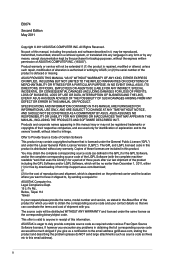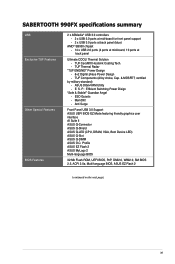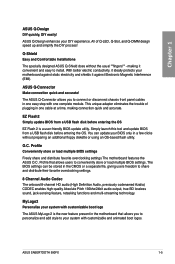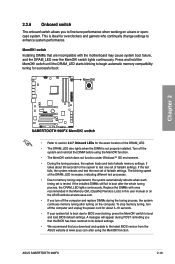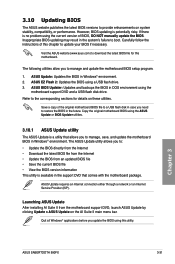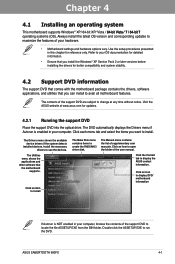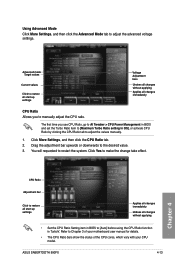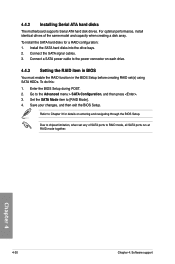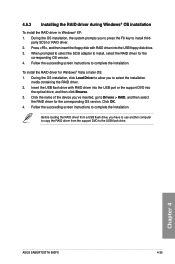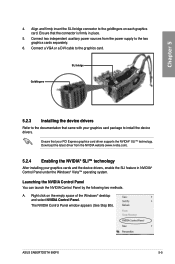Asus SABERTOOTH 990FX Support and Manuals
Get Help and Manuals for this Asus item

View All Support Options Below
Free Asus SABERTOOTH 990FX manuals!
Problems with Asus SABERTOOTH 990FX?
Ask a Question
Free Asus SABERTOOTH 990FX manuals!
Problems with Asus SABERTOOTH 990FX?
Ask a Question
Most Recent Asus SABERTOOTH 990FX Questions
How To Set Automatic Fan Control For Sabertooth 990fx
(Posted by mhatonyb 9 years ago)
Sabertooth Fx990 When Sleep Make A Beep
(Posted by kpmissy0 9 years ago)
Sabertooth 990fx Won't Recognize My Processor
(Posted by rita6celam 9 years ago)
Asus Sabertooth 990fx Gen3 R2.0 Won't Clear Uefi
(Posted by vorosa 9 years ago)
Sabertooth 990fx Will Not Boot From Usb
(Posted by donnemar 9 years ago)
Asus SABERTOOTH 990FX Videos

ASUS Sabertooth 990FX Motherboard Overview (AMD Bulldozer) | JJ's Corner
Duration: 5:51
Total Views: 26,412
Duration: 5:51
Total Views: 26,412
Popular Asus SABERTOOTH 990FX Manual Pages
Asus SABERTOOTH 990FX Reviews
We have not received any reviews for Asus yet.