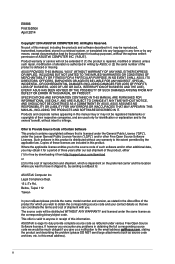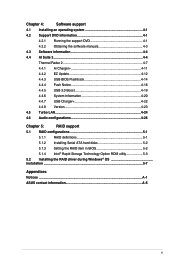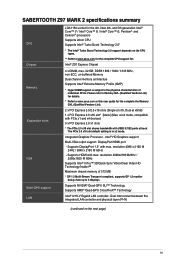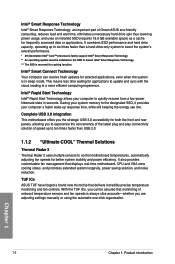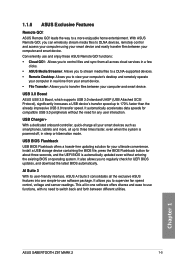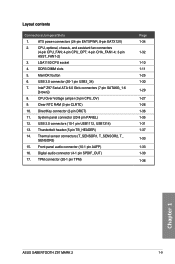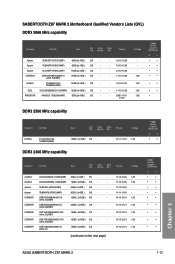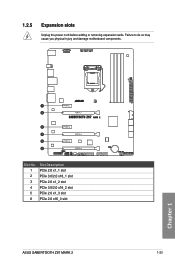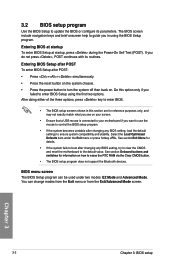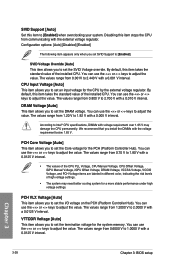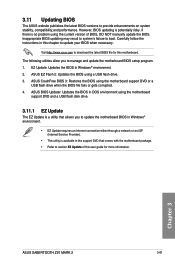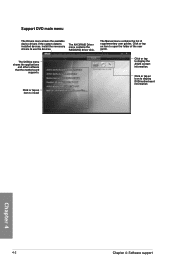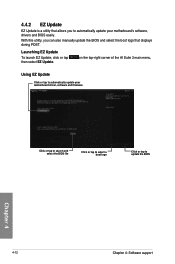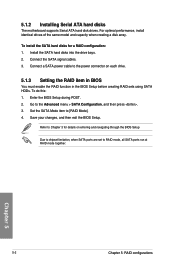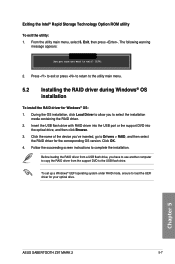Asus SABERTOOTH Z97 MARK 2 Support and Manuals
Get Help and Manuals for this Asus item

View All Support Options Below
Free Asus SABERTOOTH Z97 MARK 2 manuals!
Problems with Asus SABERTOOTH Z97 MARK 2?
Ask a Question
Free Asus SABERTOOTH Z97 MARK 2 manuals!
Problems with Asus SABERTOOTH Z97 MARK 2?
Ask a Question
Asus SABERTOOTH Z97 MARK 2 Videos
Popular Asus SABERTOOTH Z97 MARK 2 Manual Pages
Asus SABERTOOTH Z97 MARK 2 Reviews
We have not received any reviews for Asus yet.