Asus TUF Z270 MARK 1 Support and Manuals
Get Help and Manuals for this Asus item
This item is in your list!

View All Support Options Below
Free Asus TUF Z270 MARK 1 manuals!
Problems with Asus TUF Z270 MARK 1?
Ask a Question
Free Asus TUF Z270 MARK 1 manuals!
Problems with Asus TUF Z270 MARK 1?
Ask a Question
Popular Asus TUF Z270 MARK 1 Manual Pages
TUF Z270 MARK 1 BIOS_EMEnglish - Page 2


... OF MERCHANTABILITY OR FITNESS FOR A PARTICULAR PURPOSE.
Copies of this email address).
2
ASUS TUF Z270 MARK 1 BIOS Manual Offer to Provide Source Code of the product is dependent on the preferred carrier and the location where you encounter any problems in obtaining the full corresponding source code we can coordinate the terms and cost of shipment with you to...
TUF Z270 MARK 1 BIOS_EMEnglish - Page 4


..."UEFI BIOS" unless otherwise specified. The term "BIOS" in this motherboard.
• BIOS settings and options may result to the latest BIOS version for settings and options.
4
ASUS TUF Z270 MARK 1 BIOS Manual
Inappropriate BIOS settings may vary due to different BIOS release versions. Please refer to instability or boot failure. BIOS Setup
1.1 Knowing BIOS
The new ASUS UEFI BIOS is...
TUF Z270 MARK 1 BIOS_EMEnglish - Page 5


... motherboard if you failed to ensure system compatibility and stability. ASUS TUF Z270 MARK 1 BIOS Manual
5
See section 1.10 Exit menu for reference purposes only, and may not exactly match what you see on the system chassis.
• Press the power button to erase the RTC RAM.
• The BIOS setup program does not support Bluetooth devices.
Do this section are...
TUF Z270 MARK 1 BIOS_EMEnglish - Page 9
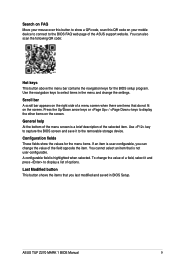
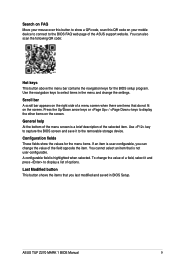
...the values for the BIOS setup program. Last Modified button This button shows the items that is a brief description of the field opposite the item. ASUS TUF Z270 MARK 1 BIOS Manual
9 Scroll bar A ...screen is not user-configurable. You can change the settings. Configuration fields These fields show a QR code, scan this QR code on the screen. A configurable field is user-...
TUF Z270 MARK 1 BIOS_EMEnglish - Page 14


a. You can only select Easy Backup (RAID 10) if you connect four (4) HDDs.
14
ASUS TUF Z270 MARK 1 BIOS Manual
For Easy Backup, click Next then select from Easy Backup (RAID 1) or Easy Backup (RAID 10).
4. Select the type of storage for your RAID, Easy Backup or Super Speed, then click Next. Check the available storage disk drives, then click Next.
5.
TUF Z270 MARK 1 BIOS_EMEnglish - Page 17


... section 1.1.7 Jumpers in your BIOS password, erase the CMOS Real Time Clock (RTC) RAM to clear the BIOS password. Security The Security menu items allow you to erase the RTC RAM.
• The Administrator or User Password items on how to change the system security settings.
• If you enter the Advanced Mode of the screen show [Installed]. ASUS TUF Z270 MARK 1 BIOS Manual
17
TUF Z270 MARK 1 BIOS_EMEnglish - Page 18


... as in the BIOS setup program.
Select the User Password item and press .
2. Otherwise, you set an administrator password:
1.
To change a user password:
1. Select the Administrator Password item and press .
2. To set a user password, you clear the password, the Administrator Password item on top of the screen shows [Not Installed].
18
ASUS TUF Z270 MARK 1 BIOS Manual
TUF Z270 MARK 1 BIOS_EMEnglish - Page 19


...the CPU ratio and BCLK frequency.
[XMP]
If you install memory modules supporting the eXtreme Memory Profile (XMP) Technology, choose this section vary depending on the motherboard. Scroll down to display other BIOS items.
Ai Overclock Tuner
This item allows you to select the CPU overclocking options to achieve the desired CPU internal frequency.
ASUS TUF Z270 MARK 1 BIOS Manual
19...
TUF Z270 MARK 1 BIOS_EMEnglish - Page 20


... set the 1-Core Ratio Limit to [Manual] or [XMP], the following item appears.
1-Core Ratio Limit Enter [Auto] to apply the CPU default Turbo Ratio setting or manually assign a 1-Core Limit value that must be higher than or equal to subtract a value from 80.0 MHz to adjust the value. If you to set to [Auto].
20
ASUS TUF Z270 MARK 1 BIOS Manual...
TUF Z270 MARK 1 BIOS_EMEnglish - Page 21


... II] Applies water cooling overclocking conditions. Select the auto mode to set to 100:133.
[100:100]
The BCLK frequency to DRAM frequency ratio will be lower than or equal to the 4-core ratio limit.
ASUS TUF Z270 MARK 1 BIOS Manual
21 3-Core Ratio Limit
Enter [Auto] to apply the CPU default Turbo Ratio setting or manually assign a 3-core ratio limit...
TUF Z270 MARK 1 Users manual ENGLISH - Page 2
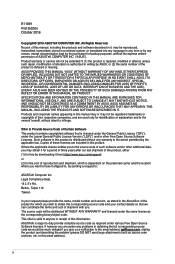
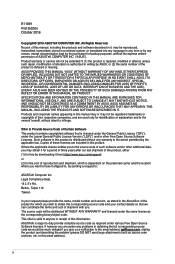
... kept by sending a request to the email address gpl@asus.com, stating the product and describing the problem (please DO NOT send large attachments such as the corresponding binary/object code. or (2) the serial number of this email address). SPECIFICATIONS AND INFORMATION CONTAINED IN THIS MANUAL ARE FURNISHED FOR INFORMATIONAL USE ONLY, AND ARE SUBJECT...
TUF Z270 MARK 1 Users manual ENGLISH - Page 10


... output (Line-out@back)
& 113dB SNR recording input (Line-in HDA bandwidth, 32-Bit/192kHz is only supported when using Intel® Optane memory modules, ensure that you have updated your motherboard drivers and BIOS to limitations in ) support - Adjust BIOS settings to use M.2 SATA mode device. Impedance sense for front and rear headphone outputs - Audio shielding ensures...
TUF Z270 MARK 1 Users manual ENGLISH - Page 32


... or rear panel ports. The USB 3.0 module is purchased separately. • Ensure to install the related driver to connect a USB 3.0 module for USB-chargeable devices, optimized power efficiency, and backward compatibility with USB 2.0. USB 3.0 connector (20-1 pin USB3_34; With an installed USB 3.0 module, you to fully use the USB 3.0 ports under Windows® 7. •...
TUF Z270 MARK 1 Users manual ENGLISH - Page 90


... changes and exit the BIOS Setup, then enter the BIOS Setup again. 6.
Chapter 4
4-2
Chapter 4: RAID Support Go to [RAID Mode]. 4. Go to the Boot menu > CSM (Compatibility Support Module) > Launch CSM, then
set to the power connector on entering and navigating through the BIOS Setup.
For optimal performance, install identical drives of the same model and capacity when creating...
TUF Z270 MARK 1 Users manual ENGLISH - Page 98


...®
To install the RAID driver for your optical drive.
Chapter 4
4-10
Chapter 4: RAID Support Exiting the Intel® Rapid Storage Technology Option ROM utility
To exit the utility: 1. Exit, then press . During the OS installation, click Load Driver to allow you 've inserted, go to complete the installation. Follow the succeeding screen instructions to Drivers > RAID, and...
Asus TUF Z270 MARK 1 Reviews
Do you have an experience with the Asus TUF Z270 MARK 1 that you would like to share?
Earn 750 points for your review!
We have not received any reviews for Asus yet.
Earn 750 points for your review!
