Asus TUF GAMING VG328H1B Support and Manuals
Get Help and Manuals for this Asus item
This item is in your list!

View All Support Options Below
Free Asus TUF GAMING VG328H1B manuals!
Problems with Asus TUF GAMING VG328H1B?
Ask a Question
Free Asus TUF GAMING VG328H1B manuals!
Problems with Asus TUF GAMING VG328H1B?
Ask a Question
Asus TUF GAMING VG328H1B Videos
Popular Asus TUF GAMING VG328H1B Manual Pages
VG328H1B Series User Guide - Page 2
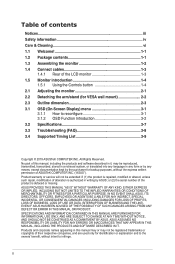
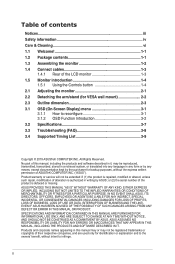
... except documentation kept by ASUS; Product warranty or service will not be registered trademarks or copyrights of their respective companies, and are used only for VESA wall mount 2-2 2.3 Outline dimension 2-3 3.1 OSD (On-Screen Display) menu 3-1
3.1.1 How to reconfigure 3-1 3.1.2 OSD Function Introduction 3-2 3.2 Specifications 3-7 3.3 Troubleshooting (FAQ 3-8 3.4 Supported Timing List...
VG328H1B Series User Guide - Page 3
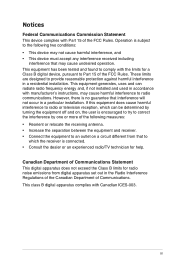
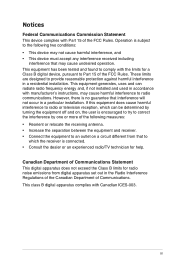
Notices
Federal Communications Commission Statement This device complies with Part 15 of the FCC Rules. This class B digital apparatus complies with manufacturer's instructions, may cause undesired operation. Operation is subject to provide reasonable protection against harmful interference in a residential installation. This equipment has been tested and found to comply with the limits for...
VG328H1B Series User Guide - Page 4
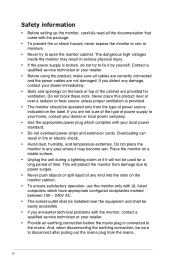
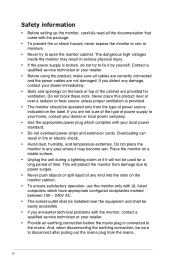
... service technician or your local power standard.
• Do not overload power strips and extension cords. If you encounter technical problems ...slots on the label.
Safety information
• Before setting up the monitor, carefully read all cables are correctly ... ~ 240V AC.
• The socket-outlet shall be installed near or over a radiator or heat source unless proper ventilation...
VG328H1B Series User Guide - Page 6
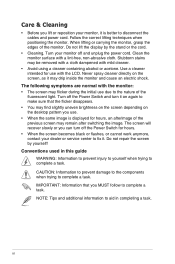
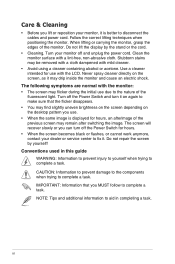
...the Power Switch and turn off and unplug the power cord.
vi Turn your dealer or service center to the nature of the monitor. Never spray cleaner directly on the desktop pattern you.... NOTE: Tips and additional information to aid in this guide
WARNING: Information to prevent injury to yourself when trying to complete a task. Do not repair the screen by the stand or the cord.
• ...
VG328H1B Series User Guide - Page 11
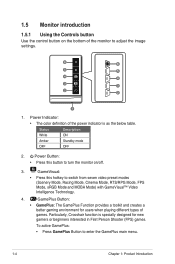
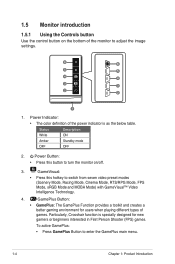
... Crosshair function is as the below table. To active GamePlus:
• Press GamePlus Button to adjust the image settings.
6
6
5
5
4
4
3
3
2
2
1
1.
Status
Description
White
ON
Amber
Standby mode
OFF
OFF... specially designed for new gamers or beginners interested in First Person Shooter (FPS) games.
Power Button:
• Press this hotkey to turn the monitor on the ...
VG328H1B Series User Guide - Page 14
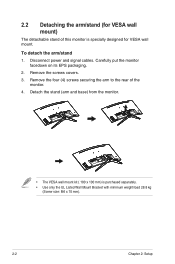
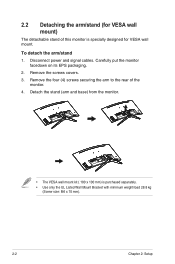
... monitor is purchased separately.
• Use only the UL Listed Wall Mount Bracket with minimum weight/load 28.8 kg (Screw size: M4 x 10 mm).
2-2
Chapter 2: Setup
VG328H1B Series User Guide - Page 16


....
4. Press the Center key to enter the slide bar and then use the or buttons, according to another, the option name is highlighted.
3. ASUS LCD Monitor VG328 Series
3-1 Press Central of 5-way to reconfigure
Gaming
OverDrive FreeSync ELMB GamePlus GameVisual Shadow Boost
ASUS TUF Gaming ASUS VG328H1B Racing Mode VGA 1280x768@60Hz
1.
VG328H1B Series User Guide - Page 17


... stutter free and low-latency display update.
• ELMB: Check to maintain your preference. Gaming
OverDrive
FreeSync ELMB GamePlus GameVisual Shadow Boost
ASUS TUF Gaming ASUS VG328H1B Racing Mode VGA 1280x768@60Hz
• OverDrive: Speeds up the response time by Over Drive technology. Particularly, Crosshair function is specially designed for your setting or return to maintain your...
VG328H1B Series User Guide - Page 18
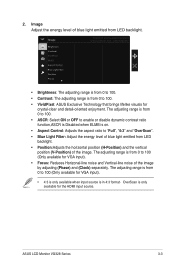
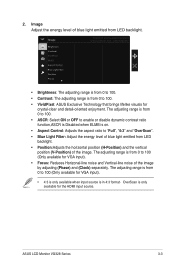
... Image
Brightness Contrast VividPixel ASCR Aspect Control Blue Light Filter Position Focus
ASUS TUF Gaming ASUS VG328H1B Racing Mode VGA 1280x768@60Hz
• Brightness: The adjusting range is ... vertical position (V-Position) of blue light emitted from 0 to 100.
• VividPixel: ASUS Exclusive Technology that brings lifelike visuals for VGA input).
• Focus: Reduces Horizonal-line ...
VG328H1B Series User Guide - Page 20


... three color modes including Reddish, Natural, and
Yellowish.
• In the User Mode, colors of R (Red), G (Green), and B (Blue) are userconfigurable; ASUS LCD Monitor VG328 Series
3-5 Saturation Skin Tone
ASUS TUF Gaming ASUS VG328H1B Racing Mode VGA 1280x768@60Hz
• Color Temp.: Contains three preset color modes (Cool, Normal, Warm) and User Mode.
• Saturation: The...
VG328H1B Series User Guide - Page 21
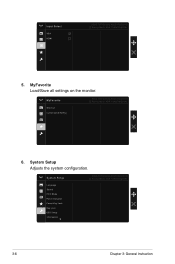
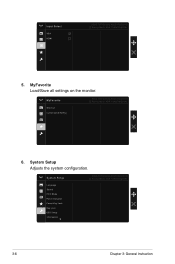
...
5. MyFavorite
Shortcut Custormized Setting
ASUS TUF Gaming ASUS VG328H1B Racing Mode VGA 1280x768@60Hz
6. MyFavorite Load/Save all settings on the monitor. System Setup
Language Sound ECO Mode Power Indicator Power Key Lock Key Lock OSD Setup Information
ASUS TUF Gaming ASUS VG328H1B Racing Mode VGA 1280x768@60Hz
3-6
Chapter 3: General Instruction
System Setup Adjusts the system...
VG328H1B Series User Guide - Page 22


...ASUS LCD Monitor VG328 Series
3-7 Pressing the down button for power saving.
• Power Indicator: Turn the power LED indicator on/off.
• Power Key Lock: To disable / enable power key.
• Key Lock: Disable all settings...ecology mode for more than five seconds to disable key lock function.
• OSD Setup: Adjusts the OSD Timeout, DDC/CI, and Transparency of the OSD screen.
•...
VG328H1B Series User Guide - Page 23


...; ~ +20° 709.7 x 507.11 x 213.78 mm 810 x 602 x 226 mm 7.02 kg 10.6 kg AC 100~240V(Built-in) 0~40°
3-8
Chapter 3: General Instruction 3.2 Specifications
Model
Panel Size Max.
VG328H1B Series User Guide - Page 24


...Adjust the R/G/B color settings or select the Color
Temperature via OSD. ASUS LCD Monitor VG328 Series
3-9
3.3 Troubleshooting (FAQ)
Problem
Possible Solution
Power LED ...to turn on power LED. Screen image is properly installed and activated. Screen image bounces or a wave •...computer sound card driver is too light or dark • Adjust the Contrast and Brightness settings via OSD....
VG328H1B Series User Guide - Page 25
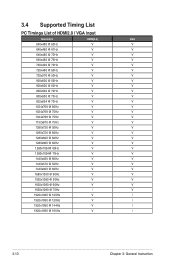
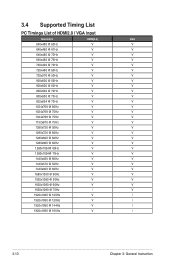
3.4 Supported Timing List
PC Timings List of HDMI2.0 / VGA input
Resolution
HDMI(2.0)
VGA
640x480 @ 60Hz
V
V
640x480 @ 67Hz
V
V
640x480 @ 72Hz
V
V
...V
1680x1050 @ 60Hz
V
V
1920x1080 @ 50Hz
V
V
1920x1080 @ 60Hz
V
V
1920x1080 @ 75Hz
/
V
1920x1080 @ 100Hz
V
/
1920x1080 @ 120Hz
V
/
1920x1080 @ 144Hz
V
/
1920x1080 @ 165Hz
V
/
3-10
Chapter 3: General Instruction
Asus TUF GAMING VG328H1B Reviews
Do you have an experience with the Asus TUF GAMING VG328H1B that you would like to share?
Earn 750 points for your review!
We have not received any reviews for Asus yet.
Earn 750 points for your review!

