Asus Z97-E USB 3.1 Support and Manuals
Get Help and Manuals for this Asus item
This item is in your list!

View All Support Options Below
Free Asus Z97-E USB 3.1 manuals!
Problems with Asus Z97-E USB 3.1?
Ask a Question
Free Asus Z97-E USB 3.1 manuals!
Problems with Asus Z97-E USB 3.1?
Ask a Question
Asus Z97-E USB 3.1 Videos
Popular Asus Z97-E USB 3.1 Manual Pages
User Guide - Page 2


... such repair, modification of their respective companies, and are included in receipt of the product, either (1) for free by downloading it shipped to :
ASUSTeK Computer Inc. ASUSTeK is valid to duly provide complete source code as the corresponding binary/object code. ASUS ASSUMES NO RESPONSIBILITY OR LIABILITY FOR ANY ERRORS OR INACCURACIES THAT MAY APPEAR IN THIS MANUAL...
User Guide - Page 4


... it supports. Operation safety
• Before installing the motherboard and adding components, carefully read all the manuals that came with the product, contact a qualified service
technician ...8226; Place the product on the motherboard. • Chapter 2: BIOS information This chapter discusses changing system settings through the BIOS Setup menus.
Safety information Electrical safety
...
User Guide - Page 6


...-E/USB 3.1 specifications summary
CPU Chipset Memory
Expansion slots
Graphics
Multi-GPU support
LGA1150 socket for details.
** Refer to three displays simultaneously Maximum shared memory 512 MB
Supports NVIDIA® Quad-GPU SLI™ Technology Supports AMD® Quad-GPU CrossFireX™ Technology
(continued on the CPU types. Intel® Z97 Express Chipset 4 x DIMM, max. 32 GB, DDR3...
User Guide - Page 9


...PME, PXE
Support DVD
Operating system support
Drivers ASUS Utilities EZ Update Anti-virus software (OEM version) Windows® 8.1 / Windows® 8 Windows® 7
Form factor
ATX form factor: 12 in Auto mode for detecting the type of
CPU fan installed and switches to change without notice.
ix Z97-E/USB 3.1 specifications summary
Rear Panel I/O ports
Internal I/O Connectors
BIOS
1 x PS...
User Guide - Page 15


... Authorization (RMA) requests only if the motherboard comes with the cap on the LGA1150 socket.
• Upon purchase of the motherboard, ensure that you see any damage to the socket contacts resulting from incorrect CPU installation/removal, or misplacement/loss/incorrect removal of the PnP cap.
1.3.1 Installing the CPU
1
A
B
2
3
ASUS Z97-E/USB 3.1
1-5 Contact your retailer immediately if...
User Guide - Page 19


... of 512 Mb (64 MB) chips or less.
• The default memory operation frequency is dependent on the motherboard.
- For more efficient memory cooling system to support a full memory load (4 DIMMs).
• ASUS exclusively provides hyper DIMM support function.
• Hyper DIMM support is subject to the physical characteristics of the lower-sized channel for manual memory frequency...
User Guide - Page 21
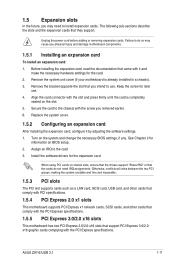
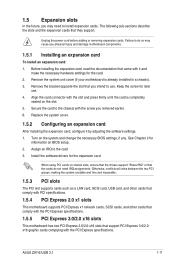
... IRQ to the chassis with the PCI Express specifications. ASUS Z97-E/USB 3.1
1-11 Unplug the power cord before adding or removing expansion cards. Remove the system unit cover (if your motherboard is completely
seated on shared slots, ensure that the drivers support "Share IRQ" or that you intend to install expansion cards. The following sub‑sections describe...
User Guide - Page 28


...
Z97-E/USB 3.1 ATX ...ATX 12 V Specification 2.0 (or later version) and provides a minimum power of 350 W.
• DO NOT forget to install...ATX +12V power plug. The power supply plugs are for details.
1-18
Chapter 1: Product introduction ATX power connectors (24-pin EATXPWR, 8-pin EATX12V)
These connectors are designed to the Recommended Power Supply Wattage Calculator at http://support.asus...
User Guide - Page 30


... with USB 2.0 specifications and supports up to 480Mbps connection speed. USB 2.0 connectors (10-1 pin USB910, USB1112, USB1314) These connectors are based on the operating system's setting.
8.
Doing so will damage the motherboard!
USB+5V USB_P9USB_P9+ GND NC USB+5V USB_P11USB_P11+ GND NC USB+5V USB_P13USB_P13+ GND NC
Z97-E/USB 3.1
USB910 USB1112 USB1314
PIN 1
PIN 1
PIN 1
USB+5V...
User Guide - Page 31


...to install an M.2 (NGFF) SSD module. Refer to Serial ATA 6.0 Gb/s hard disk drives via Serial ATA 6.0 Gb/s signal cables. ASUS Z97-E/USB 3.1
1-21
Intel® Z97 Serial ATA 6.0Gb/s connectors (7-pin SATA6G_1~4) These connectors connect to section 2.6.3 PCH
Storage Configuration of this user guide for details.
• Before creating a RAID set, refer to the manual bundled in the BIOS...
User Guide - Page 35


... respective menus. If Autorun is for reference only. ASUS Z97-E/USB 3.1
1-25
Click the Drivers, Utilities, AHCI/RAID Driver, Manual, Contact, or Specials tabs to avail all motherboard features.
Click an icon to display Support DVD/motherboard information
Click an item to install
If Autorun is NOT enabled in your hardware.
Visit the ASUS website at any time without notice.
User Guide - Page 37


...flash disk in case you need to restore the BIOS in the future. ASUS Z97-E/USB 3.1
2-1 To launch EZ Update, click EZ Update on the AI Suite 3 main menu bar. With this utlity, you to automatically update your motherboard's softwares, drivers and the BIOS version easily.
BIOS information
2
2.1 Managing and updating your motherboard's driver, software
and firmware
Click to find and select the...
User Guide - Page 55


... three items appear only when you installed on the CPU and DIMM model you set the Ai Overclocking Tuner to [Manual].
The configuration options for the system.
[Manual]
Automatically optimizes the CPU ratio and BCLK frequency. Filter PLL [Auto]
Set this section vary depending on the motherboard. Scroll down to display other BIOS items.
2.5.1 Ai Overclock Tuner [Auto...
User Guide - Page 64


... 0.001 V interval.
2-28
Chapter 2: Getting started The values range from 0.001V to adjust the value. SVID Voltage Override [Auto]
This item allows you to set the amount of voltage fed to [Enabled]. ...Increase the amount of the installed CPU. CPU System Agent Voltage Offset [Auto]
This item allows you to set SVID Support to the system agent of the installed CPU. By default, this...
User Guide - Page 67


....
Enhanced Intel SpeedStep Technology [Enabled]
This item allows your system to select the CPU performance state during heavy multitasking. ASUS Z97-E/USB 3.1
2-31 Configuration options: [Disabled] [Enabled]
Boot Performance Mode [Max Non-Turbo Performance]
This item allows you to boot even without support for CPUs with a supporting OS (SuSE Linux 9.2, RedHat Enterprise 3 Update...
Asus Z97-E USB 3.1 Reviews
Do you have an experience with the Asus Z97-E USB 3.1 that you would like to share?
Earn 750 points for your review!
We have not received any reviews for Asus yet.
Earn 750 points for your review!

