Asus Z97-E Support and Manuals
Popular Asus Z97-E Manual Pages
User Guide - Page 2


... ASUS HAS BEEN ADVISED OF THE POSSIBILITY OF SUCH DAMAGES ARISING FROM ANY DEFECT OR ERROR IN THIS MANUAL OR PRODUCT. SPECIFICATIONS AND INFORMATION CONTAINED IN THIS MANUAL ...code and your request please provide the name, model number and version, as source code archives, etc. ASUSTeK is licensed under the General Public License ("GPL"), under various Free Open Source Software licenses. No part...
User Guide - Page 4


...
3.9.2 ASUS Overclocking Profile 3-55
3.9.3 ASUS SPD Information 3-56
3.10 Exit menu 3-57
3.11 Updating BIOS 3-58
3.11.1 EZ Update 3-58
3.11.2 ASUS EZ Flash 2 3-59
3.11.3 ASUS CrashFree BIOS 3 3-60
Chapter 4:
Software support
4.1 Installing an operating system 4-1
4.2 Support DVD information 4-1
4.2.1 Running the support DVD 4-1
4.2.2 Obtaining the software manuals 4-3
iv
User Guide - Page 5
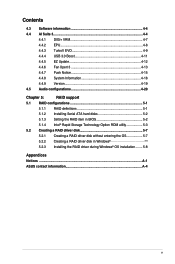
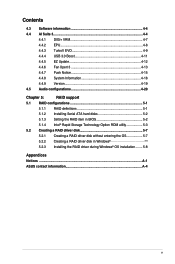
... TurboV EVO 4-9 4.4.4 USB 3.0 Boost 4-11 4.4.5 EZ Update 4-12 4.4.6 Fan Xpert 3 4-13 4.4.7 Push Notice 4-15 4.4.8 System Information 4-18 4.4.9 Version 4-19 4.5 Audio configurations 4-20
Chapter 5:
RAID support
5.1 RAID configurations 5-1
5.1.1 RAID definitions 5-1
5.1.2 Installing Serial ATA hard disks 5-2
5.1.3 Setting the RAID item in BIOS 5-2
5.1.4 Intel® Rapid Storage...
User Guide - Page 9


...max. resolution 1920 x 1200@60Hz
- Intel® HD Graphics support Multi-VGA output support: HDMI, DVI, RGB port - Gigabit Intel® LAN controller - 802.3az Energy Efficient Ethernet (EEE) appliance Intel® I218-V Gigabit LAN - Z97-E specifications summary
CPU Chipset Memory Expansion slots VGA Multi-GPU support Storage LAN
LGA1150 socket for the Memory QVL (Qualified Vendors List...
User Guide - Page 12


...-language BIOS, ASUS EZ Flash 2, CrashFree BIOS 3, F6 Qfan Control, F11 EZ Tuning Wizard, F3 My Favorites & Shortcut, Quick Note, Last Modified log, F12 PrintScreen, and ASUS DRAM SPD (Serial Presence Detect) memory information
WfM 2.0, DMI 2.7, WOL by PME, PXE
Drivers ASUS Utilities EZ Update Anti-virus software (OEM version)
Windows® 8.1 / Windows® 8 Windows® 7
ATX form factor...
User Guide - Page 32


... speeds of up to 5 Gb/s, faster charging time for additional USB 3.0 front or rear panel ports.
With an installed USB 3.0 module, you to install the related driver to connect a USB 3.0 module for USB-chargeable devices, optimized power efficiency, and backward compatibility with USB 2.0.
9. IntA_P1_SSTX+
IntA_P2_SSTX+
GND
GND
IntA_P1_D-
Chapter 1
1-18
Chapter 1: Product...
User Guide - Page 53


... same smoothness as storage device configuration, overclocking settings, advanced power management, and boot device configuration that goes beyond the traditional keyboardonly BIOS controls to run the BIOS Setup.
• You have installed a new system component that requires further BIOS settings or update.
Chapter 3
ASUS Z97-E
3-1 Inappropriate BIOS settings may result to ensure optimal...
User Guide - Page 68


... you to maximize the oveclocking performance optimized by ASUS core ratio settings.
[Disabled]
This item allows you to set the BCLK (base clock) frequency to default core ratio settings.
If you assign a value for the system.
[Manual]
Automatically optimizes the CPU ratio and BCLK frequency. Chapter 3
3-16
Chapter 3: BIOS setup Configuration options: [Auto] [Low BCLK mode] [High...
User Guide - Page 80


...item takes the standard value of the installed CPU.
Configuration options: [Auto] [Disabled] [Enabled]
The following item appears only when you to set the amount of voltage fed to ...the value. Chapter 3
3-28
Chapter 3: BIOS setup CPU System Agent Voltage Offset [Auto]
This item allows you to set SVID Support to enhance the overclocking capability. Increase the amount of voltage to [...
User Guide - Page 110


... follow the instructions in the support DVD that allows you to update your BIOS when necessary. EZ Update: Updates the BIOS in DOS environment using the current version of this user guide for this chapter to manage and update the motherboard BIOS setup program. 1. ASUS CrashFree BIOS 3: Restores the BIOS using a USB flash drive. 3.
However, BIOS updating is no problem using the...
User Guide - Page 118


The Manual menu contains the list of the user guide. Support DVD main menu
The Drivers menu shows the available device drivers if the system detects installed devices. Click or tap an item to install
Click or tap to display DVD/motherboard information
Chapter 4
4-2
Chapter 4: Software support
The Utilities menu shows the applications
and other software that the motherboard
supports...
User Guide - Page 122


... what's going on motherboard model. The AI Suite main menu includes is a quick-access menu bar that allows you to swiftly launch
any of the integrated ASUS utilities. The actual screenshots vary with your computer -
AI Suite 3 main menu bar
DIGI+VRM
TurboV EVO USB 3.0 Boost System Information
EPU Fan Xpert 3 EZ Update Push Notice Version...
User Guide - Page 128


... system.
4-12
Chapter 4: Software support
on the top-right corner of the AI Suite 3 main menu,
Using EZ Update
Click or tap to automatically update your motherboard driver, software and firmware
Click or tap to search and select the BIOS file
Click or tap to select a boot logo
Click or tap to update the BIOS
Manually update the BIOS and selecting a boot logo...
User Guide - Page 138


... Storage Configuration, then press . 3. Install the SATA hard disks into the drive bays. 2. Save your changes, and then exit the BIOS Setup. Set the SATA Mode item to chipset limitation, when SATA ports are set the RAID item in the BIOS Setup before creating RAID sets using SATA HDDs. 5.1.2 Installing Serial ATA hard disks
The motherboard supports Serial ATA hard disk drives.
User Guide - Page 144


... to complete the installation.
Select 32bit or 64bit folder depending on your optical drive. Follow the succeeding screen instructions to
open the RAID driver folder. 5.
5.2.2 Creating a RAID driver disk in Windows®
To create a RAID driver disk in Windows®: 1. Plug the USB floppy disk drive and insert a floppy disk. 3. Place the motherboard support DVD into the...
Asus Z97-E Reviews
Do you have an experience with the Asus Z97-E that you would like to share?
Earn 750 points for your review!
We have not received any reviews for Asus yet.
Earn 750 points for your review!

