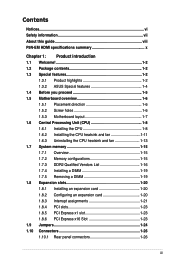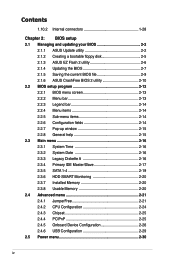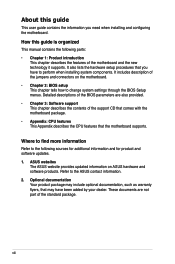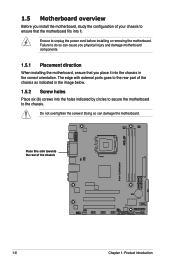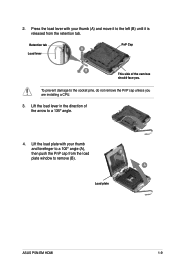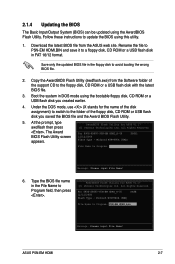Asus P5N-EM HDMI Support Question
Find answers below for this question about Asus P5N-EM HDMI.Need a Asus P5N-EM HDMI manual? We have 3 online manuals for this item!
Question posted by skyfall on March 17th, 2013
Installed New Ram. Loads The Motherboard, Blue Screen When Loading Os. Why?
brother uses an ASUS P5N-EM HDMI motherboard. system was running perfectly until I installed Kingston HyperX 4GB(2x2GB) on to the board. Now, only the Primary(yellow) DIMM socket seems to be working. when I any memory on to the secondary(black) DIMM socket, the system fails when it have to start the OS.
Current Answers
Answer #1: Posted by cljeffrey on March 18th, 2013 4:59 PM
Make sure the memory that you have added is listed in our QVL list.
Here is a link below. There are also good tips in the knowledge base tab.
http://www.asus.com/Motherboards/P5NEM_HDMI/#support_QVL
Here is a link below. There are also good tips in the knowledge base tab.
http://www.asus.com/Motherboards/P5NEM_HDMI/#support_QVL
Related Asus P5N-EM HDMI Manual Pages
Similar Questions
Asus P5n-em Hdmi - Motherboard - Micro Atx - Lga775 Socket - Geforce 7100
Is this motherboard supported in windows 7 ?
Is this motherboard supported in windows 7 ?
(Posted by jgferguson 9 years ago)
Ram Slot
hello i bought new ram 4gb drr3 1600ghz.i put it in a secound slot ,but ther was no response, i got ...
hello i bought new ram 4gb drr3 1600ghz.i put it in a secound slot ,but ther was no response, i got ...
(Posted by sazarkanas 10 years ago)
Blue Screen
I am Krishna Lal. In my computer I have asus M2N68-AM plus MB, The HDD used was 80 GB. Recently it b...
I am Krishna Lal. In my computer I have asus M2N68-AM plus MB, The HDD used was 80 GB. Recently it b...
(Posted by krishnalal1985 10 years ago)
Is 256 Mb Ddr Ram With 333 Mhz Replace By 512 Mb Ddr1 Ram With 400 Mhz?
Is 256 MB DDR RAM with 333 Mhz replace by 512 MB DDR1 RAM with 400 Mhz in the same identical slot at...
Is 256 MB DDR RAM with 333 Mhz replace by 512 MB DDR1 RAM with 400 Mhz in the same identical slot at...
(Posted by subujune 11 years ago)
New Ram Not Working, Not Compatible?
I have 2X new 4gb Patriot Sector 5 ddr3 1333MHz (9-9-9-24) 1.65v RAM set. The mother board will star...
I have 2X new 4gb Patriot Sector 5 ddr3 1333MHz (9-9-9-24) 1.65v RAM set. The mother board will star...
(Posted by jee2b1 11 years ago)