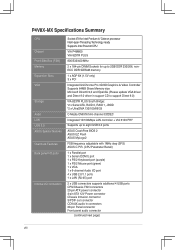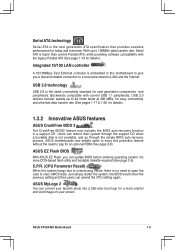Asus P4V8X-MX Support Question
Find answers below for this question about Asus P4V8X-MX.Need a Asus P4V8X-MX manual? We have 1 online manual for this item!
Question posted by subujune on April 7th, 2013
Is 256 Mb Ddr Ram With 333 Mhz Replace By 512 Mb Ddr1 Ram With 400 Mhz?
Is 256 MB DDR RAM with 333 Mhz replace by 512 MB DDR1 RAM with 400 Mhz in the same identical slot at ASUS P4V8X-MX( intel 845 )?
Current Answers
Answer #1: Posted by cljeffrey on April 9th, 2013 4:26 PM
Yes it will work, Just make sure the speeds are the same. Don't add a 400MHz with a 333Mhz because it will run at the lowest speed. If you are asking what RAM the motherboard supports, here is a link below of RAM.
http://dlcdnet.asus.com/pub/ASUS/mb/sock478/P4V8X-MX/P4V8X-MX_QVL.pdf
http://dlcdnet.asus.com/pub/ASUS/mb/sock478/P4V8X-MX/P4V8X-MX_QVL.pdf
Answer #2: Posted by TommyKervz on April 7th, 2013 1:30 AM
Greetings - If you want to know if you ca replace a 256 ram with a 512 ram on your board, the answer is yes. You just have to make sure that they are both the same kind like both being SD rams, DDR1 or DDR2...
Related Asus P4V8X-MX Manual Pages
Similar Questions
Support Ram Details
My motherboard asus p5p43t which highest capacity ram mount in single slot
My motherboard asus p5p43t which highest capacity ram mount in single slot
(Posted by arunagirilic129671hal 7 years ago)
Ram Slot
hello i bought new ram 4gb drr3 1600ghz.i put it in a secound slot ,but ther was no response, i got ...
hello i bought new ram 4gb drr3 1600ghz.i put it in a secound slot ,but ther was no response, i got ...
(Posted by sazarkanas 10 years ago)
Support For Ram And Processor?
Is this support for ddr2 ram and quad 2 core processor ? What is price?
Is this support for ddr2 ram and quad 2 core processor ? What is price?
(Posted by aashurai1981 10 years ago)
Can The Asus P5p41c Work With 1333 Mhz Ram?
can the asus P5P41C run with this set of ram https://www.overclockers.co.uk/showproduct.php?prodid=M...
can the asus P5P41C run with this set of ram https://www.overclockers.co.uk/showproduct.php?prodid=M...
(Posted by antrikkoui 11 years ago)
Manual Needed
I need a manual for this motherboard. I have looked as many sites as possible, but I get no results....
I need a manual for this motherboard. I have looked as many sites as possible, but I get no results....
(Posted by migo88 13 years ago)