Asus M5A97 Support Question
Find answers below for this question about Asus M5A97.Need a Asus M5A97 manual? We have 1 online manual for this item!
Question posted by abyou on December 7th, 2013
What Cpu Ratio Setting For M5a97
The person who posted this question about this Asus product did not include a detailed explanation. Please use the "Request More Information" button to the right if more details would help you to answer this question.
Current Answers
There are currently no answers that have been posted for this question.
Be the first to post an answer! Remember that you can earn up to 1,100 points for every answer you submit. The better the quality of your answer, the better chance it has to be accepted.
Be the first to post an answer! Remember that you can earn up to 1,100 points for every answer you submit. The better the quality of your answer, the better chance it has to be accepted.
Related Asus M5A97 Manual Pages
User Manual - Page 3
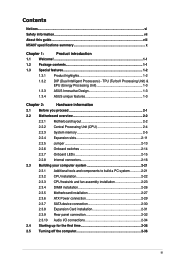
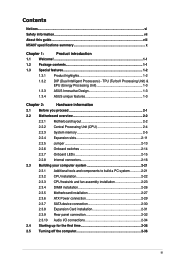
... 2-16
2.3 Building your computer system 2-21
2.3.1 Additional tools and components to build a PC system 2-21
2.3.2 CPU installation 2-22
2.3.3 CPU heatsink and fan assembly installation 2-23
2.3.4 DIMM installation 2-26
2.3.5 Motherboard installation 2-27
2.3.6 ATX Power connection 2-29
2.3.7 SATA device connection 2-30
2.3.8 Expansion Card installation 2-31
2.3.9 Rear...
User Manual - Page 10
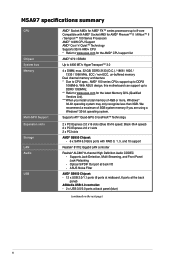
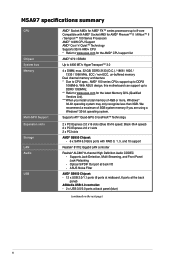
M5A97 specifications summary
CPU
Chipset System bus Memory
Multi-GPU Support Expansion slots Storage LAN Audio
USB
AMD...at the back panel) ASMedia USB 3.0 controller: - 2 x USB 3.0/2.0 ports at back I/O - With ASUS design, this motherboard can support up to www.asus.com for the AMD® CPU support list
AMD® 970 / SB950
Up to 4800 MT/s HyperTransport™ 3.0
4 x DIMM, max. 32 GB, ...
User Manual - Page 15


...settings and dramatically improves your performance with ASUS vision of creating environment-friendly and energyefficient products through product design and innovation to achieve a quiet and cool environment.
Chapter 1
ErP ready The motherboard...intelligently allows you the freedom to adjust CPU frequencies and ratios to patch memory issues. ASUS M5A97
1-3 ASUS Auto tuning feature can ...
User Manual - Page 16


...enable more intricate system settings.
Simply shut down and reboot the system, and the BIOS automatically restores the CPU parameters to achieve the most precise setting for motherboard users, but also ...the visual enjoyment for the ultimate overclocking configuration.
feature automatically restores the CPU default settings when the system hangs due to open the system chassis and clear ...
User Manual - Page 17


Chapter 2
ASUS M5A97
2-1 Failure to do so may cause severe damage to avoid touching the ICs on them due to static electricity.
• Hold components by the edges to the motherboard, peripherals, or components.
Chapter 2:
Chapter 2
Hardware information... is detached from the wall socket before touching any motherboard settings.
• Unplug the power cord from the power supply.
User Manual - Page 20


2.2.2 Central Processing Unit (CPU)
The motherboard comes with an AM3+/AM3 socket designed for AMD® FX™ Series / Phenom™ II / Athlon™ II / Sempron™ 100 Series Processors.
M5A97
M5A97 CPU socket AM3+
Chapter 2
2-4
Chapter 2: Hardware information
User Manual - Page 23


...(2 x 2GB) DS - Timing
Voltage
DIMM socket support (Optional) 1 DIMM 2 DIMM 4 DIMM
6-8-6-24 1.65 •
•
•
-
1.65 •
•
•
M5A97 Motherboard Qualified Vendors Lists (QVL) DDR3 1600MHz capability for AMD AM3+ CPU
Vendors Part No.
Size
SS/DS
Chip Brand
Chip NO. OCZ
OCZ3G1866LV4GK
4GB ( 2x 2GB ) DS -
Timing
Voltage
- 9-9-9-24 1.55...
User Manual - Page 24
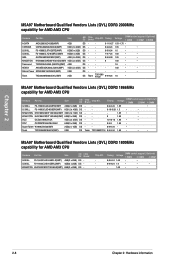
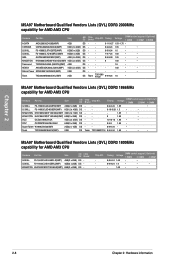
...(XMP) 4GB(2 x 2GB) DS G.SKILL F3-14400CL9D-4GBRL(XMP) 4GB(2 x 2GB) DS KINGSTON KHX1800C9D3T1K3/6GX(XMP) 6GB(3 x 2GB) DS - Chapter 2
M5A97 Motherboard Qualified Vendors Lists (QVL) DDR3 2000MHz capability for AMD AM3 CPU
Vendors Part No. Timing
Voltage
DIMM socket support (Optional) 1 DIMM 2 DIMM 4 DIMM
-
-
9-11-9-27 1.55~1.75 •
-
-
8-9-8-24 1.65
•...
User Manual - Page 29
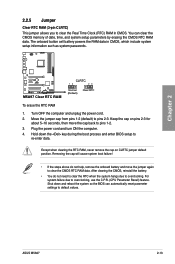
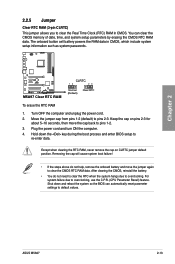
...system hangs due to overclocking. ASUS M5A97
2-13
Shut down the key during the boot process and enter BIOS setup to
re-enter data. M5A97
M5A97 Clear RTC RAM
CLRTC
12
23
...(default) to overclocking, use the C.P.R. (CPU Parameter Recall) feature. Plug the power cord and turn ON the computer. 4. You can automatically reset parameter settings to default values. Hold down and reboot ...
User Manual - Page 30
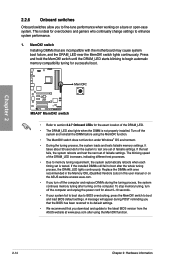
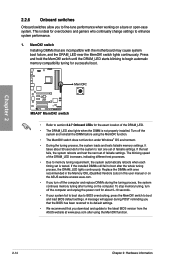
.... If the test fails, the system reboots and test the next set of failsafe settings. Replace the DIMMs with the motherboard may cause system boot failure, and the DRAM_LED near the MemOK!...website at www.asus.com after the whole tuning process, the DRAM_LED lights continuously. M5A97
M5A97 MemOK! switch to enhance system performance.
1. switch until the DRAM_LED starts blinking to...
User Manual - Page 32


...set using Windows® XP SP3 or later versions.
2. Connect the serial port module cable to this connector, then install the module to section 4.4 RAID configurations or the manual bundled in the motherboard... RSATA_RXP1 GND RSATA_TXN1 RSATA_TXP1 GND
M5A97
SATA6G_1
SATA6G_3
M5A97 SATA 6.0Gb/s connectors
• These connectors are using these connectors, set the SATA Mode in the BIOS...
User Manual - Page 33


..., then install the module to a slot opening at the back of the motherboard's high-definition audio capability.
• If you want to connect a high-definition front panel audio module to this connector, set the item to 480 Mbps connection speed. ASUS M5A97
2-17 Chapter 2
USB1112 USB910
USB78
USB+5V USB_P14USB_P14+ GND NC USB...
User Manual - Page 34


... air flow inside the system may damage the motherboard components. Digital audio connector (4-1 pin SPDIF_OUT)
This connector is purchased separately.
6. CHA_FAN2 CPU_FAN PWR_FAN
CHA FAN PWM CHA FAN IN
CHA FAN PWR GND
CPU FAN PWM CPU FAN IN
CPU FAN PWR GND
Rotation +12V GND
M5A97
CHA_FAN1
CHA FAN PWM CHA FAN IN
CHA...
User Manual - Page 59


...
Boot
Tool
[D.O.C.P.] When DOCP is enabled CPU Bus frequency, CPU ratio and memory parameters will be auto optimized.
→←: Select Screen ↑↓: Select Item Enter: Select +/-: Change Opt. Scroll down to malfunction.
Copyright (C) 2011 American Megatrends, Inc. The configuration options for this chapter vary depending on the motherboard.
UEFI BIOS Utility -
User Manual - Page 61
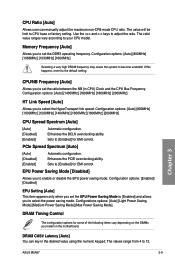
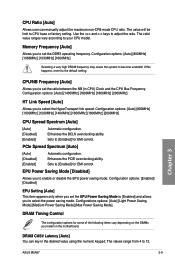
... on the motherboard.
Configuration options: [Auto] [800MHz] [1000MHz] [1200MHz] [1400MHz] [1600MHz] [1800MHz] [2000MHz]
CPU Spread Spectrum [Auto]
[Auto] Automatic configuration.
[Disabled]
Enhances the BCLK overclocking ability.
[Enabled]
Sets to select the HyperTransport link speed. DRAM CAS# Latency [Auto] You can manually adjust the maximum non-CPB mode CPU ratio. The...
User Manual - Page 89


... area.
Chapter 4
Click to customize the interface settings Click to show the system information
Click to update the motherboard BIOS
Click to monitor sensors or CPU frequency
Click to select a utility
Shortcut to the...Suite II. Click the icon to open the AI Suite II main menu bar. ASUS M5A97
4-3 The AI Suite II icon appears in this user manual are for reference only. Click the ...
User Manual - Page 90


... bar.
Chapter 4
4-4
Chapter 4: Software support After installing AI Suite II from the motherboard support DVD, launch TurboV EVO by clicking Tool > TurboV EVO on the next system boot. TurboV TurboV allows you to the CPU documentation before adjusting CPU voltage settings.
Auto Tuning Mode
TurboV Load profile Target values Current values Click to show...
User Manual - Page 91


... desired value. Click More Settings, and then click the CPU Ratio tab. 2. ASUS M5A97
4-5
Chapter 4 Advanced mode Target values
Current values
Click to restore all start -up settings
Voltage Adjustment bars
Undoes all changes without applying Applies all changes without applying
• Set the CPU Ratio Setting item in BIOS to [Auto] before using the CPU Ratio function in TurboV. Using...
User Manual - Page 95


...Click Fan Name to select a fan and then click Setting to configure the CPU fan profile under certain limitations.
4.3.4 FAN Xpert
Fan ...motherboard support DVD, launch FAN Xpert by different climate conditions in variety of useful profiles offer flexible controls of fan speed to different ambient temperatures caused by clicking Tool > Fan Xpert on the AI Suite II main menu bar. ASUS M5A97...
User Manual - Page 99


...for this setup.
Chapter 4
ASUS M5A97
4-13 The motherboard supports the following RAID configurations: RAID 0, RAID 1, RAID 5 and RAID 10.
• You must be set , you are using Serial ATA...better HDD performance, fault tolerance, and higher storage capacity. 4.4 RAID configurations
The motherboard comes with the total capacity over 2TB can only be calculated and written. Among...
Similar Questions
Support For Ram And Processor?
Is this support for ddr2 ram and quad 2 core processor ? What is price?
Is this support for ddr2 ram and quad 2 core processor ? What is price?
(Posted by aashurai1981 10 years ago)

