Asus M5A97 Support Question
Find answers below for this question about Asus M5A97.Need a Asus M5A97 manual? We have 1 online manual for this item!
Question posted by shumb on July 12th, 2014
Will Amd Fx 6100 Fit Asus M5a97 Le R2.0 Am3 Motherboard
The person who posted this question about this Asus product did not include a detailed explanation. Please use the "Request More Information" button to the right if more details would help you to answer this question.
Current Answers
There are currently no answers that have been posted for this question.
Be the first to post an answer! Remember that you can earn up to 1,100 points for every answer you submit. The better the quality of your answer, the better chance it has to be accepted.
Be the first to post an answer! Remember that you can earn up to 1,100 points for every answer you submit. The better the quality of your answer, the better chance it has to be accepted.
Related Asus M5A97 Manual Pages
User Manual - Page 10
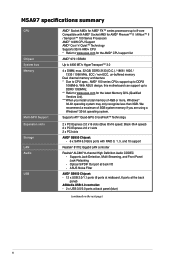
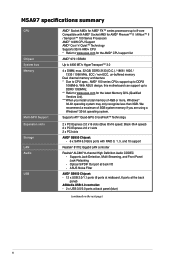
..., un-buffered memory
Dual channel memory architecture * Due to CPU spec., AMD® 100 series CPUs support up to DDR3
1066MHz. M5A97 specifications summary
CPU
Chipset System bus Memory
Multi-GPU Support Expansion slots Storage LAN Audio
USB
AMD® Socket AM3+ for AMD® FX™ series processors up to 8-core Compatible with RAID 0, 1, 5, and...
User Manual - Page 13


... a host of new features and latest technologies, making it , check the items in the long line of the above are for buying an ASUS® M5A97 motherboard! ASUS M5A97
1-1
Actual product specifications may vary with the list below.
1.2 Package contents
Check your retailer.
• The illustrated items above items is damaged or missing, contact ...
User Manual - Page 14


... next generation SATA 6.0 Gb/s data transfer rate and PCI Express 2.0 interface. Chapter 1
1.3 Special features
1.3.1 Product highlights
AMD® FX™ / Phenom™ II / Athlon™ II / Sempron™ 100 series CPU support This motherboard supports AMD® Socket AM3+ multi-core processors with unique L3 cache and delivers better overclocking capabilities with USB 3.0-the latest...
User Manual - Page 15


... allows you the freedom to adjust CPU frequencies and ratios to achieve a quiet and cool environment.
ASUS M5A97
1-3 TPU (TurboV Processing Unit) & EPU (Energy Processing Unit)
TPU Unleash your system up and running in no time.
1.3.4 ASUS unique features
ASUS Power Solutions ASUS Power solutions intelligently and automatically provide balanced computing power and energy consumption...
User Manual - Page 17


..., such as the power supply case, to avoid damaging them due to static electricity.
• Hold components by the edges to the motherboard, peripherals, or components. Failure to do so may cause severe damage to avoid touching the ICs on them.
• Whenever you uninstall... the ATX power supply is switched off or the power cord is detached from the power supply. Chapter 2
ASUS M5A97
2-1
User Manual - Page 19


...AM3+ CPU Socket
4.
System panel connector (20-8 pin PANEL)
10. Clear RTC RAM (3-pin CLRTC)
11.
Digital audio connector (4-1 pin SPDIF_OUT)
Page
2-18
2-19 2-4 2-5 2-15 2-14 2-16 2-15 2-20 2-13 2-17 2-16 2-17 2-18
Chapter 2
ASUS M5A97... audio connector (10-1 pin AAFP)
14. AMD® SB950 Serial ATA 6.0 Gb/s connectors (7-pin SATA6G_1~6)
8.
DRAM LED (DRAM_LED)
6.
User Manual - Page 20


M5A97
M5A97 CPU socket AM3+
Chapter 2
2-4
Chapter 2: Hardware information 2.2.2 Central Processing Unit (CPU)
The motherboard comes with an AM3+/AM3 socket designed for AMD® FX™ Series / Phenom™ II / Athlon™ II / Sempron™ 100 Series Processors.
User Manual - Page 21
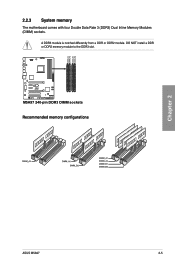
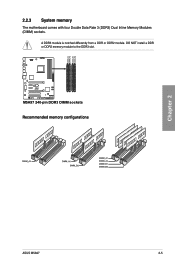
DO NOT install a DDR or DDR2 memory module to the DDR3 slot. M5A97
M5A97 240-pin DDR3 DIMM sockets Recommended memory configurations
ASUS M5A97
2-5
DIMM_A1 DIMM_A2 DIMM_B1 DIMM_B2
Chapter 2
2.2.3 System memory
The motherboard comes with four Double Data Rate 3 (DDR3) Dual Inline Memory Modules (DIMM) sockets. A DDR3 module is notched differently from a DDR or DDR2 module.
User Manual - Page 22


...the memory modules from the same vendor.
• AMD® FX™ Series CPU on this motherboard can be about 3GB or less. To operate at... the vendor-marked or at a lower frequency than the vendor-marked value. Visit the ASUS website for the dual-channel configuration. Under the default state, some AMD...
User Manual - Page 23


...8226;
•
•
•
•
•
•
•
•
•
•
•
•
•
•
•
•
•
ASUS M5A97
2-7 Chapter 2
M5A97 Motherboard Qualified Vendors Lists (QVL) DDR3 2000MHz capability for AMD AM3+ CPU
Vendors Part No. Timing
Voltage
DIMM socket support (Optional) 1 DIMM 2 DIMM 4 DIMM
A-DATA AX3U2000GC4G9B(XMP)
4GB
DS...
User Manual - Page 27


Failure to unplug the power cord before adding or removing expansion cards. Chapter 2
M5A97
Slot No. Slot Description
1
PCIe 2.0 x16_1 slot [blue] (at x16 mode)
2
PCIe 2.0 x1_1 slot
3
PCIe ... 2.0 x16_1
x16 (Recommend for single VGA)
x16
PCIe 2.0 x16_2 N/A x4
ASUS M5A97
2-11 2.2.4
Expansion slots
Ensure to do so may cause you physical injury and damage motherboard components.
User Manual - Page 29
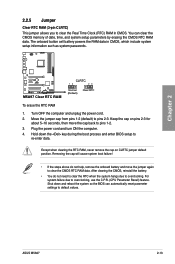
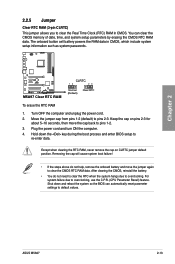
... do not need to clear the RTC when the system hangs due to pins 2-3. The onboard button cell battery powers the RAM data in CMOS. ASUS M5A97
2-13 M5A97
M5A97 Clear RTC RAM
CLRTC
12
23
Normal (Default)
Clear RTC
To erase the RTC RAM
1.
User Manual - Page 35


...the Recommended Power Supply Wattage Calculator at http://support.asus.
Chapter 2
ASUS M5A97
2-19 EATX12V
EATXPWR
+12V DC +12V DC +12V DC +12V DC
M5A97
M5A97 ATX power connectors
GND GND GND GND
+3 Volts...or later version) and provides a minimum power of 450 W.
• Do not forget to fit these connectors in only one orientation. ATX power connectors (24-pin EATXPWR; 8-pin EATX12V)
...
User Manual - Page 37


ASUS M5A97
2-21 Chapter 2
2.3 Building your computer system
2.3.1 Additional tools and components to build a PC system
1 bag of screws
Philips (cross) screwdriver
PC chassis
Power supply unit
AMD AM3+ CPU
AMD AM3+ compatible CPU Fan
DIMM
SATA hard disk drive
SATA optical disc drive (optional)
Graphics card (optional)
The tools and components in the table above are...
User Manual - Page 57


...Mode
Exit
Main
Ai Tweaker
Advanced
Monitor
BIOS Information BIOS Version Build Date
0140 x64 05/09/2011
CPU Information AMD Phenom(TM) II x4 945 Processor
Memory Information
Total Memory
1024 MB (DDR3 1333MHz)
EC Version
MBECG-0015
... items show the default Not Installed. The Main menu provides you an overview of the screen show Installed.
Chapter 3
ASUS M5A97
3-5
User Manual - Page 67


... I /O to enable or disable the ECC mode. SVM [Enabled]
[Enabled]
Enables the AMD Secure Virtual Machine mode.
[Disabled]
Disables this function. Configuration options: [Disabled] [64MB]
...Interleaving [Auto] Allows you to 64bit MMIO. Configuration options: [Disabled] [Enabled]
ASUS M5A97
3-15 Advanced Mode
Exit
Main Back
Ai Tweaker
Advanced
Advanced\ North Bridge Configuration >...
User Manual - Page 99


... three identical hard disk drives for this setup. Chapter 4
ASUS M5A97
4-13 The Serial ATA RAID feature is required for this ...; XP / Vista / 7 limitation, a RAID array with the AMD® SB850 chipset that of a single disk alone, thus improving ...available only if you are using Serial ATA hard disk drives.
The motherboard supports the following RAID configurations: RAID 0, RAID 1, RAID 5 ...
User Manual - Page 101


...reference only, and may not exactly match the items on your computer. 2. Chapter 4
ASUS M5A97
4-15 The Main Menu options include: • View Drive Assignments: shows the status...an operation to Select Option
[ESC] Exit
The Main Menu allows you need;
4.4.4 AMD® Option ROM Utility
To enter the AMD® Option ROM utility: 1. Option ROM Utility (c) 2009 Advanced Micro Devices, ...
User Manual - Page 107


... For Windows Vista, select Uninstall. 5.
Select your computer. ASUS M5A97
5-1 Close all existing graphics card drivers before installing ATI CrossFireX...Download the latest driver from the AMD website (www.amd.com).
• Ensure that you install...GPU technology support
5.1 ATI® CrossFireX™ technology
The motherboard supports the ATI® Quad-GPU CrossFireX™ technology ...
User Manual - Page 109
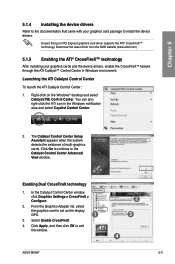
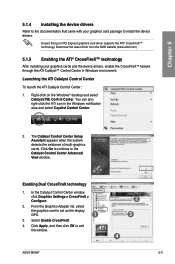
...-graphics cards. Select Enable CrossFireX.
4. Download the latest driver from the AMD website (www.amd.com).
5.1.5 Enabling the ATI® CrossFireX™ technology
After installing your... Control Center:
1. Click Apply, and then click OK to exit the window.
2 3
4
ASUS M5A97
5-3 In the Catalyst Control Center window, click Graphics Settings > CrossFireX > Configure.
2.
Enabling Dual...

